Fast and stable internet is no longer a luxury; it’s an essential part of nearly every aspect of modern life. From streaming your favorite shows and hopping on Zoom calls to gaming online and working remotely, reliable internet has become the backbone of productivity and leisure.
Yet, many Americans are unaware of the internet speeds they’re currently receiving. According to Allconnect, 36% of Americans aren’t sure what speed they have. This lack of awareness can leave inefficiencies unnoticed and unresolved.
If your connection isn’t performing as it should, you might face issues like buffering during movies, dropped calls during meetings, or painfully slow downloads. It’s a bit like driving with a clogged exhaust pipe; you might reach your destination, but the trip will be bumpy and frustrating.
This is why regularly performing an internet speed test is so critical. A quick test can uncover hidden issues like outdated equipment or network congestion and verify if you’re getting the speeds you’re paying for. Taking just a few minutes to test your connection can dramatically improve your online experience.
Best Internet Speed Test Sites
How can you be sure that you're getting the internet speeds you're paying for? This is a question that plagues many internet users. With so many options available, it can be difficult to determine which site will give you the most accurate results. That's why we've done the research and testing to bring you a list of the best internet speed test sites available. By using these trusted sites, you can ensure that you're getting the appropriate speed for your internet plan and diagnose any hidden issues that may be impacting your internet connectivity.
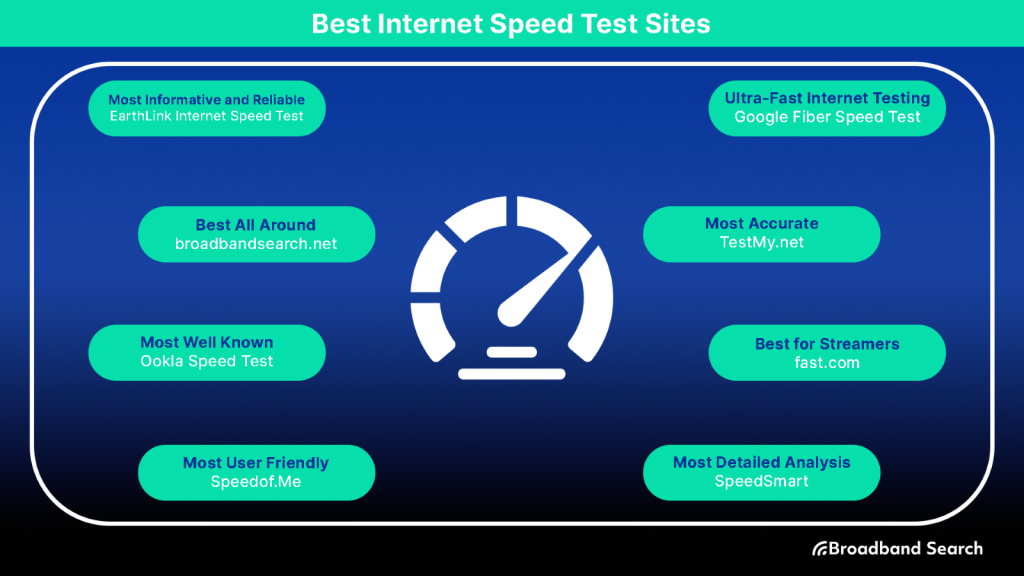
Most Informative and Reliable: EarthLink Internet Speed Test
EarthLink's Internet Speed Test is renowned for its reliability and comprehensive insights into your internet connection's performance. While EarthLink may not be as well-known as some other speed test providers, it excels in delivering detailed and accurate results.
Key Features:
- Thorough Testing: EarthLink's speed test offers a comprehensive evaluation of your internet connection. It assesses download and upload speeds, latency, and packet loss to provide a complete picture of your network's performance.
- Reliable Data: Users can trust EarthLink's speed test to provide consistent and trustworthy results. The platform is designed to minimize fluctuations and deliver dependable measurements.
- Location Flexibility: EarthLink's speed test allows users to choose from a wide range of servers across different locations, ensuring that you can test your connection from various geographic points for more precise data.
- Diagnostic Insights: In addition to speed measurements, EarthLink's test provides valuable diagnostic information that can help you identify and resolve any issues with your internet connection. This data can be used to collaborate effectively with your internet service provider.
- Accessibility: EarthLink's speed test is easily accessible through their website, making it convenient for users to assess their internet speeds whenever needed.
To use EarthLink's Internet Speed Test, simply visit their website and initiate the test by clicking the "GO" button. It will assess your connection's strength, including download and upload speeds, latency, and more. For the most accurate results, it's recommended to close any other applications or programs utilizing your internet connection during the test.
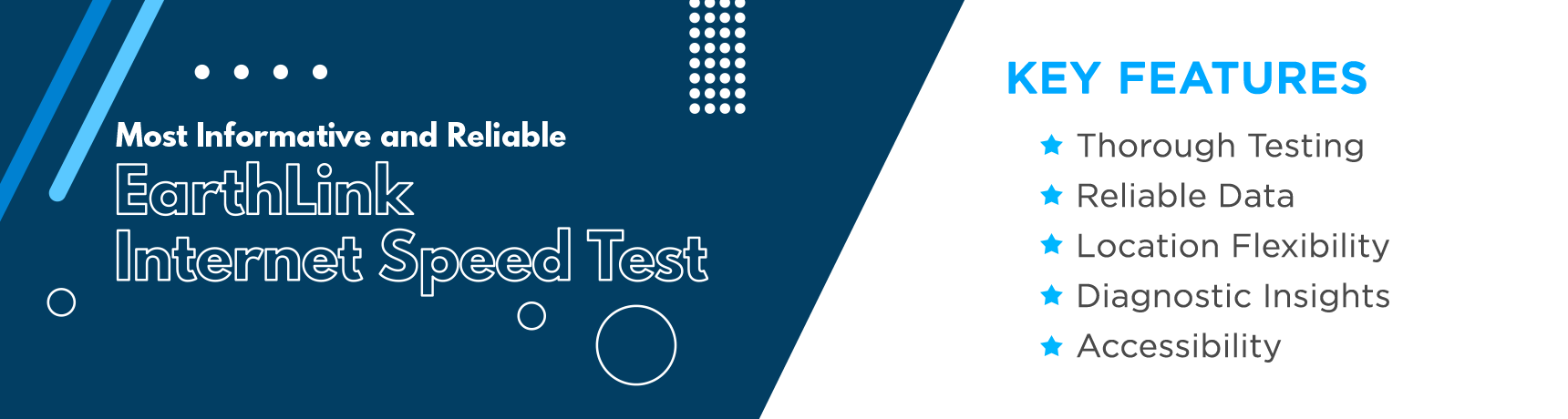
Most Detailed Analysis: TestMyspeed.com
TestMySpeed.com provides a comprehensive analysis of your internet speed, offering detailed insights and user-friendly features for an optimal testing experience.
Key Features:
- High Accuracy: Consistent and precise speed test results using advanced algorithms.
- User-Friendly Interface: Simple and intuitive design for easy navigation.
- Detailed Reports: Includes download speed, upload speed, ping, and jitter for a complete overview.
- Global Server Network: Ensures accurate results regardless of your location.
- Mobile Compatibility: Optimized for use on both desktop and mobile devices.
You can perform a speed test on TestMySpeed.com by visiting their website or using the mobile app. Simply click the "Start Test" button. The test takes a few seconds to complete, and your results will be displayed in a comprehensive report format that includes download and upload speeds, ping, and jitter information.
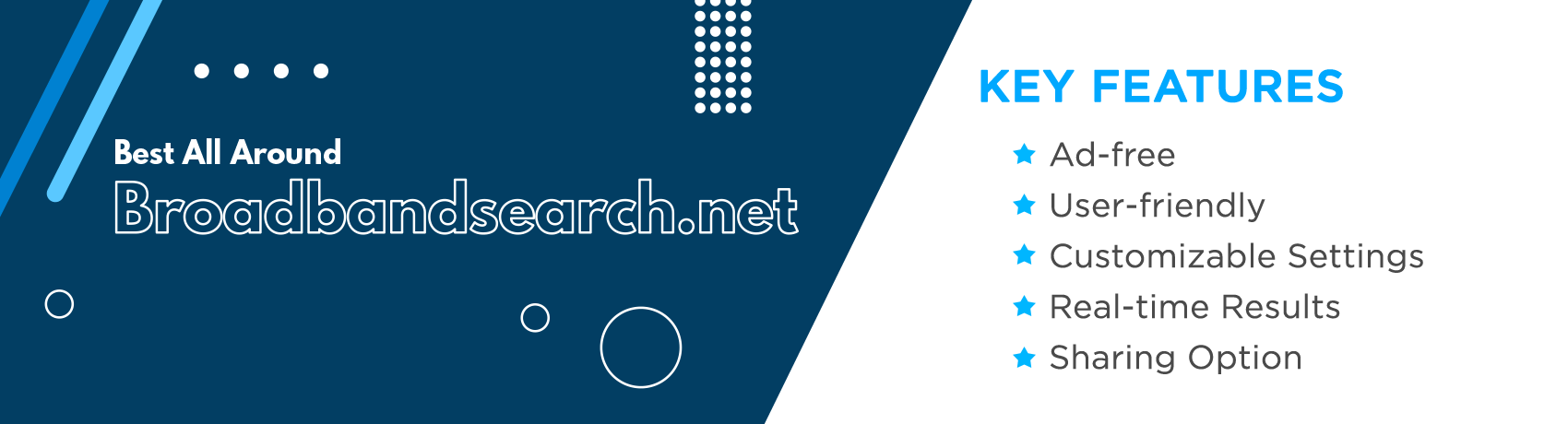
Most Well-known: Speed Test by Ookla
Ookla is a well-known speed test site that has been conducting internet speed tests since 2006. With over 45 billion speed tests conducted, Ookla is the most well-known and trusted speed test site in the world.
Key features:
- Multiple Test Types: Ookla Speed Test offers multiple test types, including a standard test that measures your internet speed and a more detailed test that provides additional insights into your internet connection's performance.
- Worldwide Server Network: Ookla has a vast network of servers worldwide, ensuring that users can get accurate results from wherever they are.
- Detailed Reporting: The site generates comprehensive reports providing detailed information about internet speed, including download and upload speeds, latency, and jitter. Users can use this information to diagnose any issues with their internet connection and work with their internet service provider to resolve them.
- Mobile App: Ookla Speed Test has a mobile app for Android and iOS, enabling users to test their internet speeds on the go.
To try the Ookla Speed Test, simply visit the site and click the "GO" button to begin the test. The test will measure the strength of your connection at the time of the test, including download and upload speeds, latency, and more. It's recommended to close any other programs or applications that may be using the internet connection for more accurate results.
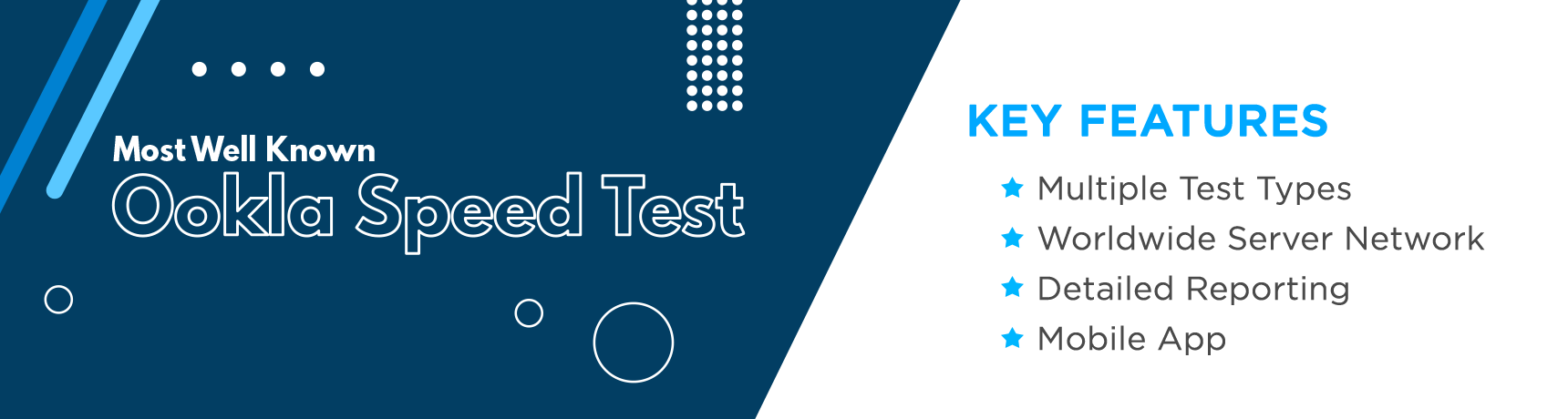
Ultra-fast Internet Testing: Google Fiber Internet Speed Test
Google Fiber Speed Test is a highly efficient and reliable tool for testing internet speeds because of its unparalleled speed and accuracy, providing real-time results. It is especially useful for those who encounter buffering or connectivity issues while streaming videos or online gaming.
Key features:
- Ultra-fast Testing: Google Fiber Speed Test provides ultra-fast internet testing, with the full test taking just about 10 to 15 seconds.
- No Advertisements: The site does not have any advertisements, providing a streamlined testing experience.
- Automatic Server Selection: The site automatically selects the closest server to your location, ensuring that you get the most accurate results.
- Multiple Language Support: The site supports multiple languages, making it accessible to users worldwide.
To check your internet speed on Google Fiber Speed Test, simply visit the site and click the "Run Speed Test" button. The site will automatically select the closest server to your location and conduct the test, providing real-time results as the test progresses.
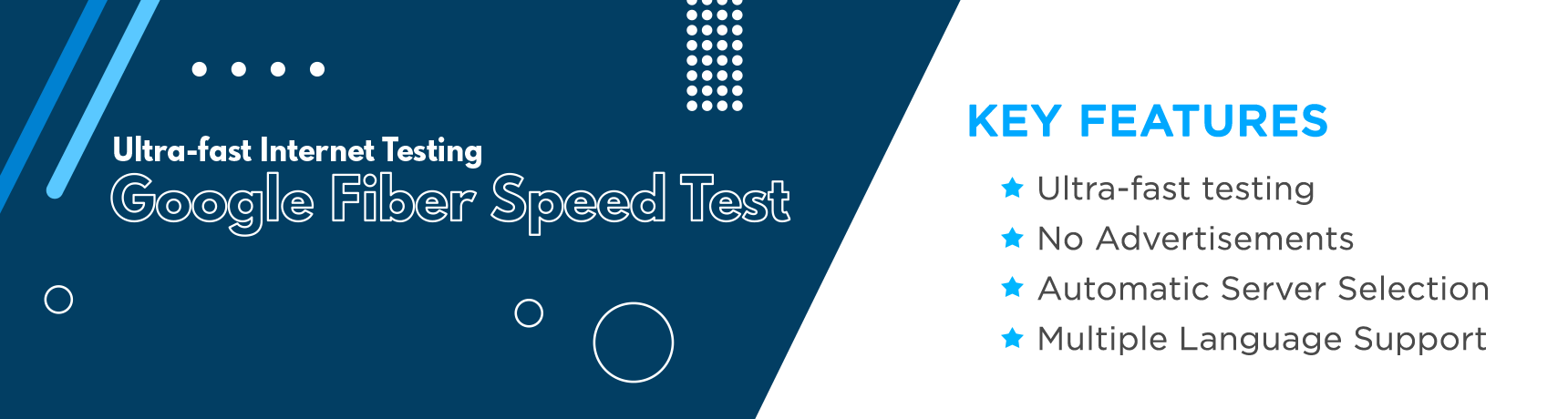
Most Accurate: TestMy.net
TestMy.net is a highly accurate speed test tool that stands out from other sites due to its use of HTML5 rather than Flash or Java. This allows for more precise and reliable testing, earning it the title of "most accurate." Additionally, TestMy.net offers a variety of testing options, including download, upload, and latency tests, as well as the ability to customize the test's size and duration.
Key features:
- Multiple Diagnostics Tests: Provides a variety of testing options, including download, upload, and latency tests
- Personalized Tests: Customizable test sizes and durations for more personalized testing
- Zero Advertisements: No ads or pop-ups for a seamless testing experience
- Downloadable Results: Test results are available for download and can be easily shared with others
To diagnose your internet access on TestMy.net, simply visit the site's speed test page and click the "Test Now" button. The test will begin automatically and will provide you with your results based on the customizations you applied to your test.

Best for Streamers: Fast.com
Fast.com is a speed test website that measures the download speed of a user's internet connection. It is a free speed test tool offered by Netflix, a leading provider of streaming video content.
Key features:
- Dedicated for Streaming: Fast.com is specifically designed to test your internet speed for streaming services like Netflix, ensuring the best possible experience for streaming video content.
- Ad-free: Fast.com is completely ad-free, providing a streamlined and easy-to-use interface for testing your internet speed.
- Simple and Easy-to-use: With Fast.com, you can start the test with just a single click, making it a straightforward and hassle-free experience.
- Trusted by the Industry: As a tool created by Netflix, Fast.com is trusted by the industry for its accuracy and reliability in measuring internet speed for streaming services.
To check your internet connection with Fast.com, simply visit the website and wait for the test to automatically begin. In just a few seconds, your results will be displayed in a user-friendly format, making it easy to understand your internet speed.

Most User Friendly: SpeedOf.Me
SpeedOf.Me is known for its user-friendly interface and unique features that make it stand out from other speed test sites. The site is also partnered with NordVPN, providing users with an additional layer of security when performing speed tests.
Key features:
- Simple and Fun Interface: SpeedOf.Me offers a user-friendly and straightforward interface that is easy to use and understand.
- HTML5-based Testing: Unlike other speed test sites, SpeedOf.Me uses HTML5-based testing, making it more reliable and accurate.
- Mobile Compatibility: SpeedOf.Me is optimized for use on mobile devices, making it easy to test your internet speeds on the go.
- Results History: The site saves your test results, allowing you to track how your internet speeds have fared over time.
To check your Wi-Fi connection speed on SpeedOf.Me, simply visit their website and click the "Start Testing" button. The site will initiate the test, which only takes a few seconds to complete. Afterward, the results will be displayed for you to review.

Most Detailed Analysis: SpeedSmart
SpeedSmart provides the most detailed analysis of your internet speed. Additionally, it offers an additional tool that lets you compare your connection against others in your area or across the country.
Key features:
- Intensive Speedtest Results: Complete speed test history is kept for review, including SSID, location, data usage, and more. Detailed reports include upload and download speeds, ping times, and network information
- Speed Comparison Tool: This lets you see how your connection fares against others in your area or across the country
- Offers a mobile app for testing on the go
- Results can be easily shared with others for troubleshooting and analysis
You can do a speed test on SpeedSmart by visiting their website or download the mobile app, and click the "Start Test" button. The test will take a few seconds to complete, and your results will be displayed in a comprehensive report format that includes upload and download speeds, ping times, and network information.

Key Considerations for Selecting an Internet Speed Testing Website
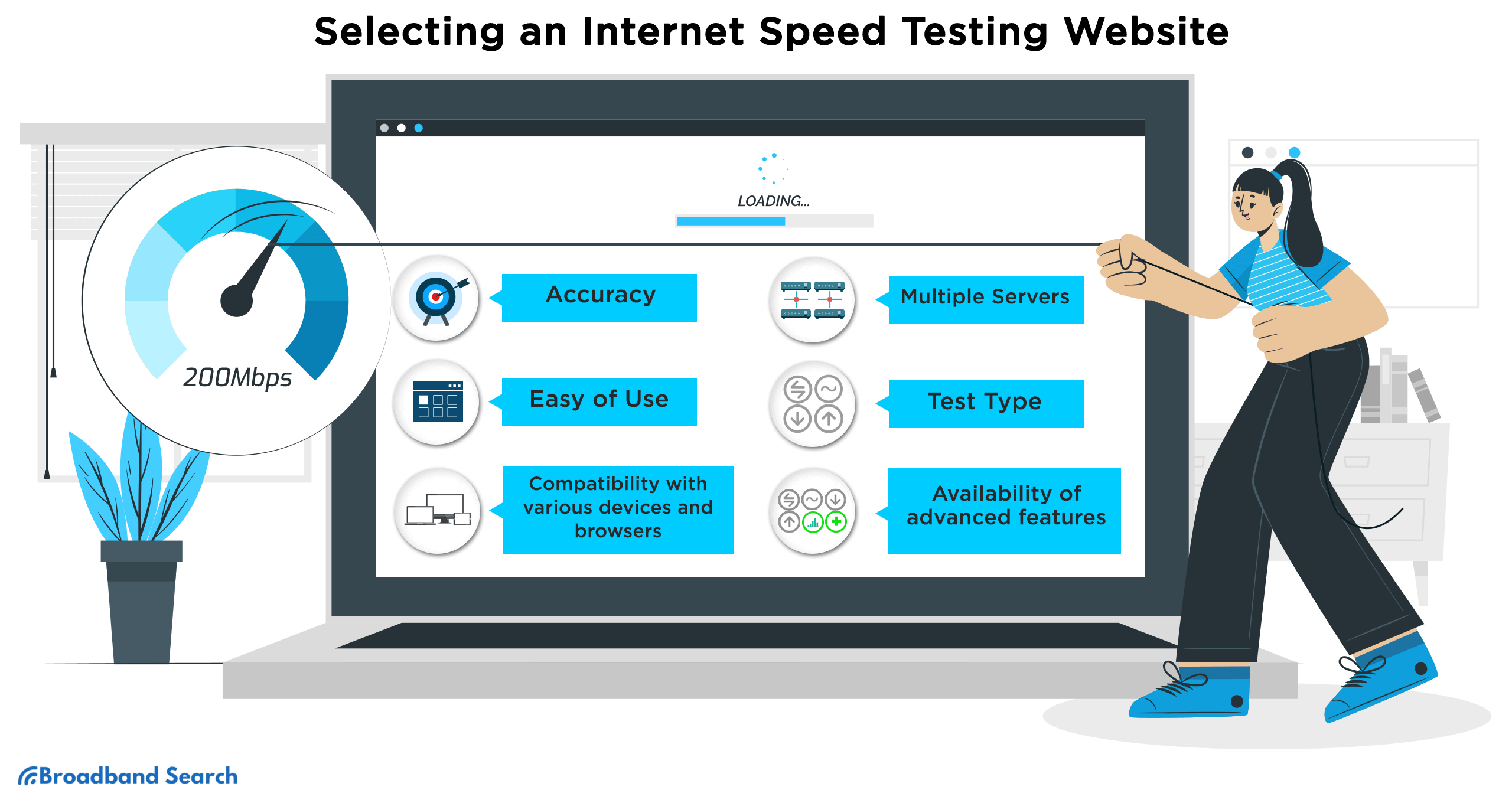
Determining the best website to test your internet speed can feel overwhelming with so many options available. Below, we’ve outlined six key factors to help you choose the right platform for accurate, user-friendly results.
Is It Accurate?
Accuracy is the foundation of a reliable internet speed test. Without it, your results could mislead you, causing unnecessary troubleshooting or missing genuine performance issues. Here’s what to look for in a testing website to ensure precise readings:
- Measures Key Metrics such as download speed, upload speed, ping, and jitter.
- Relies on Smart Algorithms to calculate data accurately, factoring in variables like latency and server locations.
- Accurate Insights for Better Troubleshooting ensure you diagnose real connection problems effectively.
Is It Easy to Use?
Using an internet speed test shouldn’t require a degree in computer science. An internet speed test should have a simple, intuitive interface saves time and ensures accurate results. The best speed test websites offer the following features for ease of use:
- Clear Buttons and Labels to reduce the learning curve.
- Minimal Jargon so anyone can run a test without confusion.
- Visual Results to quickly interpret performance data like speeds and connection stability.
Does It Work on All Devices?
Your speed test platform should adapt to whatever device you’re using, whether it’s a desktop, laptop, tablet, or smartphone. Device and browser compatibility ensures the widest reach and reliability. Look for these essentials:
- Responsive Design that adjusts seamlessly to different screen sizes.
- Supported on Major Browsers, including Chrome, Safari, Firefox, and Edge.
Are There Multiple Servers?
Internet performance can vary by location, so a platform with multiple server options provides a more comprehensive overview of your network. Testing from diverse locations can help identify local slowdowns and ensure accuracy.
- Simulates Real-World Conditions by using multiple servers for better diagnostics.
- Useful for Rural and Urban Testing to understand geographical performance variations.
Does It Offer Multiple Test Types?
Different tests provide a full picture of your internet connection, so the best tools go beyond basic speed measurements. Ensure your platform offers a combination of the following tests for deeper insights and troubleshooting:
- Download Speed to measure how quickly data transfers to your device.
- Upload Speed to test how fast your device sends data to the internet.
- Ping Test to evaluate the delay or latency in sending and receiving information.
- Jitter Test to measure variability in latency, crucial for gaming and video calls.
- Optional Tests such as streaming simulation or multi-connection testing provide added value for specific use cases.
Does It Offer Advanced Features?
For users who want more in-depth analysis, advanced tools provide helpful insights to identify patterns and recurring issues. Though not essential for everyone, these features are excellent bonuses for tech-savvy users.
- Historical Data Tracking lets you monitor performance trends over time.
- Graphing Tools offer a visual breakdown of performance metrics for easier interpretation.
- Recommendations Based on Results provide actionable insights to optimize your connection.
The Bottom Line
Ensuring that you have a fast and reliable internet connection is essential for most online activities. By regularly performing internet speed tests with a reliable site like Broadbandsearch.net, Ookla, or Netflix's Fast.com, you can diagnose any hidden issues that may compromise your internet connectivity and ensure that you're getting the speeds you're paying for.
These tests are quick, easy, and can save you from frustration when browsing the internet, streaming videos or music, or working from home. So, invest a few minutes in testing your internet connection and choose one of the best internet speed test sites available to get the most accurate results. Don't settle for slow internet speeds, take control, and enjoy high-speed stable internet today.
Not getting the right internet speed with what you’re paying? Maybe it’s time to switch your provider! Check out other internet service providers here.
FAQ
What is good internet speed?
All things considered, “good” internet speed would be any that matches or exceeds the FCC’s definition of broadband, which is at least 25 Mbps download and 3 Mbps upload speeds. If you are hitting these speeds, you will likely be able to do almost any activity online that you want.
Why don’t the speed test results match my ISP plan?
If you read closely, you’ll note that probably every ISP quotes their plan speeds as “up to” a certain number. That means that is the top end. It can and often will run slower than that. Not much you can do about it unless you want to go without internet. That’s just how the industry has evolved.
Which ISPs have the fastest speeds?
This is a very biased answer because an ISP’s speed can vary greatly depending where in the country and even within a city or block you are connecting from. However, having said that, we have noted exceptional speeds from Google Fiber, RCN, and Verizon. Your mileage may vary.
Is 100 Mbps fast for internet speed?
While far from being the fastest, 100 Mbps is a very respectable internet speed and one that will probably satisfy all your high bandwidth activity needs. The only caveat is how many devices you have devouring bandwidth at the same time. Five is one thing, fifty is another.
Why does my internet speed slow down on 5G?
There are several reasons why your internet speed may have slowed down on 5G internet. The first may be that your router is outdated. If so, update it in order to benefit from the maximum potential of your internet connection. The other reason is that your carrier may be using low-band carrier frequencies. Lastly, your 5G might not actually be 5G. Some carriers have rebranded 4G LTE as 5G. Misleading? Most definitely.

