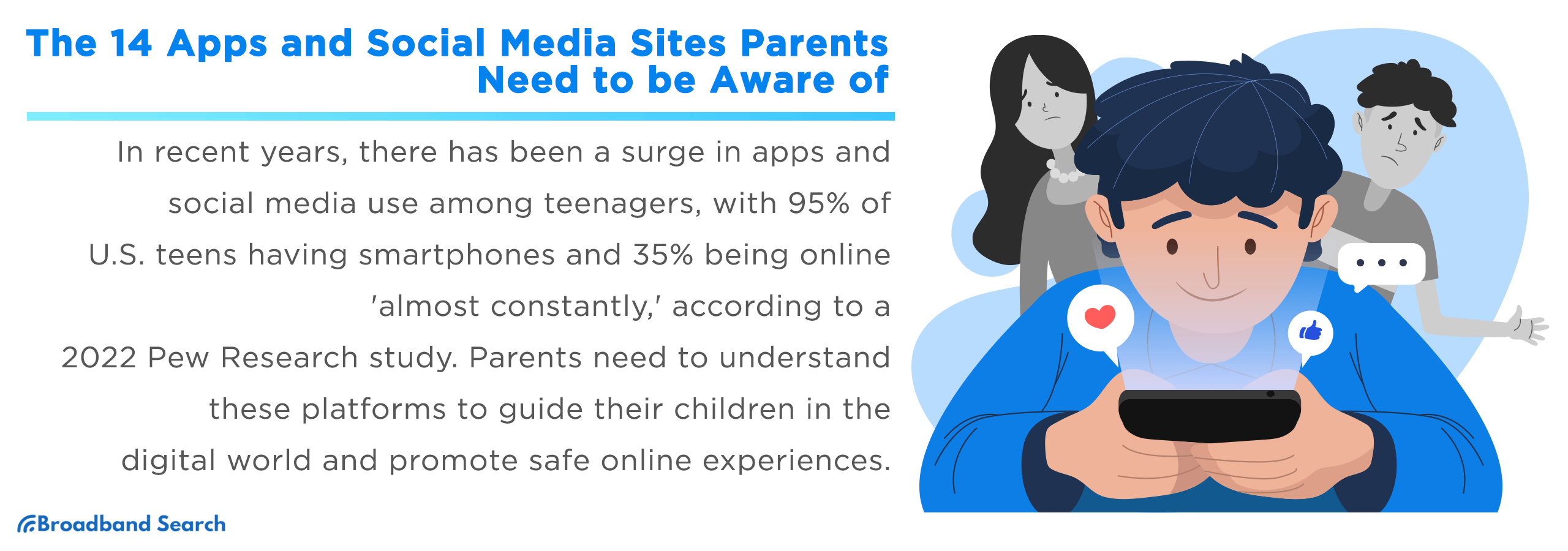In recent years, the digital landscape has seen an explosion in the number and variety of apps and social media platforms, especially among teenagers. According to a 2022 Pew Research study, a staggering 95% of U.S. teens report they have access to a smartphone, and 35% say they are online 'almost constantly'. As these platforms become increasingly embedded in adolescents' daily lives, it's essential for parents to understand their nature and potential implications.
Informed awareness helps guardians guide their children through the digital world, ensuring a balanced, safe, and meaningful online experience. Knowledge of these 14 key apps and social media sites is a starting point for parents who want to promote safe digital habits.
Mainstream Social Media Platforms
Comparison Table
| Platform | Active Users | Teen Usage | Quick Information |
|---|---|---|---|
| TikTok | 2B+ (2022) | 41% global ages 10–19 | High daily use (95 min avg) |
| 3.03B MAU | 32% U.S. teens (2022) | Sharp teen decline | |
| Snapchat | 464M (2022) | 48% U.S. teens’ favorite | Strong teen preference |
| 547M (2022) | 71% U.S. teens active | High cyberbullying exposure | |
| YouTube | 2.7B MAU (2023) | 77% U.S. teens use | Most dominant teen platform |
| 5B+ (2022) | 17% U.S. teens | Mostly adult user base | |
| Telegram | 700M MAU (2023) | N/A | Teen data limited |
| Tinder | 75M MAU / 400M total | 7% underage (illicit) | High predatory risks |
| Yubo | 60M (2022) | Ages 13–25 | “Tinder for Teens” |
| Ask.fm | 215M (2022) | 40% ages 13–18 | High bullying risk |
| Omegle | 50M visits (2022) | Significant teen base | No controls |
| Roblox | 65.5M DAU | Large teen/kid base | Risky chat + Robux costs |
| Twitch | 30M DAU | Popular w/ teens | Live-stream risks |
| Discord | 13.5M active servers | 3% U.S. teens’ favorite | Grooming risks |
TikTok
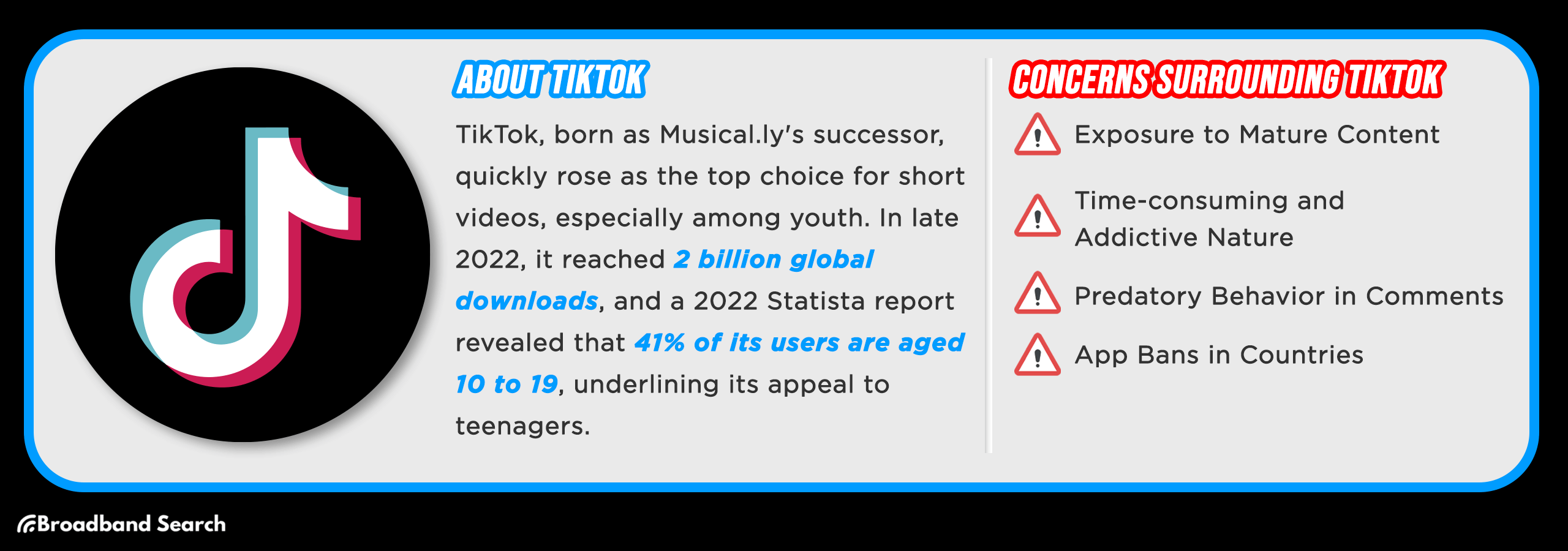
TikTok is a popular platform for short-form video content, especially among younger users.
- Active Users: Over 2 billion globally as of late 2022.
- Teen Usage: 41% of TikTok's global user base is aged 10-19, according to a 2022 report by Statista.
- Content: Ranges from music and dance trends to educational and comedy videos.
- Most Followed: Khabane “Khaby” Lame, with over 161.9 million followers.
- Key Features: 'Duets' and 'stitches' keep users engaged.
Concerns for Parents
- Mature Content: Explicit content sometimes bypasses moderation systems. In 2022, TikTok faced criticism for not effectively filtering videos promoting self-harm.
- Addictive Nature: The average user spends about 95 minutes per day on the app.
- Predatory Behavior: Open comments can expose younger users to risk. In 2019, the FTC fined TikTok $5.7 million for mishandling children's data.
- App Bans: Bans in countries like India and Afghanistan have been implemented due to privacy and content concerns.
Parental Control Features
TikTok offers built-in controls like Restricted Mode, Screen Time Breaks, and Comment Filters to help create a safer experience.
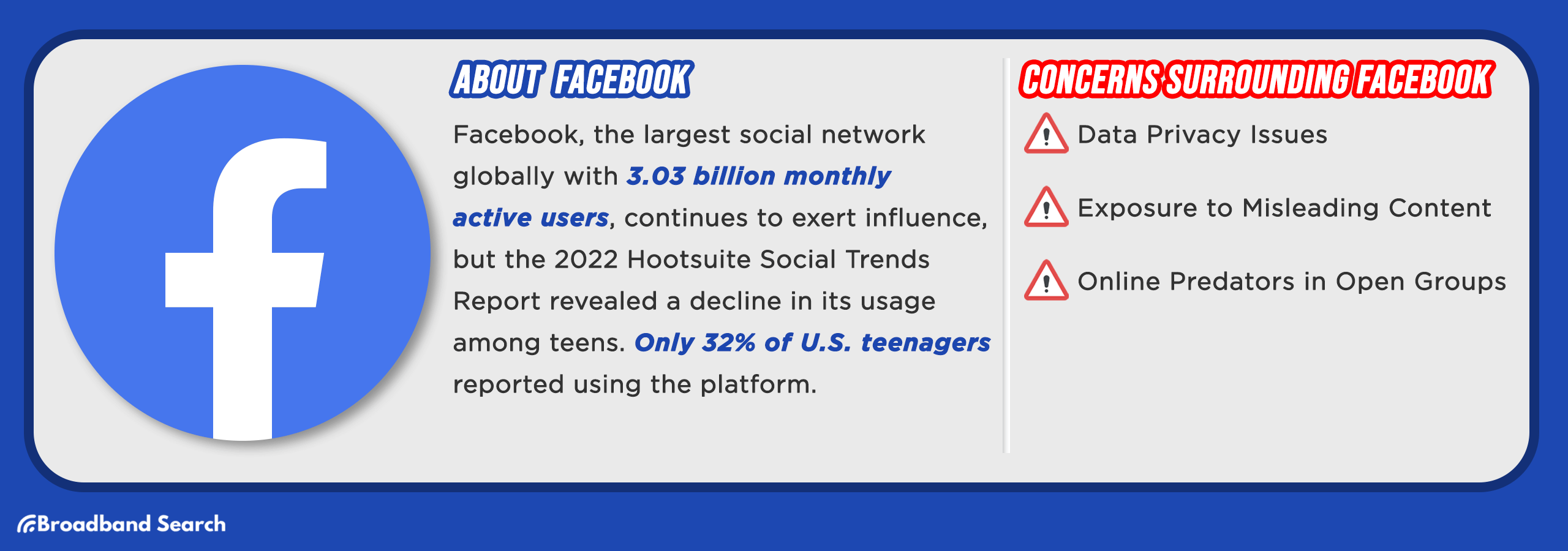
Facebook remains the world's largest social network, but its teen appeal is declining.
- User Base: Over 3.03 billion monthly active users.
- Teen Usage Decline: Only 32% of U.S. teens reported using Facebook, according to a 2022 Hootsuite report.
- Key Features: Individual posts, community groups, and integrated messaging.
- Top Accounts: Cristiano Ronaldo is the most-followed person; Facebook's own page is the most popular.
- Parental Note: Although teen usage has declined, parental guidance is still essential.
Concerns for Parents
- Data Privacy: The 2018 Cambridge Analytica scandal highlighted the misuse of personal data.
- Misleading Content: A 2020 study found that false information gets six times more engagement than credible news.
- Online Predators: Open groups can be a space for inappropriate behavior targeting minors.
Parental Control Features
Parents can use Facebook's Privacy Settings, Activity Logs, and Group Controls to manage their child's online safety.
Snapchat
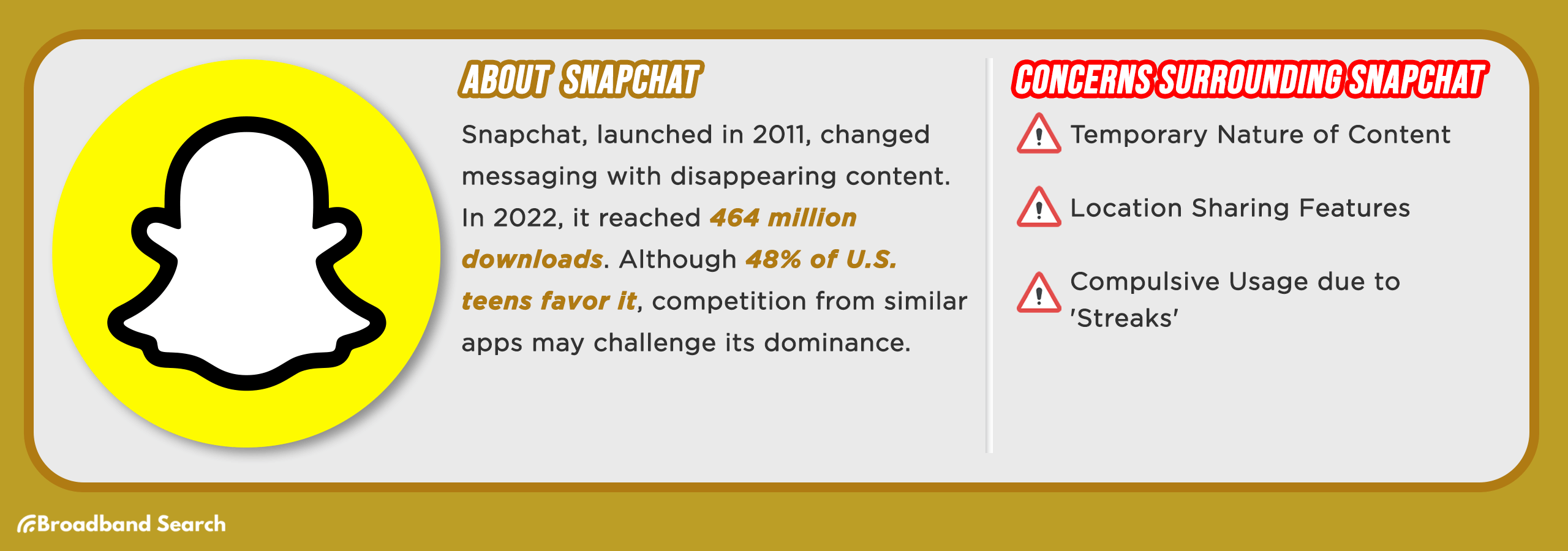
Snapchat is known for its disappearing messages, which remains popular with teens.
- Active Users: Over 464 million in 2022.
- Teen Preference: 48% of U.S. teens cite it as their favorite social media platform.
- Key Features: Vanishing messages, Stories, Filters, and Bitmoji.
- Notable Users: Celebrities like Kylie Jenner (37 million followers) boost its relevance.
Concerns for Parents
- Temporary Content: The disappearing nature of content can encourage inappropriate sharing.
- Location Sharing: Snap Maps can reveal a user's location, creating privacy and safety risks.
- Compulsive Usage: 'Streaks' can lead to obsessive use, as teens feel pressured to maintain them.
Parental Control Features
Snapchat provides tools like 'Ghost Mode' for location privacy and customizable Privacy Settings.
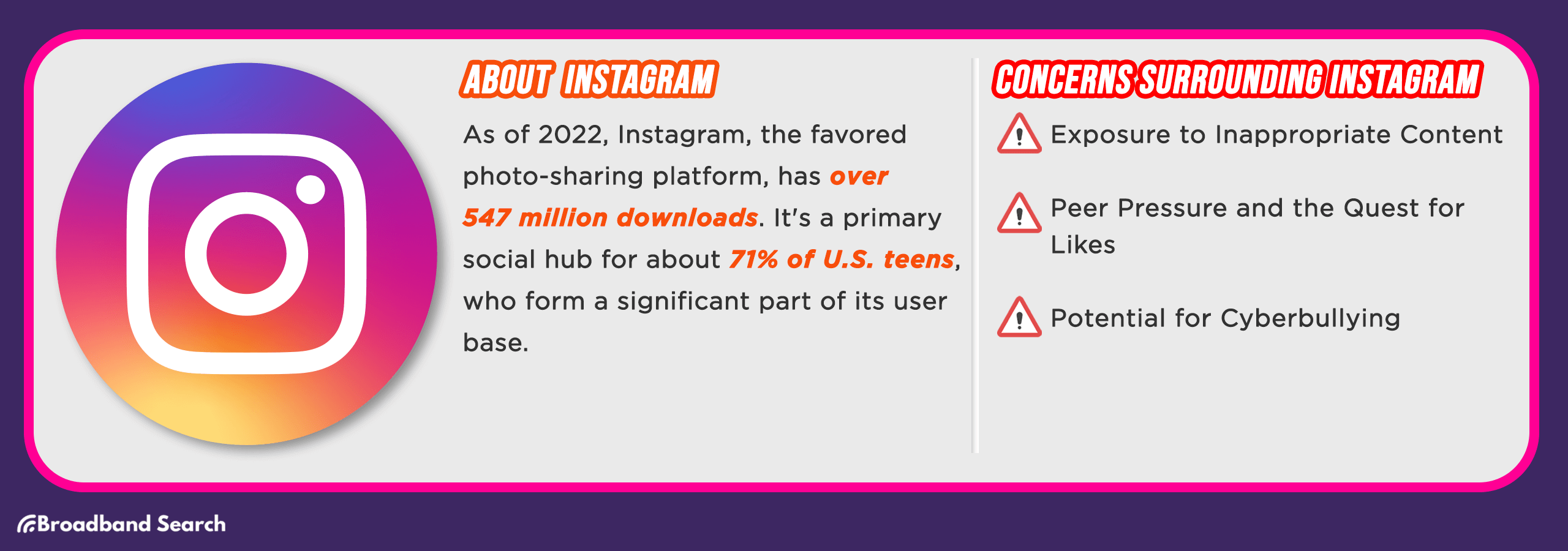
This photo-sharing platform is a central part of many teens' online social lives.
- Active Users: Over 547 million as of 2022.
- Teen Usage: About 71% of U.S. teens are active on the platform.
- Key Features: Image posts, Stories, and Reels.
- Top Account: Cristiano Ronaldo is the most-followed person with over 607 million followers.
Concerns for Parents
- Inappropriate Content: One study found over 70% of teens encountered explicit content.
- Peer Pressure: The focus on 'likes' can negatively impact self-esteem.
- Cyberbullying: A report showed that 59% of teens have experienced cyberbullying on social media.
Parental Control Features
Instagram includes Account Privacy Settings, Comment Filters, and Activity Tracking to help parents manage safety.
YouTube
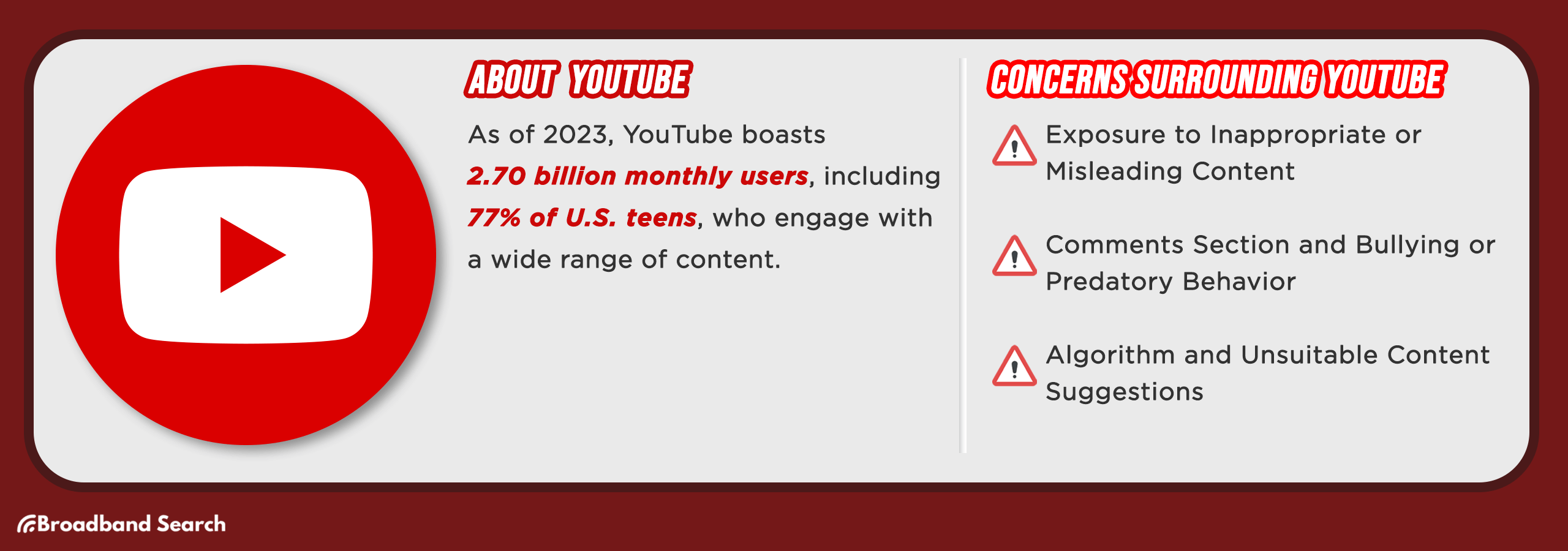
As the world's largest video-sharing platform, YouTube is a daily destination for most teens.
- User Base: Over 2.70 billion monthly logged-in users as of 2023.
- Teen Usage: 77% of U.S. teens use the platform.
- Key Features: Personalized recommendations, channel subscriptions, and comments.
- Top Channel: T-Series has over 250 million subscribers.
- Popularity: YouTube's popularity remains strong and shows no signs of slowing down.
Concerns for Parents
- Inappropriate Content: Controversies like the "Elsagate" scandal revealed disturbing content aimed at children.
- Bullying in Comments: The comments section can be a place for harassment and predatory behavior.
- Algorithm Issues: The recommendation algorithm has sometimes suggested unsuitable content to children, leading to actions like the ban on YouTube Kids in some countries.
Parental Control Features
YouTube offers a 'Restricted Mode', a dedicated YouTube Kids app with content settings, and video reporting controls.
Messaging Apps with Hidden Dangers
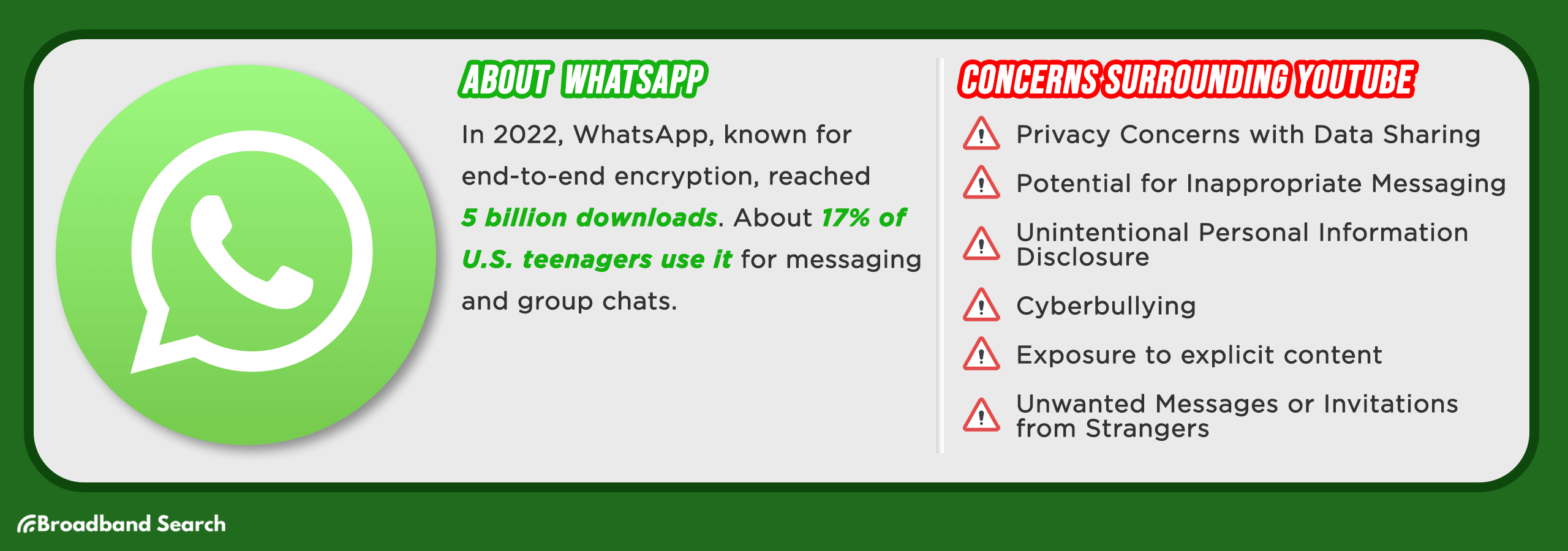
This end-to-end encrypted messaging app is widely used and generally secure, but it has risks.
- Active Users: ~2.95–3.0 billion monthly users globally (2025)
- Teen Usage: Around 17% of U.S. teens use WhatsApp for messaging (per Pew Research)
- Key Features: Text, voice, and video calls; group chats; file sharing; end-to-end encryption
Concerns for Parents
- Data Sharing: A 2021 privacy policy update led to user backlash over data sharing with Facebook.
- Inappropriate Messaging: Encryption can make it difficult to monitor for cyberbullying or explicit content.
- Common Risks: Sharing personal information, cyberbullying in group chats, exposure to explicit content, and contact from strangers.
Parental Control Features
Users can adjust privacy settings to control who sees their 'Last Seen' status, profile photo, and 'About' information, as well as manage group invitations.
Telegram
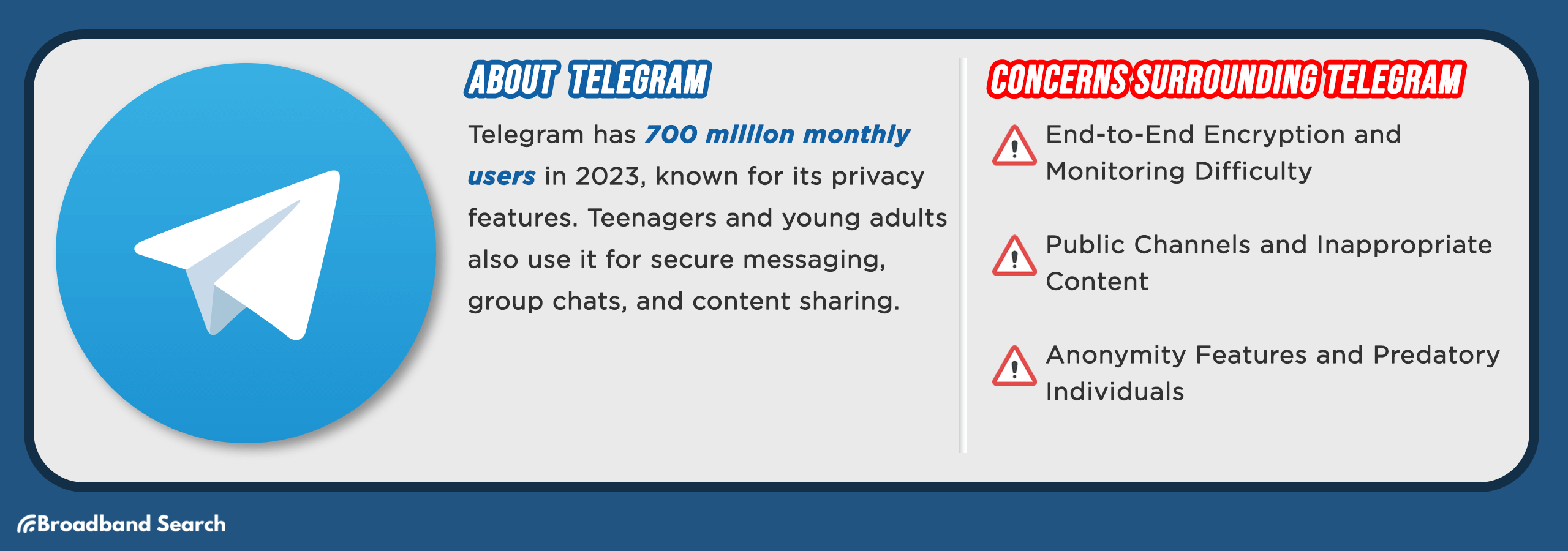
Known for its strong focus on privacy and encryption, Telegram is a messaging app with features that require parental awareness.
- Active Users: 1.0 billion monthly active users in 2025
- Teen Usage: Limited reliable U.S. teen data
- Key Features: Secure messaging, channels, group broadcasts, public groups
Concerns for Parents
- Monitoring Difficulty: Strong encryption makes it hard for parents to monitor conversations.
- Inappropriate Content: Public channels can contain explicit or harmful material.
- Anonymity: Features like usernames can enable anonymous contact, online grooming, and cyberbullying.
Parental Control Features
Telegram lacks formal parental controls but allows users to hide their phone number and disable the 'People Nearby' feature.
Dating Apps Disguised as Social Platforms
Tinder
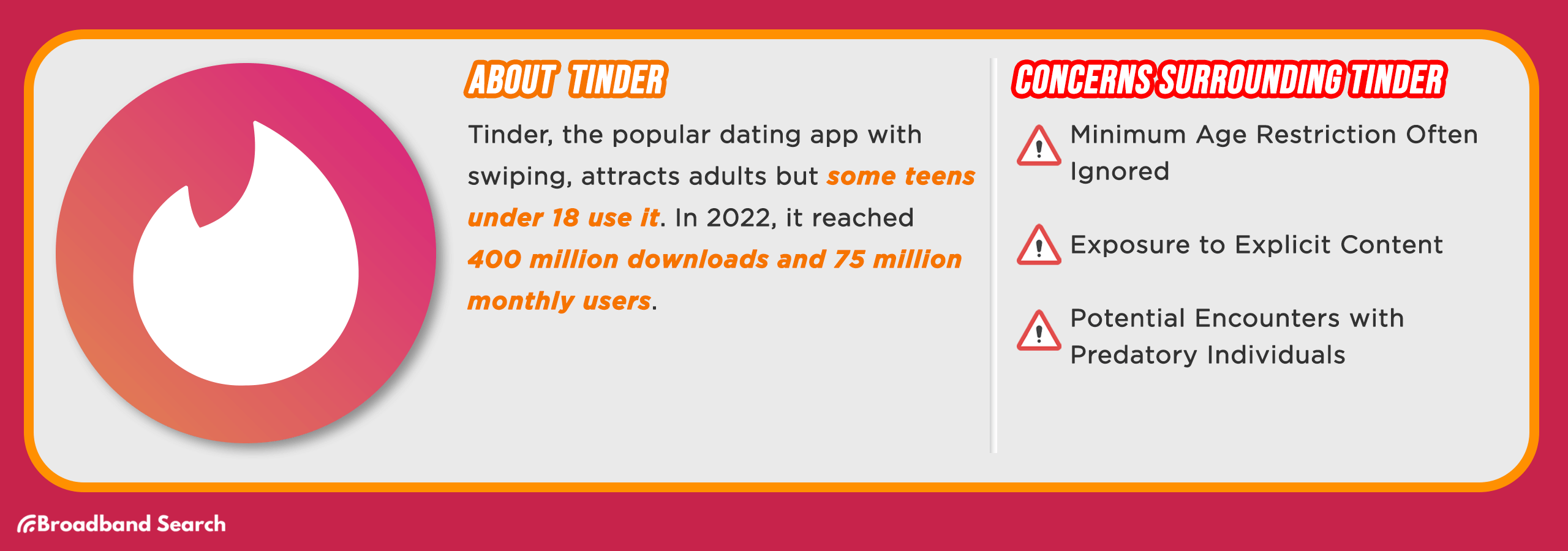
A popular dating app among adults, Tinder's swiping feature has also attracted underage users.
- Active Users: 75 million monthly; 400 million total
- Teen Usage: Officially for users 18+, but this is often ignored.
- Key Features: Profile creation with a swipe-right to 'like' and swipe-left to 'pass' mechanic.
Concerns for Parents
- Underage Use: A study found over 7% of Tinder's users are aged 13-17.
- Explicit Content: The platform is known for adult conversations and content.
- Predatory Individuals: The anonymous nature can make it easier for individuals with harmful intentions to interact with minors.
Parental Control Features
Tinder is for adults and has no parental controls. Users can manage read receipts and profile visibility.
Yubo
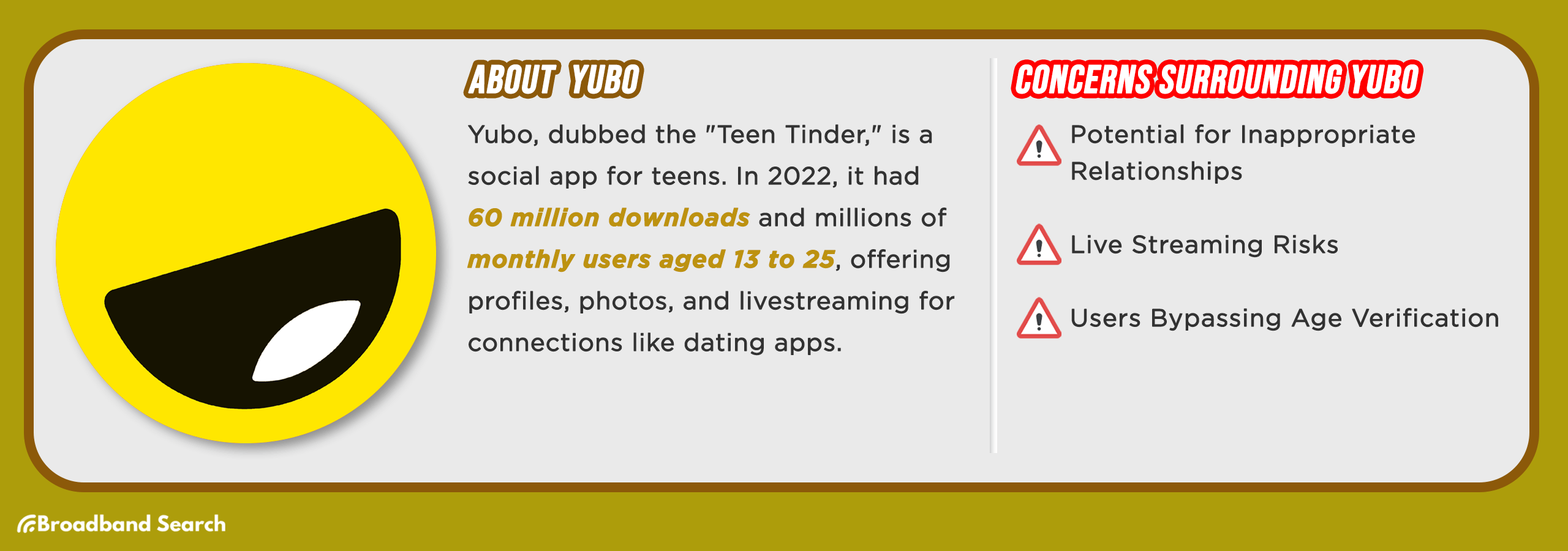
Often called the "Tinder for Teens," Yubo is designed for making new friends but has features similar to dating apps.
- Active Users: Over 60 million as of 2025.
- Teen Usage: Primarily users aged 13-25.
- Key Features: User profiles, livestreaming, and a swipe-to-connect interface.
Concerns for Parents
- Inappropriate Relationships: The wide age range can lead to teens encountering adults seeking inappropriate connections.
- Livestreaming Risks: Live video exposes users to potential cyberbullying and inappropriate content.
- Bypassing Age Verification: Users can find ways around age gates, leading some regions to ban or restrict the app for minors.
Parental Control Features
Yubo allows users to report and block other users and includes an in-app message filter to block inappropriate words.
Anonymous or Secret-sharing Apps
Ask.fm
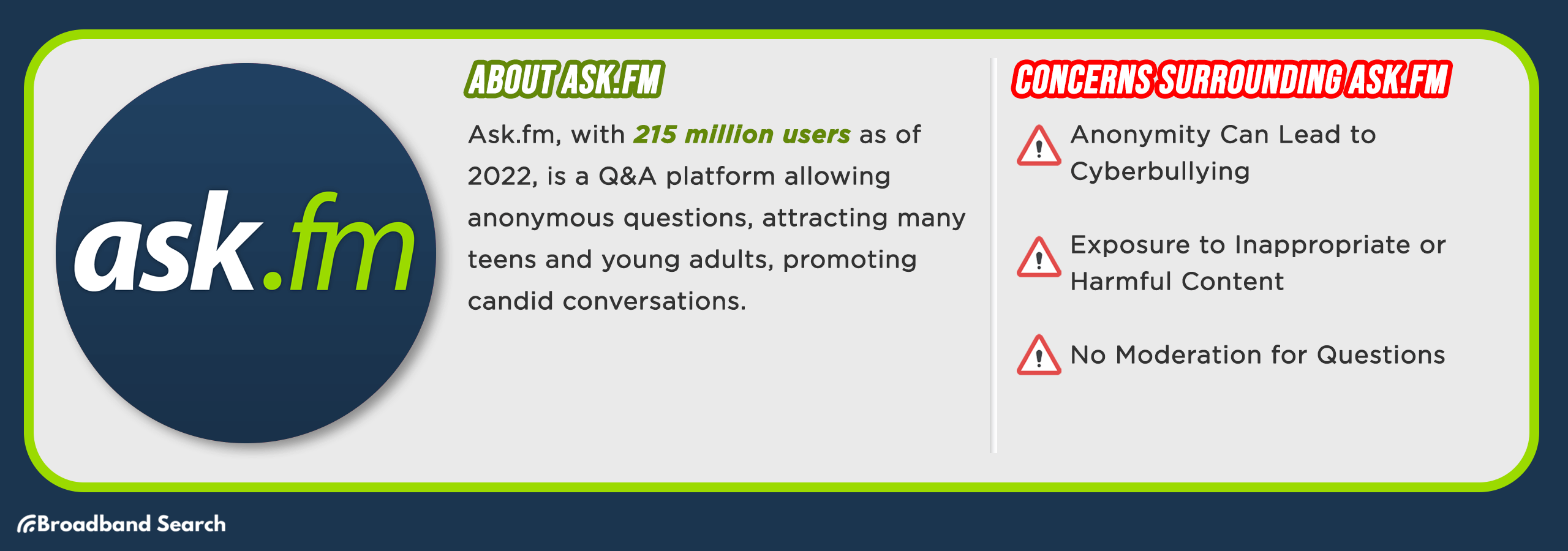
A question-and-answer platform where users can post questions, often anonymously.
- Active Users: Over 215 million registered users as of 2025.
- Teen Usage: Over 40% of its users are aged 13-18.
- Key Features: Anonymous Q&A, user profiles, likes and comments, and notifications.
Concerns for Parents
- Cyberbullying: The anonymous question feature has been linked to severe online harassment and teen suicides.
- Harmful Content: The platform's open nature can expose minors to explicit questions and discussions.
- Lack of Moderation: Ineffective moderation makes it difficult to filter out harmful inquiries.
Parental Control Features
Parents can manage privacy settings to disable anonymous questions, hide answers from the public feed, and block or report users.
Omegle
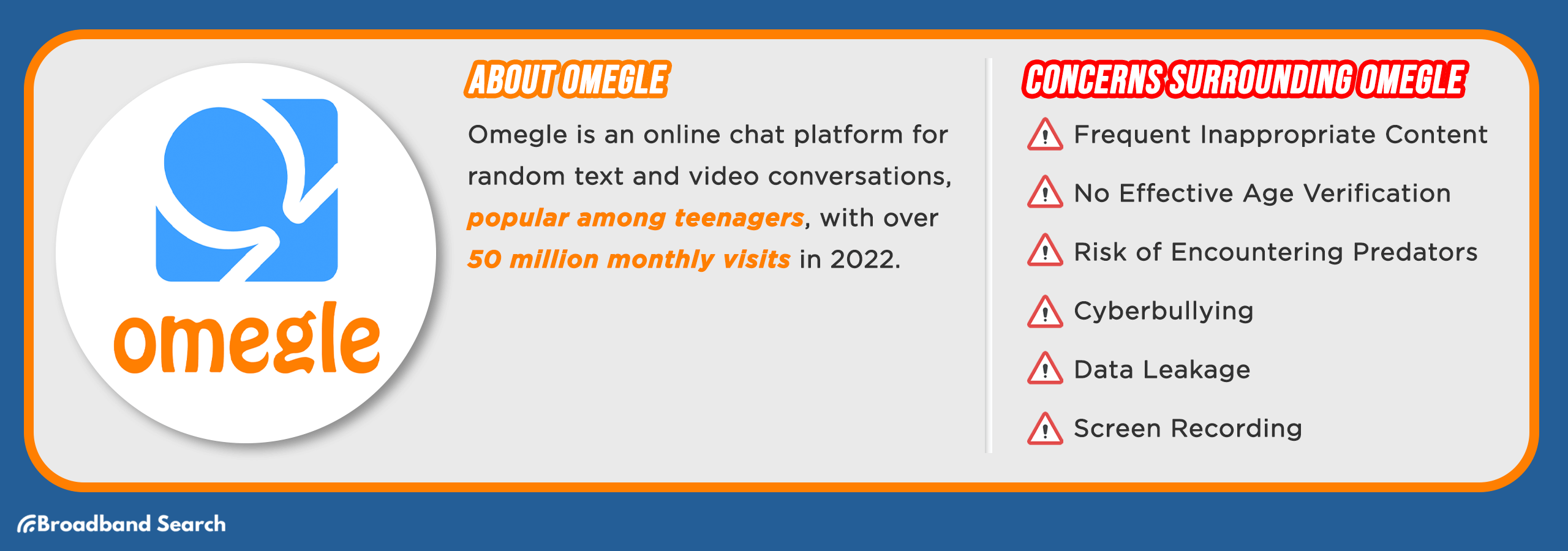
This chat platform connects users randomly with strangers for text or video conversations.
- Active Usage: 50 million monthly visits
- Teen Usage: Significant teen and young adult base
- Key Feature: Anonymity in one-on-one chats.
Concerns for Parents
- Inappropriate Content: Users frequently encounter graphic or offensive material.
- No Age Verification: The lack of effective age verification makes it easily accessible to minors.
- Risk of Predators: Anonymity creates an environment where predatory behavior, cyberbullying, and data leakage can occur.
Parental Control Features
Omegle has no parental controls, age verification, or user-blocking features, making it a high-risk platform. Many experts recommend banning the app.
Gaming Platforms with Social Aspects
Roblox
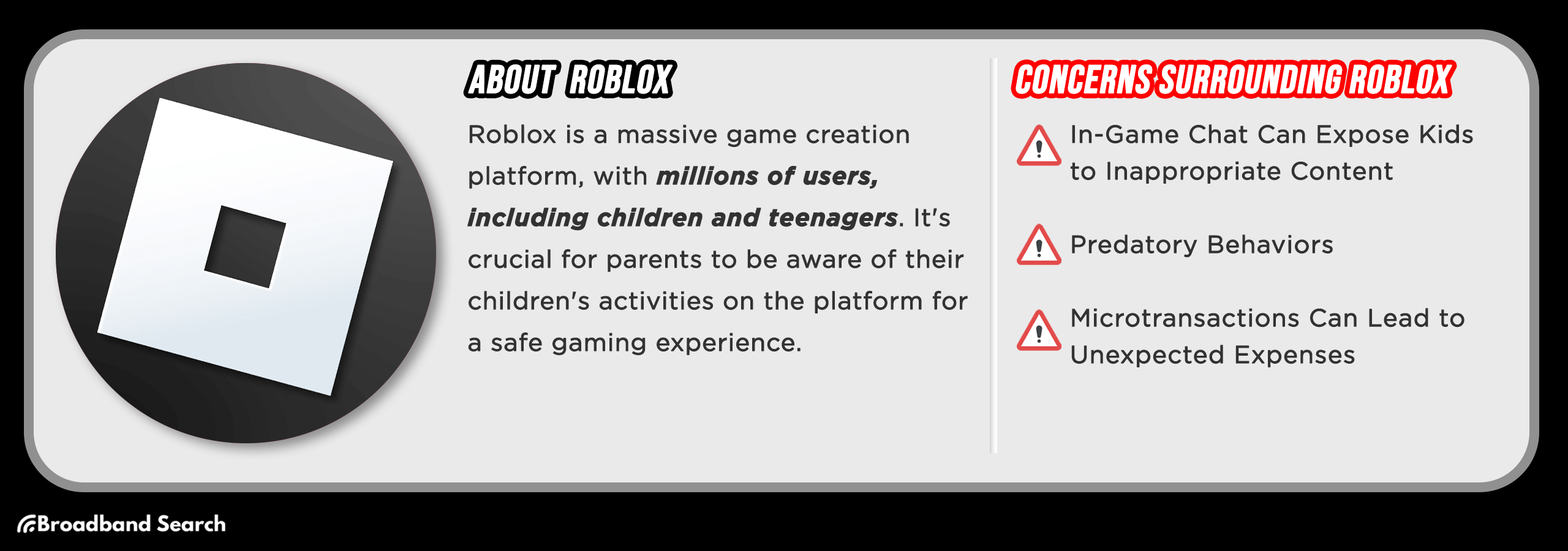
A massive virtual playground where users can create and play millions of games.
- Active Users: Over 65.5 million daily active users.
- Teen Usage: 89 million daily users. Approximately 40% of users are aged 13–18.
- Key Feature: User-generated content, allowing players to design and share their own games.
Concerns for Parents
- Inappropriate Content in Chat: In-game chat can expose children to inappropriate language or content.
- Predatory Behaviors: Strangers can approach and interact with children, creating safety risks.
- Microtransactions: In-game purchases of virtual currency ("Robux") can lead to unexpected expenses.
Parental Control Features
Roblox provides account restrictions to limit chat and access curated content. It also has features to report chats and control in-app spending.
Twitch
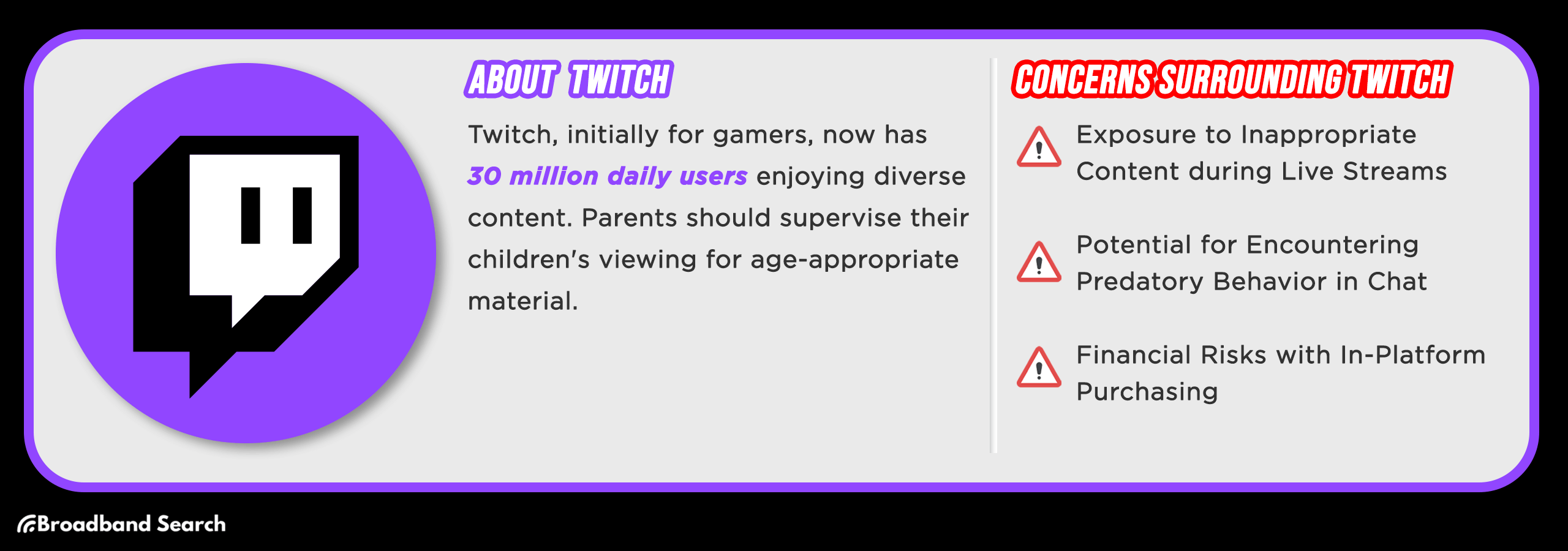
Originally for gamers, Twitch is now a diverse livestreaming platform for all types of content.
- Active Users: 240 million users
- Teen Usage: A significant portion of users are teens and young adults
- Key Feature: Live interaction with streamers through a chat function.
Concerns for Parents
- Inappropriate Content: The live format means inappropriate content can be accidentally or intentionally shown, as when a streamer displayed an OnlyFans page.
- Predatory Behavior in Chat: Live chats can expose children to strangers and inappropriate conversations.
- Financial Risks: In-platform purchases like "bits" and subscriptions can lead to unplanned spending.
Parental Control Features
Twitch offers moderation settings (AutoMod), chat filters for viewers, and tools to report or block users.
Discord
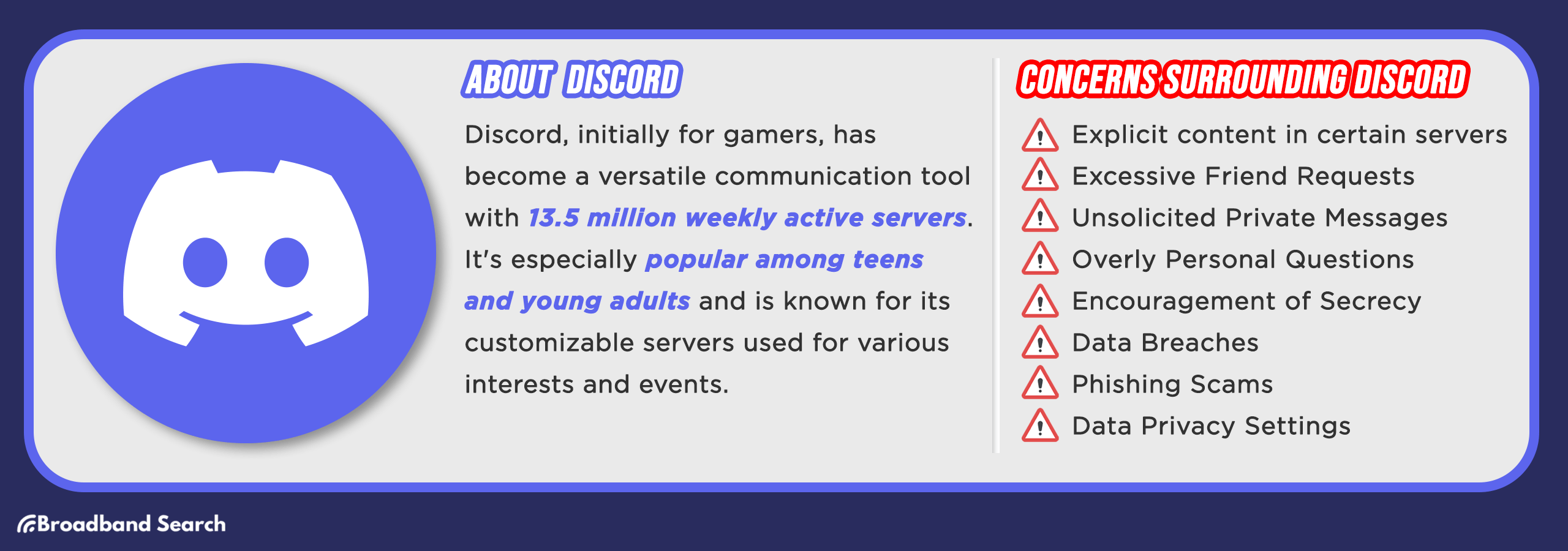
A communication platform popular with gamers that has expanded to serve various communities.
- Active Users: 150 million monthly users
- Teen Usage: 13.5 million active servers weekly; 3% of U.S. teens name it their favorite social platform.
- Key Features: Users create or join "servers" for text, voice, and video chat.
Concerns for Parents
- Explicit Content: Unmoderated servers can contain explicit content. In 2023, reports showed predators were exploiting Discord.
- Predatory Users: Watch for excessive friend requests from strangers, unsolicited private messages, and encouragement of secrecy.
- Data Security: The platform has experienced data breaches, making it important to use features like two-factor authentication.
Parental Control Features
Discord allows users to configure data privacy settings and block direct messages from non-friends on a server-by-server basis.
Strategies for Parental Monitoring and Communication
Open Dialogue
Fostering open dialogue with your children about their online experiences is essential. By creating an environment where they feel comfortable sharing, parents can better protect their children from online dangers.
Discussing Online Dangers
Have open conversations about the top four concerns:
- Cyberbullying: Teach the warning signs of cyberbullying and encourage reporting.
- Privacy: Explain the importance of safeguarding personal information.
- Online Predators: Discuss the dangers of interacting with strangers online.
- Inappropriate Content: Talk about how to recognize and avoid it.
Encourage Communication
Let your child know they can always come to you with questions. Maintaining an open line of communication helps address issues promptly.
Set Boundaries and Guidelines
Establish clear rules for your child's online activities, including screen time limits and app approvals, to help reduce risks.
Utilizing Built-in Parental Controls
Understanding and using built-in parental controls on apps and devices is crucial for your child's online safety. These tools help you manage and monitor their online activities.
- Education on Available Controls: Familiarize yourself with the features on each platform.
- Setting Age-Appropriate Boundaries: Restrict access or grant freedom based on your child's maturity level.
Third-Party Monitoring Software
Consider these tools for an extra layer of protection:
- Bark: Monitors social media, messages, and emails for issues like cyberbullying and provides real-time alerts.
- Qustodio: Offers app blocking, web filtering, and location tracking across devices.
- Norton Family: Provides web supervision, time management, and app monitoring.
The Bottom Line
Understanding and monitoring the digital landscape where our children spend a significant portion of their lives is crucial for every parent. We've discussed 14 apps and social media sites that parents need to be aware of, each with its unique features and potential concerns. These platforms, ranging from Instagram to Omegle, pose a spectrum of risks, including exposure to inappropriate content, cyberbullying, and encounters with predatory individuals.
To navigate this digital world effectively, parents are encouraged to foster open dialogues with their teens. Engaging in conversations about online safety, the responsible use of technology, and the potential pitfalls of these platforms is essential. Additionally, utilizing built-in parental controls and exploring third-party monitoring software can provide parents with valuable tools to safeguard their children's online experiences.
In today's interconnected world, parental involvement, oversight, and education are the cornerstones of ensuring a safer online environment for our youth. By staying informed and engaged, we can empower our children to make responsible choices and navigate the digital landscape with confidence and resilience.
FAQ
Why do children and teens gravitate towards new social media platforms so quickly?
Children and teens are often early adopters of technology. They seek platforms where they can express themselves, engage with peers, and often, find spaces away from adult supervision. New platforms can also offer unique features, trends, or experiences not found on more established ones.
Are there any signs I should look for if I suspect my child is being cyberbullied or facing online harassment?
Signs can include a sudden disinterest in social media, changes in mood or behavior, reluctance to go to school, secretive behavior around devices, or visible upset after using the internet.
How often should I check my child's device or social media accounts?
The frequency can vary based on the child's age, maturity, and established trust. Younger children might require more frequent checks, while older teens may benefit from more privacy but with open communication. Setting ground rules early can help.
Is it effective to use monitoring apps or software to track my child's online activity?
While monitoring software can provide insights into a child's online activity, it's essential to balance privacy with safety. Inform your child if you're using these tools and explain the reasons. Open dialogue is crucial, as over-monitoring can lead to distrust.
Are there educational resources or courses that my child can take to understand online safety better?
Yes, many organizations offer online safety courses tailored for children and teens. Sites like Common Sense Media, NetSmartz, and the National Online Safety platform provide resources and modules on this topic.