Bandwidth throttling, also known as data throttling, is when your internet service provider (ISP) intentionally slows down your internet speed. It can apply to everything you do online, or your ISP may throttle only certain activities, like file downloads or streaming.
Bandwidth throttling isn’t the same thing as typical internet or Wi-Fi issues. Unresponsive internet or weak Wi-Fi connections are temporary or local, but throttling is an intentional policy decision from your provider.
Key Takeaways
- Bandwidth throttling is when your internet provider intentionally slows your connection.
- Common triggers: network congestion, hitting a data cap, certain high-traffic activities (4K streaming, torrenting), or being on a lower-tier plan.
- You can check for throttling by running a speed test, then using a VPN and testing again. If it’s faster on VPN, you’re probably being selectively throttled.
- A recent net neutrality order from the FCC banned throttling, but an appeals court struck it down on January 2, 2025 (New York Times, January 2025). As a result, throttling is mostly legal at the federal level right now, though some states still ban it.
- You can sometimes work around throttling with a VPN, changing usage habits, upgrading your plan, or switching ISPs.
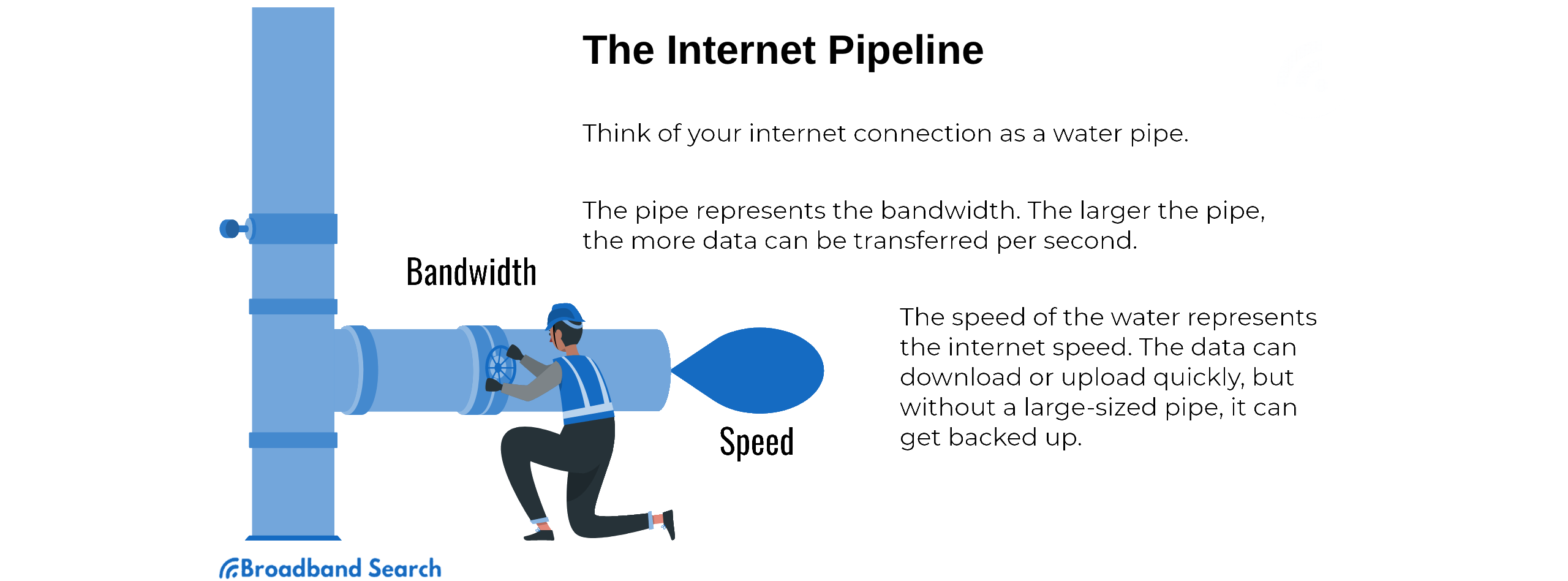
What Is Bandwidth?
Bandwidth is a measurement of how much data a connection can move at once. Think of it like how many lanes a highway has or how wide a pipe pumping water is. The more bandwidth you have, the more devices can use the internet for data-intensive tasks without buffering.
Bandwidth is usually measured in bits per second (bps) and referred to in Mbps or Gbps (megabits per second and gigabits per second). “Slow internet” can mean you’ve run out of usable bandwidth. Internet speed and bandwidth are used interchangeably, but they are different. Think of bandwidth as “how much data can your internet connection move at one time,” and speed as “how fast it can move that data in that moment.”
Why Do Internet Providers Throttle Speeds?
Internet providers throttle speeds so that they can offer a strong, stable experience to everyone. Some providers may also use throttling to push users to a more expensive internet plan.
Here are a few more specific causes for bandwidth throttling:
- Congestion control: The ISP slows some users to keep a crowded network stable.
- Network Security: An ISP will often throttle during cyberattacks, such as DDoS events, to secure and protect the network
- Data caps: You’ve hit (or passed) your monthly high-speed data allowance, so your ISP slows you for the rest of the billing cycle.
- Plan tiering / prioritization: Higher-paying plans get priority on bandwidth; cheaper plans can get deprioritized.
- Specific traffic types: Some ISPs slow certain activities (like heavy file sharing) or specific services.
Here’s a more detailed explanation of each.
Congestion Control
ISPs can run into the same sorts of challenges as your home network, just on a much larger scale. When too many devices want too much bandwidth at your home, your network gets congested and everything slows down. Now consider the provider network: when many homes are connected at the same time, the network gets congested, which slows everyone’s connection.
Data Caps
Some internet providers set data caps, which are limits of how much data you can use during each billing period. If you exceed the data cap, you may be charged overage fees, or the provider may throttle your internet speed for the remainder of the billing cycle. This is common with satellite and 5G home internet plans, where data is a more limited commodity. When you hit a data cap, you usually don’t lose all internet access, but your speeds will drop noticeably.
Tiers and Prioritization
With some providers, you really do get what you pay for. Customers on the cheapest plans are usually the first to experience slowdowns when the network gets busy, while customers who pay for premium plans get priority treatment.
Specific Traffic Types
If you have ever been at a coffee shop where browsing the internet worked perfectly, but downloading a podcast or short video seemed like it would never finish, then you encountered throttling. ISPs or even Wi-Fi providers (like that coffee shop) can intentionally slow down certain types of internet activity, like file downloads or streaming. They do this to save enough bandwidth for other users or to discourage certain activities without outright blocking or banning them.
How To Tell If You’re Being Throttled (Step-by-Step)
Sometimes your ISP will throttle your connection quietly. If you want to check for yourself, follow the steps below. But first, you’ll want to rule out home Wi-Fi issues: reboot your modem/router, move closer to the router and try wired internet. If any of those fix your issues, then throttling wasn’t the culprit.
If those steps don’t make a difference, then follow this step-by-step guide.
- Run a speed test, ideally over wired Ethernet. Write down your download, upload, and ping results. Use Test My Speed for this step.
- Turn on a virtual private network (VPN). A VPN encrypts your traffic, so your ISP can’t see which websites or services you’re using, only that you’re connected to a VPN server.
- Run the same test again and write down the same measurements.
Here’s how to interpret the results of those tests.
- If speeds seem poor on both tests (with and without VPN), you may be dealing with network congestion, a speed cap, or a plan that’s too slow.
- If speeds or streaming quality suddenly improve with VPN on, you may be getting selectively throttled.
Bonus tip: check your ISP account or emails for any messages about exceeding your data allotment. Those are the clearest indicators that you’re being throttled and why.
How to Stop or Reduce Throttling
If you’re dealing with throttling, try these tactics to minimize the effects.
If it’s congestion:
- Download big files and stream 4K during off-peak hours.
- Use Ethernet for high-demand devices, so your in-home Wi-Fi isn’t the choke point.
- Consider upgrading your speed tier so even “slowed” speeds are still usable.
If it’s data caps:
- Track what’s burning through your data allotment and make adjustments. 4K streaming, huge game downloads, and cloud backups are common culprits.
- Drop to HD streaming instead of 4K.
- Ask your ISP about higher-cap or “unlimited” plans (but be aware that many “unlimited” plans still slow you after a certain amount of data).
- If caps are unreasonable on the plans you can afford, consider switching ISPs if you can.
If it’s selective throttling of certain sites/services:
- Use a reputable paid VPN. Your ISP won’t be able to see which service you're using and therefore can't throttle based on the type of activity.
- Be aware that VPNs have downsides. They can increase latency (how long it takes your connection to respond), and some ISPs throttle VPN traffic, too.
If support won’t fix it:
- Call and ask why you’re not getting the speeds you pay for. Take notes.
- File an FCC complaint if you think you’re not getting advertised service; ISPs are required to respond.
- Consider switching to fiber, cable, or fixed wireless in your area with higher caps or less throttling.
Is Throttling Legal?
As of January 2, 2025, bandwidth throttling is legal at the federal level in the U.S. as long as ISPs follow disclosure rules. Previous FCC rules restored net neutrality, which included bans on throttling and paid prioritization. But the Sixth Circuit Court of Appeals struck down those rules on the grounds that the FCC doesn’t currently have the authority to enforce them.
As a result, there is no active nationwide ban on throttling (Reuters, January 2025).
Depending on where you live, throttling may be restricted by your state. Some states, including California, Washington, and Oregon, have their own open-internet laws that ban throttling within the state. Those laws survived the 2025 ruling (LA Times, January 2025).
For most users, your ISP can legally slow you down as long as they disclose this in the plan.
FAQ
What is bandwidth throttling?
Bandwidth throttling, also known as data throttling, is when your internet service provider (ISP) intentionally slows down your internet speed.
How do I check if I’m being throttled?
Run a speed test both without and with a VPN. If the VPN test is noticeably faster, your connection is likely being throttled.
Can my ISP legally throttle me?
Yes, as long as they disclose it in your plan’s terms and conditions (and as long as your state has not banned throttling).
Will a VPN stop throttling?
Sometimes. Throttling based on specific network activities, like streaming or downloading, will be stopped (because the ISP cannot see what kind of activity is happening over VPN). But some ISPs get around this by throttling all VPN connections.
Are internet speed and bandwidth the same thing?
No: Bandwidth is how much data can move at once (like lanes on the highway). Speed is how fast that data is moving (like the speed limit).
What are my options if throttling makes my internet unusable?
Contact your ISP to discuss your options, or switch to another ISP with better policies on throttling.
Why is bandwidth important?
Bandwidth affects how much data you can send over your internet connection at the same time. For homes with multiple users and devices, higher bandwidth helps all devices operate without buffering or slowdowns.

