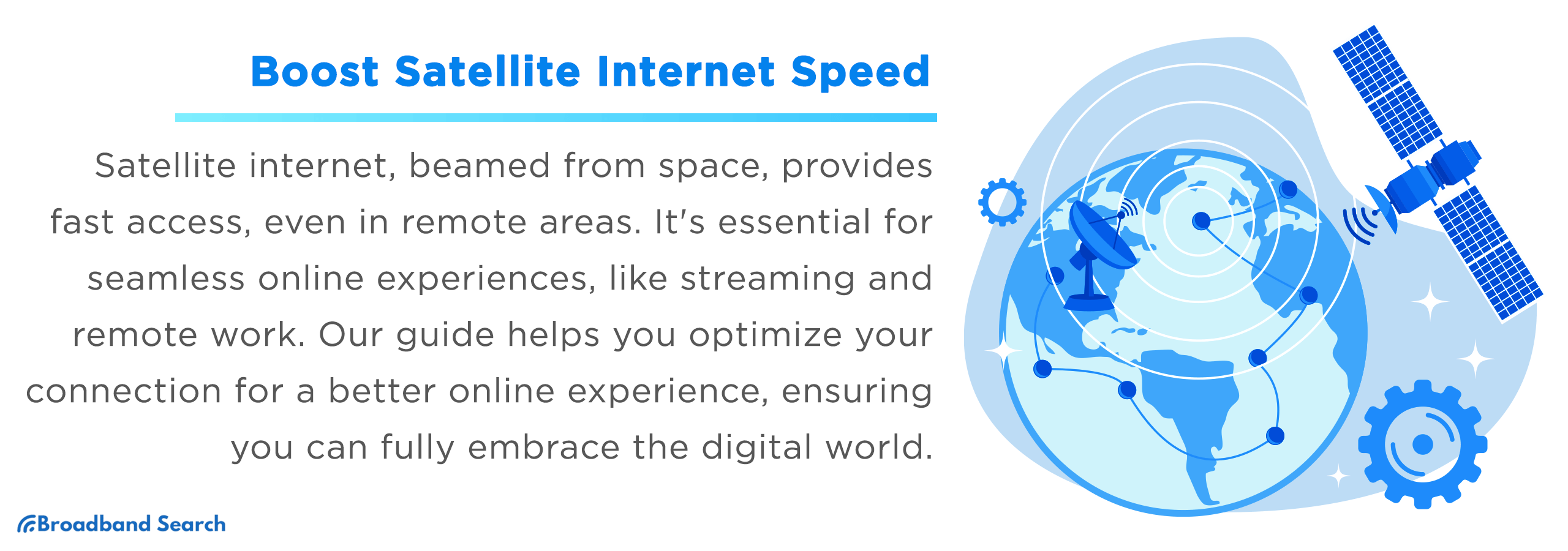In our modern era, reliable internet connectivity is essential, but remote areas often lack high-speed access. Satellite internet, relying on communication satellites, solves this issue by delivering wireless connectivity from space. It revolutionizes how we work, learn, and communicate, making it accessible even in remote regions.
Satellite internet uses space-based signals, eliminating the need for traditional infrastructure like cables or DSL lines. It's a vital tool for seamless online experiences, whether you're streaming in HD, gaming, working remotely, or studying from home. This article is a comprehensive guide designed to empower users in optimizing their satellite internet connections. With valuable insights and actionable tips, you'll not only experience faster and more reliable internet but also unlock the full potential of the digital world right at your fingertips.
Understanding Satellite Internet
How Satellite Internet Works
- Data Transmission: Satellite internet involves data transmission from the user's dish to a satellite in orbit and then to a ground station on Earth. This process creates a two-way communication channel.
- Upstream and Downstream Data: Upstream data refers to data sent from the user's device to the satellite (upload), while downstream data is data received by the user (download).
- Geostationary vs. Low Earth Orbit (LEO) Satellites: Geostationary satellites orbit at fixed positions above the Earth, providing consistent coverage but with higher latency. LEO satellites orbit closer to Earth, reducing latency but requiring more satellites for complete coverage.
Common Challenges with Satellite Internet
- Latency Issues: Satellite signals travel over 22,000 miles (35,000 kilometers) to reach geostationary satellites, causing noticeable latency (delay) in communications. This latency can affect real-time activities such as online gaming and video calls.
- Potential Weather Interference: Weather conditions like heavy rain, snow, or thick cloud cover can obstruct satellite signals, causing temporary internet service disruptions.
- Data Caps: Satellite internet providers often impose data caps, limiting the amount of data users can transmit. Exceeding these caps can result in reduced speeds or additional charges, impacting internet usage.
Factors Affecting Satellite Internet Speed
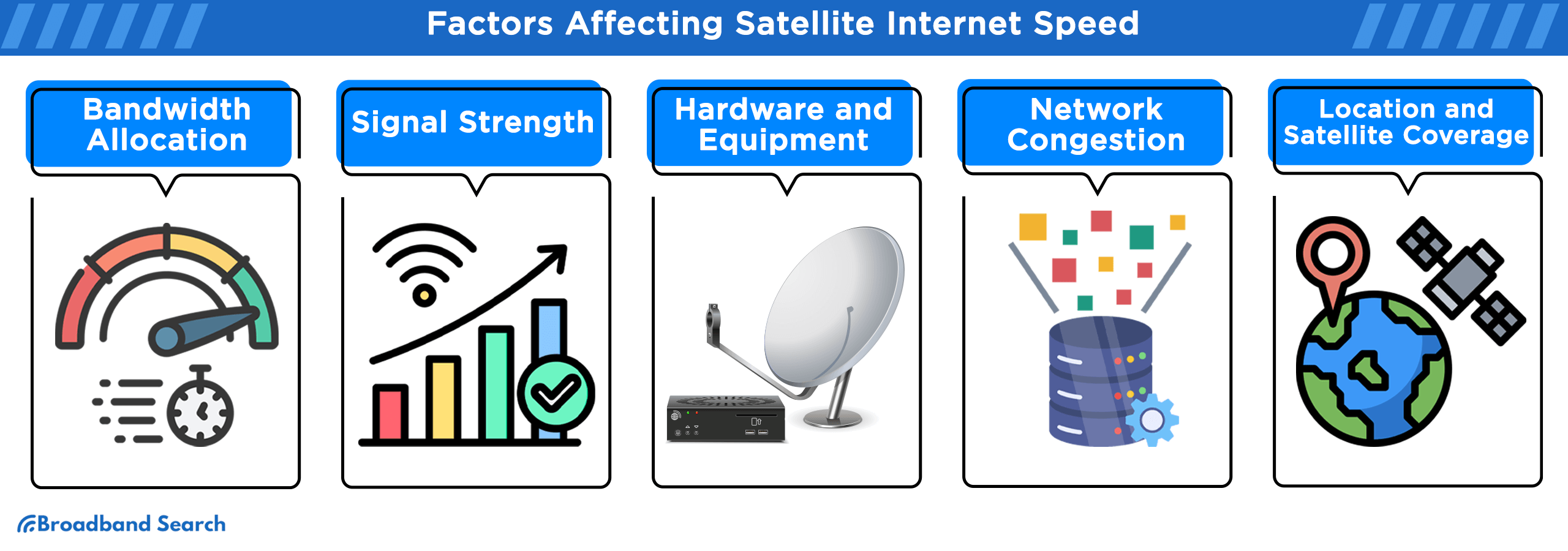
Bandwidth Allocation
- Satellite internet service providers allocate bandwidth to users based on their subscription plans. Higher-tier plans typically offer more bandwidth, allowing for faster internet speeds.
- Bandwidth allocation determines how much data can be transmitted at any given time. Users with higher allocations can perform data-intensive tasks without experiencing significant slowdowns.
- Users should choose subscription plans that align with their speed requirements to ensure optimal performance. It's essential to understand the allotted bandwidth to avoid congestion and maintain consistent speeds during peak usage times.
Signal Strength
To check and optimize the signal strength of your satellite dish:
- Position it correctly with a clear view of the satellite.
- Fine-tune alignment using a signal strength meter or provider's guidance.
- Eliminate obstructions, such as trees or buildings, blocking the signal path.
Weak signal strength can lead to slower speeds and potential service interruptions. Ensuring a strong signal is vital for consistent and fast internet performance.
Hardware and Equipment
For modem, router, and satellite dish selection, setup, and maintenance:
- Choose hardware recommended by your provider for compatibility and performance.
- Follow manufacturer instructions for correct installation and configuration.
- Regularly clean and inspect equipment for damage, keeping firmware and software up to date.
Outdated or subpar hardware can significantly impact speed and reliability. Upgrading to newer, compatible equipment can result in faster and more reliable internet connections.
Network Congestion
- Identifying Network Congestion: Network congestion occurs when many users share the same satellite capacity, reducing individual speeds. You may notice slower speeds during peak usage times.
- Addressing Network Congestion: To mitigate network congestion, schedule data-heavy activities during off-peak hours when fewer users are online. Additionally, consider upgrading to a higher-tier plan with more bandwidth to enjoy better performance.
Location and Satellite Coverage
- Geographic Location: Your geographical location can impact satellite internet speed. Users closer to the satellite's coverage area generally experience lower latency and faster speeds.
- Satellite Coverage Area: Different satellites cover specific geographic regions. Ensure your satellite provider's coverage area aligns with your location for optimal speed and performance.
Preparing for Speed Optimization
Assessing Current Internet Speed
To gauge your current internet speed, utilize online speed test tools available on various websites. These tests measure download and upload speeds in Mbps.
Faster download and upload speeds indicate superior internet performance. Compare your results to your subscribed plan's advertised speeds to assess your connection's adequacy. Consistent discrepancies may signal underlying issues.
Identifying Potential Obstacles
- Common obstacles may include trees, buildings, or other obstructions.
- These obstacles can block or interfere with satellite signals.
- Ensure a clear line of sight between your satellite dish and the satellite in the sky.
Choosing the Right Satellite Internet Plan
When selecting a satellite internet plan, it's crucial to make an informed decision to meet your unique needs. Start by conducting a thorough plan comparison. Research and compare the various satellite internet service plans available from providers in your region. Pay close attention to several key factors, including the advertised speeds, data allowances, and pricing.
As part of your evaluation process, consider your specific speed requirements. Think about how you plan to use your internet connection. Are you an avid streamer, online gamer, or remote worker? Your speed needs will differ depending on your activities. By assessing these requirements, you can pinpoint a plan that not only aligns with your needs but also fits within your budget constraints. This thoughtful consideration ensures that you're getting the most value from your chosen satellite internet plan.
Upgrading Equipment and Hardware
- Equipment Selection: Opt for modems, routers, and satellite dishes recommended and compatible with your satellite internet provider. Consult the provider or refer to their website for a list of supported devices.
- Installation Guidelines: Adhere to manufacturer instructions when installing and configuring your equipment, with special attention to satellite dish alignment for optimal performance.
- Impact of Hardware: Understand that outdated or inferior hardware can restrict internet speed and reliability. Investing in high-quality, up-to-date equipment can significantly enhance your satellite internet experience.
Software and Firmware Updates
- Importance of Updates: Regularly updating software and firmware for your modem, router, and other network equipment is essential for maintaining optimal performance. Updates often include bug fixes, security enhancements, and performance improvements.
- Updating Process: Check the manufacturer's website or the user manual for instructions on updating your equipment's software and firmware. Follow these instructions carefully to ensure a smooth update process.
- Scheduled Updates: Consider setting up automated updates or reminders to keep your equipment's software and firmware current. This proactive approach can help prevent performance issues related to outdated software.
Techniques to Boost Satellite Internet Speed
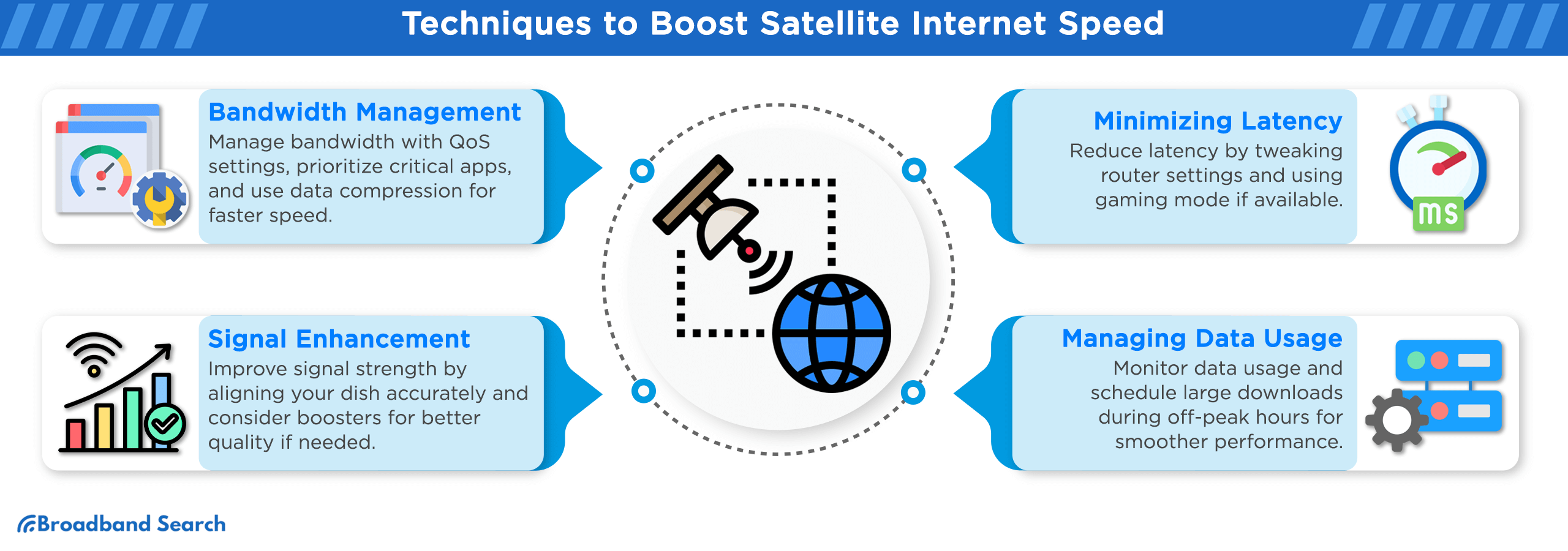
When aiming to enhance your satellite internet speed, several techniques can make a substantial difference:
Bandwidth Management
Quality of Service (QoS) Settings: Utilize Quality of Service settings on your router to prioritize certain types of traffic over others. For instance, you can prioritize video streaming or work-related applications to ensure they receive more bandwidth.
Traffic Prioritization: Identify critical applications or devices in your network and allocate more bandwidth to them. This ensures that essential tasks, like video conferencing or online gaming, receive the necessary resources.
Data Compression: Implement data compression techniques to reduce the amount of data transmitted over your satellite connection. This can significantly improve speed, especially for text-based web content and emails.
Signal Enhancement
Aligning the Satellite Dish: To ensure optimal signal strength, align the satellite dish correctly. This involves adjusting the dish's azimuth (horizontal direction), elevation (vertical angle), and polarization settings according to your provider's guidelines.
Signal Boosters and Amplifiers: Signal boosters and amplifiers can enhance signal quality by increasing the strength of the signal received by your satellite dish. They are particularly useful if you have long cable runs or multiple devices connected to your satellite internet.
Minimizing Latency
Optimizing TCP/IP Settings: Access your router's settings and configure the Transmission Control Protocol/Internet Protocol (TCP/IP) settings to minimize latency. Adjusting settings like Maximum Transmission Unit (MTU) and enabling Quality of Service (QoS) can help reduce lag during online activities.
Gaming Mode (if applicable): Some routers have a gaming mode or feature that optimizes network settings for online gaming. If your router offers this feature, enable it to reduce latency during gaming sessions.
Managing Data Usage
Data Monitoring Tools: Install data monitoring tools or apps to keep track of your data usage. These tools provide insights into which applications consume the most data, allowing you to manage your usage more efficiently.
Scheduling Downloads: To maximize your satellite internet speed, schedule large downloads, software updates, or cloud backups during off-peak hours. This avoids competition with other users during high-demand times, ensuring smoother performance for essential tasks.
Troubleshooting Common Issues
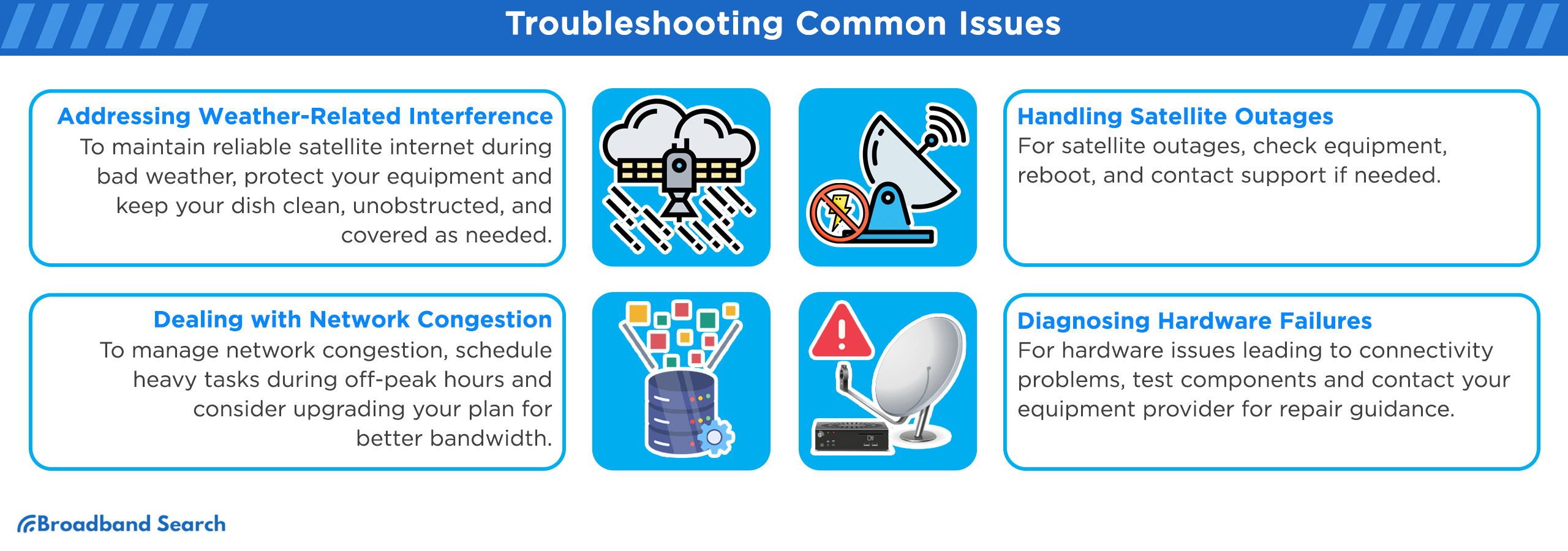
Addressing Weather-Related Interference
Weather-related interference can disrupt satellite internet service. To address this issue, it's essential to protect your equipment and ensure its proper functioning during adverse weather conditions. To protect your equipment:
- Invest in weatherproof enclosures or covers for your satellite dish. These shields help prevent rain, snow, or ice from accumulating on the dish's surface.
- Regularly inspect and clean your satellite dish to prevent debris buildup that could affect signal reception.
- Ensure that your dish remains free from obstructions, particularly during inclement weather, to maintain a strong and consistent signal.
Dealing with Network Congestion
Managing network congestion, especially during peak usage times, is vital for a smoother satellite internet experience. One strategy is to schedule bandwidth-intensive activities, such as large downloads or video streaming, during off-peak periods when fewer users are online.
Prioritize essential tasks to ensure they receive the necessary bandwidth, and consider limiting non-urgent activities during congestion periods. If network congestion becomes a recurring issue, explore the option of upgrading to a higher-tier plan that offers more bandwidth, reducing the impact of congestion on your connection.
Handling Satellite Outages
Satellite outages can occur due to various reasons, including equipment issues or technical problems. Here's how to handle satellite outages:
- If you experience a satellite outage, begin troubleshooting by inspecting your equipment for visible issues like loose cables or disconnected components.
- Reboot your modem and router to ensure that the issue is not related to a temporary glitch.
- If the problem persists, contact your satellite internet provider's technical support. They can assist you in diagnosing satellite-specific issues and guide you through additional troubleshooting steps.
Diagnosing Hardware Failures
Hardware failures, such as malfunctioning modems, routers, or satellite dish components, can lead to connectivity issues. Common signs of hardware problems include frequent disconnects, slow speeds, or error messages.
To identify hardware issues, systematically test each component. Attempt to connect directly to the modem to rule out problems with routers or internal networks. If hardware issues persist, contact your equipment manufacturer or internet provider for guidance on repair or replacement options.
Advanced Techniques for Speed Improvement
Load Balancing with Multiple Providers
One advanced technique to enhance satellite internet speed involves load balancing with multiple providers. This approach allows you to combine multiple satellite internet connections or incorporate a secondary provider. By using routers that support load balancing, you can automatically distribute traffic across these connections, optimizing overall performance.
Additionally, consider configuring a failover setup, ensuring that if one connection encounters issues, traffic seamlessly switches to the other, minimizing disruptions. To implement load balancing, ensure you have compatible hardware and consult your providers for multi-connection options.
Combining Satellite Internet with Local ISPs
A hybrid internet setup is another advanced strategy for improving speed. It involves combining the strengths of satellite internet with a local Internet Service Provider (ISP). This configuration can offer faster speeds and lower latency.
Satellite internet is ideal for high-speed downloads, while local ISPs excel in low-latency activities like online gaming and real-time video conferencing. Configure your network to intelligently switch traffic between the satellite and local ISP based on the type of activity, ensuring optimized speed for various online tasks.
Using Proxy Servers and Content Delivery Networks (CDNs)
To further enhance speed, consider leveraging proxy servers and Content Delivery Networks (CDNs). CDNs, in particular, play a crucial role in reducing latency by caching content locally. They store frequently accessed website data closer to your location, minimizing the distance data must travel.
Investigate CDN options with your satellite internet provider or implement CDN services for your website if you're a content creator. Proper setup and integration can significantly boost speed and improve the overall user experience.
Configuring Quality of Service (QoS) Settings
Fine-tuning Quality of Service (QoS) settings on your router is an advanced technique for optimizing your satellite internet connection. These settings allow you to prioritize specific types of traffic over others, ensuring critical applications receive the necessary bandwidth.
For advanced adjustments, customize QoS settings according to your usage patterns. You can implement traffic classification to distinguish between different types of data, such as video streaming, VoIP, or gaming traffic. Assign specific priorities to each category to reduce lag and enhance speed for crucial activities, creating a smoother online experience.
Monitoring and Maintaining Speed Improvements
Regular Speed Tests
Ongoing speed tests are crucial to track and maintain the improvements you've made to your satellite internet speed. These tests provide real-time feedback on your connection's performance. Conduct speed tests regularly, ideally on a monthly basis, to ensure your internet speed remains in line with your expectations and your subscribed plan's advertised speeds. Consistency in these tests allows you to identify any emerging issues promptly.
Periodic Hardware and Software Checks
Routine maintenance of your hardware and software is essential to preserve speed improvements. Regularly inspect your satellite dish, cables, modem, and router for physical damage or signs of wear.
Keep an eye out for loose connections, which can affect performance. Ensure all equipment firmware and software is up to date, including modem, router, and any devices connected to your network. Manufacturers often release updates that include bug fixes and enhancements to optimize performance.
Staying Informed About Satellite Internet Technology
To stay informed about the latest developments in satellite internet technology, consider these strategies:
- Subscribe to Satellite Internet Provider Updates: Satellite internet providers often share news, updates, and tips through newsletters or customer portals.
- Online Forums and Communities: Participate in online forums and communities dedicated to satellite internet. These platforms are a valuable resource for sharing experiences and staying updated on technological advancements.
- Technology News Websites: Regularly visit technology news websites and blogs that cover satellite internet and related technologies. These sources often feature articles on emerging trends and innovations.
- Industry Reports and Publications: Explore industry reports and publications related to satellite communications. These resources provide in-depth insights into the state of satellite internet technology and its future prospects.
The Bottom Line
The journey to boost your satellite internet speed has unveiled essential strategies for an enhanced online experience. Regular speed tests enable you to monitor progress while addressing common challenges like latency, weather interference, and network congestion to ensure smoother connectivity. Choosing the right plan, upgrading hardware, and maintaining software updates lay the foundation for optimal performance. Advanced techniques, including load balancing and CDN utilization, elevate your internet speed even further.
Beyond these technical aspects, faster satellite internet carries a transformative impact. It revolutionizes streaming, gaming, remote work, and online education, making these activities more enjoyable and efficient. As we encourage you to embrace these strategies, remember that the quest for faster satellite internet is not solely about speed but about unlocking the full potential of your digital life. Embrace the opportunities, enjoy the benefits, and savor the enriched online experience your improved satellite internet connection brings.
FAQ
How often should I perform speed tests on my satellite internet connection?
It's advisable to conduct speed tests regularly, ideally on a monthly basis, to monitor your connection's performance and ensure it aligns with your subscribed plan's advertised speeds.
Where can I stay updated on the latest developments in satellite internet technology?
You can stay informed by subscribing to satellite internet provider updates, participating in online forums and communities, following technology news websites, and exploring industry reports and publications dedicated to satellite communications.
How can I protect my satellite dish from weather-related interference?
You can shield your satellite dish from adverse weather conditions by using weatherproof enclosures or covers. Routine maintenance and cleaning also help prevent debris buildup that can affect signal quality.
What can I do about the high latency in my satellite internet connection?
High latency is a common issue with satellite internet due to signal travel distance. To mitigate it, optimize your TCP/IP settings, enable Quality of Service (QoS), and use gaming modes (if applicable) to prioritize real-time activities.
How do I contact technical support for satellite internet issues?
You can contact your satellite internet provider's technical support through their customer support channels, typically via phone or online chat. They can help troubleshoot and resolve satellite-specific issues.