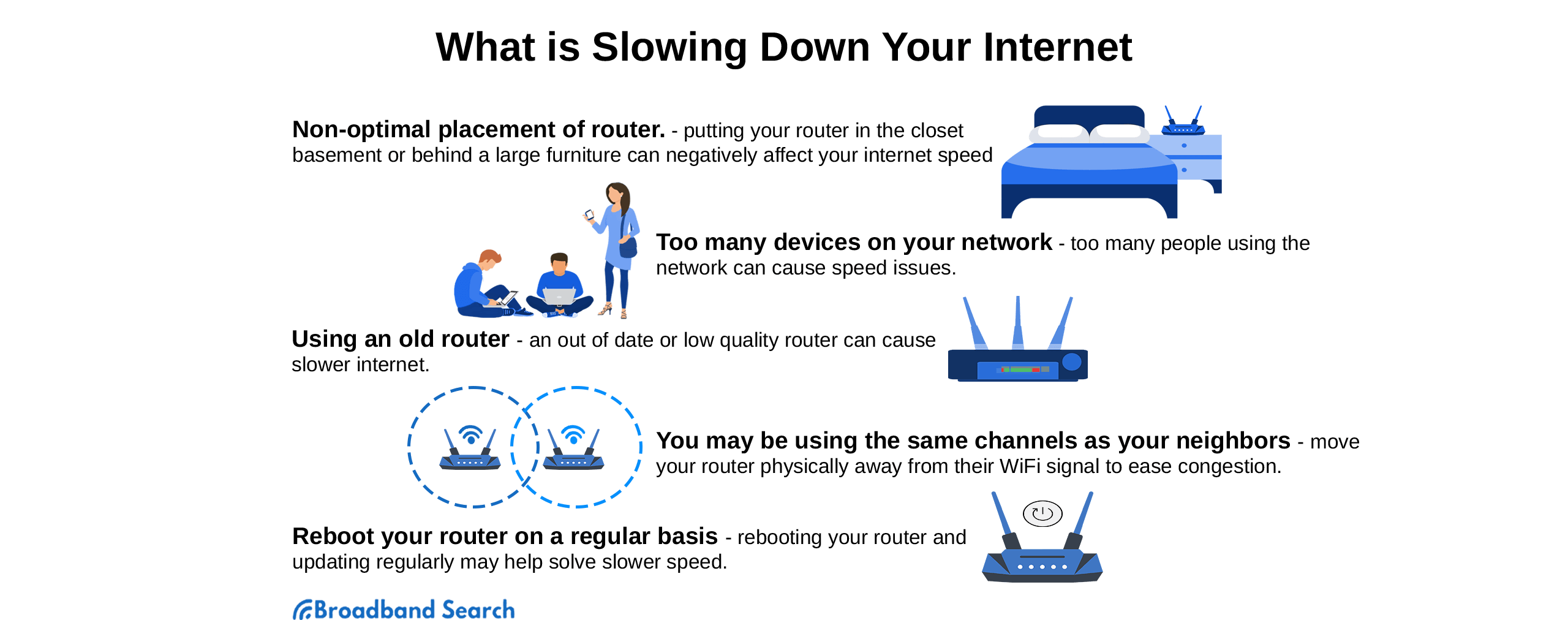One thing you may have noticed about how broadband internet providers market their plans is that their advertised top speeds are almost always "up to" and not guaranteed. That way, customers who are paying for a 50 Mbps connection but only getting 38 Mbps can't really complain. After all, nothing in the ISP's literature actually promised 50 Mbps!
It may seem sneaky, but it's actually really smart. Chances are that you are getting the internet connection you're paying for - sometimes. The reason you aren't getting the speeds your broadband internet provider sold you on day in and day out is actually fairly complicated. The following will not only explain why your super fast connection can seem sluggish at times but will also give you some tips that may just help you get the top speeds you're paying for.
What We Mean by Internet Speed
Broadband internet providers sell speed, but you're actually paying for bandwidth. Speed and bandwidth are related, so when a connection slows down, most people are going to assume that they are not getting the bandwidth they were promised. Conversely, you're probably not going to question the amount of bandwidth you're getting if your internet connection seems as fast as ever.
The bandwidth you're paying for is actually a measure of capacity. More bandwidth won't necessarily make websites load faster or make streaming videos look better. The reason to have more bandwidth is so you can access more content at once - like adding another lane on the interstate. There are still the same number of cars but the roads are much less congested, and that means everyone can get where they need to go more quickly.
So are you getting all the bandwidth you're paying for? Maybe yes, maybe no. Even if you haven't noticed a slowdown, a lot of what you'll read below can still be useful.
When You've Noticed a Broadband Internet Slowdown
There are so many reasons you may be noticing latency in your connection. As noted above, advertised speeds are optimistic, and the fault may indeed lie with your Internet service provider. That said, your broadband internet provider may be delivering the advertised bandwidth. Still, something is happening to the signal before it reaches your home or your device that's slowing things down. Here are some factors that can cause a broadband slowdown:
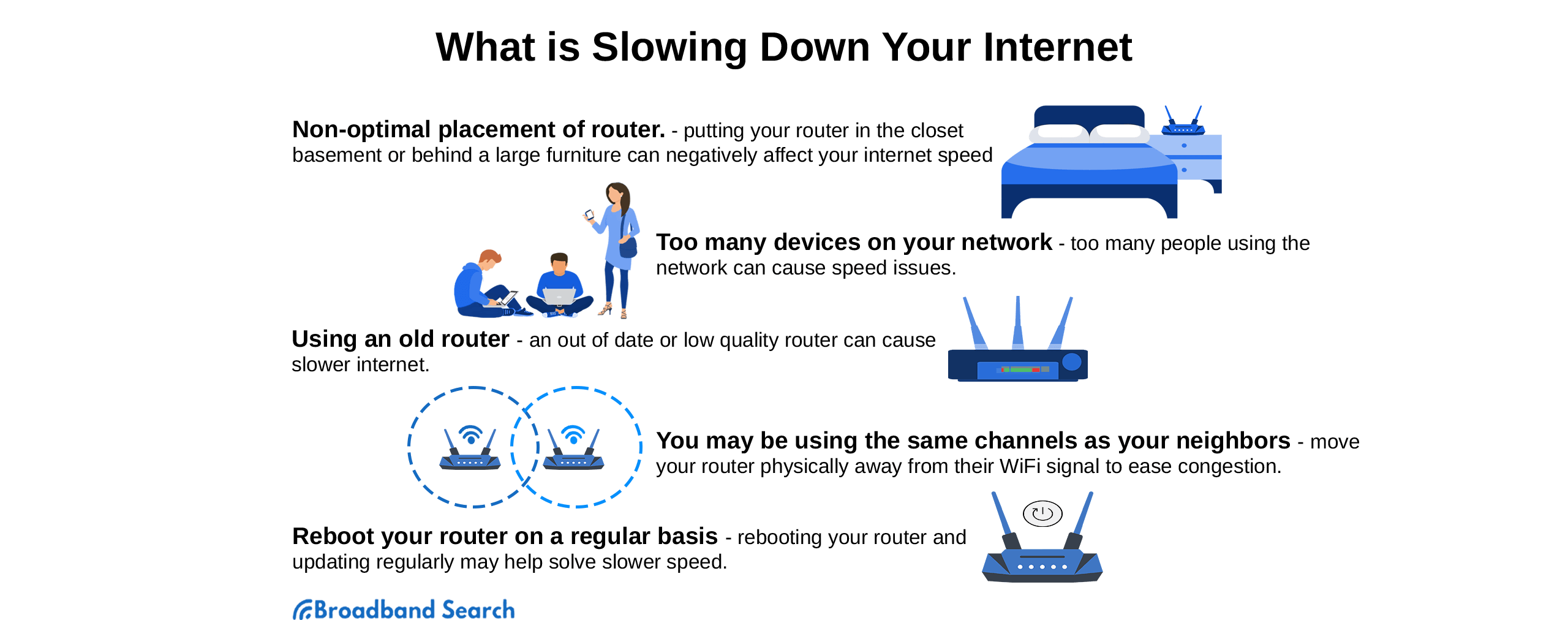
Your hardware isn't up to date. An older router can slow your signal down, and so can a badly configured WIFi connection. If you've been waiting to upgrade your hardware, you may be surprised at how much faster your connection is after you do.
You are far from your ISP's hub. If you use DSL, the speed of your connection will decrease the further you are from your broadband provider hardware. That means city dwellers typically get more bandwidth than folks in the country by default.
Your household has too many people using too little bandwidth. Maybe you purchased your plan back when you didn't have kids with access to Netflix. If you live in a multi-person household, you need all the bandwidth you can get.
There's congestion in the network. Like it or not, you share your bandwidth with the other customers who use your ISP and during peak hours, you're competing for the available bandwidth.
There's background throttling going on. Some broadband internet providers slow down certain types of traffic (e.g., peer-to-peer traffic) or restrict data use after a certain cap is reached even when plans are marketed as unlimited.
There are server issues between you and the connection. Your download speeds will also depend on the condition of the servers you're downloading from, along with the performance of the routers in between them.
As you can see, there are a lot of factors that can change how your internet connection is performing on a given day. Determining where the problem lies can be tough, but a good place to start is by measuring the speed of your connection. From there, you can begin troubleshooting what's causing the slowdown and with a little luck, fix the problem so you can finally get that blazing fast internet you are paying for.
Measure Your Broadband Internet Speed
There are tools online to help you figure out how fast your internet connection really is. The SpeedTest website lets you test the speed and performance of the internet being delivered by your ISP for free.
To get the most accurate measurement of your actual broadband speed, choose the default SpeedTest server. This will always be a nearby server that won't have as many third-party routers between it and your home. Next, make sure you are testing your connection using a desktop or laptop computer that is plugged directly into your router or modem. Testing on a device that's connecting to the internet using your Wifi signal will probably throw off your results because Wi-Fi may be the source of your latency issues. And finally, before you test, stop all downloads, streaming, and online gaming. If these activities are using your connection, they'll eat up some of the available bandwidth.
Check Your Plan's Data Cap
So many broadband plans have sky-high data caps that users seldom exceed, so it's easy to forget that your plan might have a cap. Some ISPs charge customers a fee for additional data after a cap has been reached, but others simply throttle the user's bandwidth until the end of the month. That means what feels like a natural slowdown may actually be the result of your broadband provider restricting your internet speeds. Now is the time to check your plan. If you've suddenly reached a cap you weren't aware of, consider upgrading to a plan with a higher data limit.
Reset Your Router Regularly
If you don't give your router a break now and then, the end result is inevitably a slowdown. Just like you might need to reboot your computer to speed it up, resetting your router can improve its performance in the short term by ensuring that software and hardware communicate effectively. Set a reminder to reboot your router (and your modem if you have a separate one) once a month. You may notice an increase in speed after each reset.
Troubleshoot Your Hardware
As noted above, your laggy internet might not be your ISP's fault. Let's say you reboot your router and don't notice any change in your bandwidth. The next step is to check each of the devices to see if their internet speeds are just as slow. If the problem only seems to happen on one device, then you can be reasonably sure the issue lies with the device, not your broadband internet connection.
Switch Your DNS Server
This sounds like a techie-only solution but it's actually pretty simple. Maybe you've checked all your hardware and there's nothing amiss there. Your plan doesn't have a data cap. And your connection speed is actually pretty close to what it's supposed to be but your internet still feels laggy.
That's when trying a new DNS server can help. Your devices use something called DNS to translate human-friendly urls into IP addresses that devices can understand. If the servers your device is using to look up that information are slow, then your online experience will be slow, too. This guide from Lifehacker will walk you through updating your DNS server.
Optimize Your Web Tools
Let's say you've done all of the above and you're still experiencing noticeable latency issues. Until you figure out what's going on or switch to a more reliable ISP, you can make the experience of using the web less frustrating by optimizing for your slow connection. Two of the easiest things you can do are visit the mobile versions of your favorite sites, because they will be smaller and more streamlined, and disable images (which use more bandwidth to load than text).
The Opera browser has a feature called Opera Turbo that delivers all the data you need but shrinks the content so everything loads more quickly. Google Chrome has something similar called the Data Saver extension that does the same thing. If it's a matter of completing work, use standalone text and photo editors instead of apps that require an internet connection.
Prioritize and Find the Benefits
Switching broadband internet providers takes time, and in the meanwhile, you still have to get things done. If you regularly work from home, make a point of checking off low-bandwidth tasks when you're on your own connection and save the speed-sucking high-bandwidth tasks for the hours you log in the office or at coffee shops. You'll save yourself a lot of frustration just by prioritizing in this way, and you may even discover you are more productive because you're not trying to do so much at home where your attention is pulled in different directions and you're tempted to refresh Facebook every five minutes.
Upgrade Your Broadband Plan
As noted above, connection speeds are a measure of capacity. Casual users can get by with a 5 Mbps connection, but most people need more. If you live in a household with two or more other people and you're all sharing the same connection, your plan should give you a 25 Mbps connection or higher to ensure that no one device or app is slowing things down for the entire household.
Consider Switching Providers
Of course, maybe all the fixes in the world won't permanently solve your speed issues because your broadband internet provider is actually the one at fault. If you've generally been happy with your service in the past, give your ISP a call and see if customer service can help resolve the problem. You may discover that your provider has been delivering the wrong service tier or that you accidentally signed up for the wrong plan. In both cases, the fix is a simple one.
But if they can't help you and you've exhausted all your other options, consider switching to an ISP that has a track record of delivering the bandwidth they promise customers. Unbiased sites like BroadbandSearch make it easy to compare broadband providers by laying out what each company delivers and how their plans stack up.
Are you ready to start comparing and contrasting the ISPs in your neighborhood? Start by finding internet providers near you.
FAQ
How fast does internet have to be to qualify as high-speed?
The FCC lists 25 Mbps download speed and 3 Mbps upload speed as the minimum to qualify for broadband or high-speed internet.
What is latency?
Latency is a delay in the length of time it takes to send information from a device to a server or vice versa. When latency becomes pronounced, you notice, especially with online activities like video meetings or gaming where quick responses are critical.
What are good latency numbers?
Good latency metrics depend on what type of internet you are using. For a T1 line, the score should be less than 10 ms (milliseconds). Cable internet should yield 5-40 ms. Expect 10-70 ms for a DSL connection and 100-220 for dial-up.
What is a T1 line?
T1 lines are able to achieve 1.54 Gbps speeds using two twisted-pair copper wires to send and receive data. This is not the same thing as fiber optic, though it is able to hit similar speeds at present. Expect fiber optic to continue to grow and improve while copper wire has pretty much hit its capacity.
What is the Affordable Connectivity Program?
This program provides a monthly benefit for low-income Americans. It is to be put towards their internet bill. The present benefit is $50 but that is scheduled to be reduced to $30.