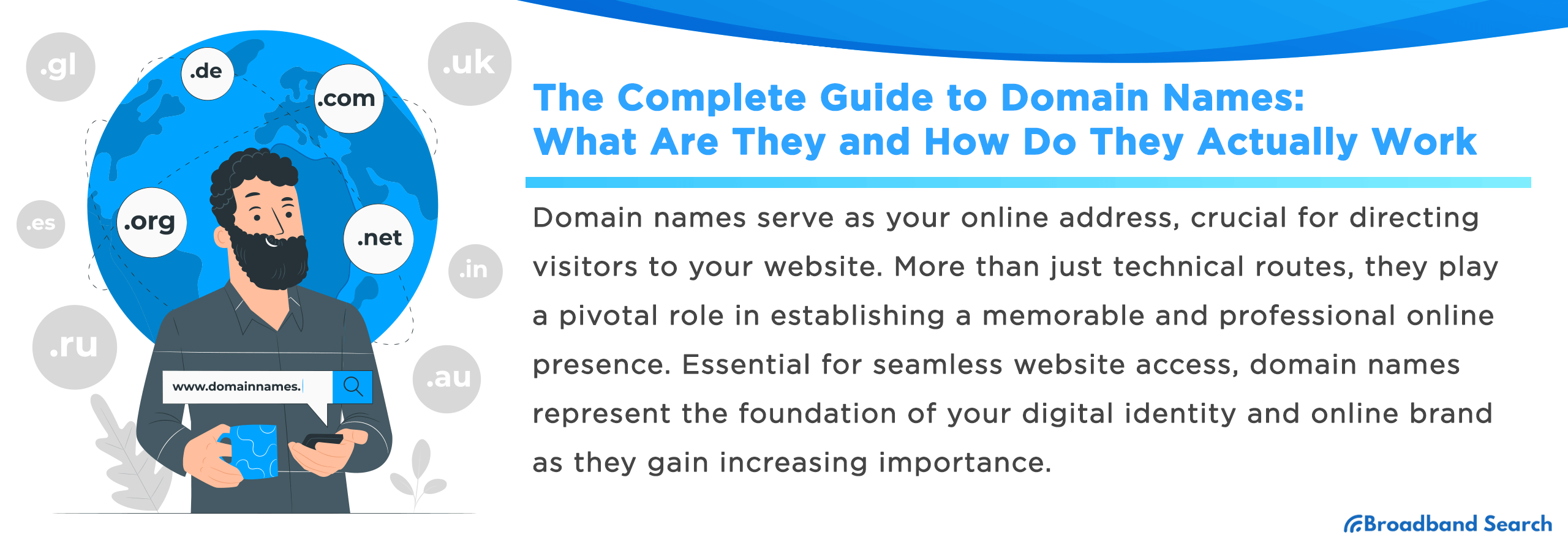Domain names are your online address, essential for guiding people to your website. They go beyond being mere technical routes, playing a key role in crafting a memorable and professional online presence.
They underpin online navigation, facilitating seamless access to websites and content. As your digital identity becomes increasingly significant, a domain name becomes vital, symbolizing the foundation of your online brand.
Understanding Domain Names
When we say domain names, we delve into the world of digital identities and internet navigation. A domain name is a distinctive, readable web address that makes it easier to find websites online, effectively substituting complex IP addresses. Part of a URL, it's crucial for navigating the internet. For instance, "nytimes.com" is the domain name that directs users to The New York Times' website. These unique identifiers shape online branding, user experience, and guide the intricate web of internet connections, playing a pivotal role.
History of Domain Names
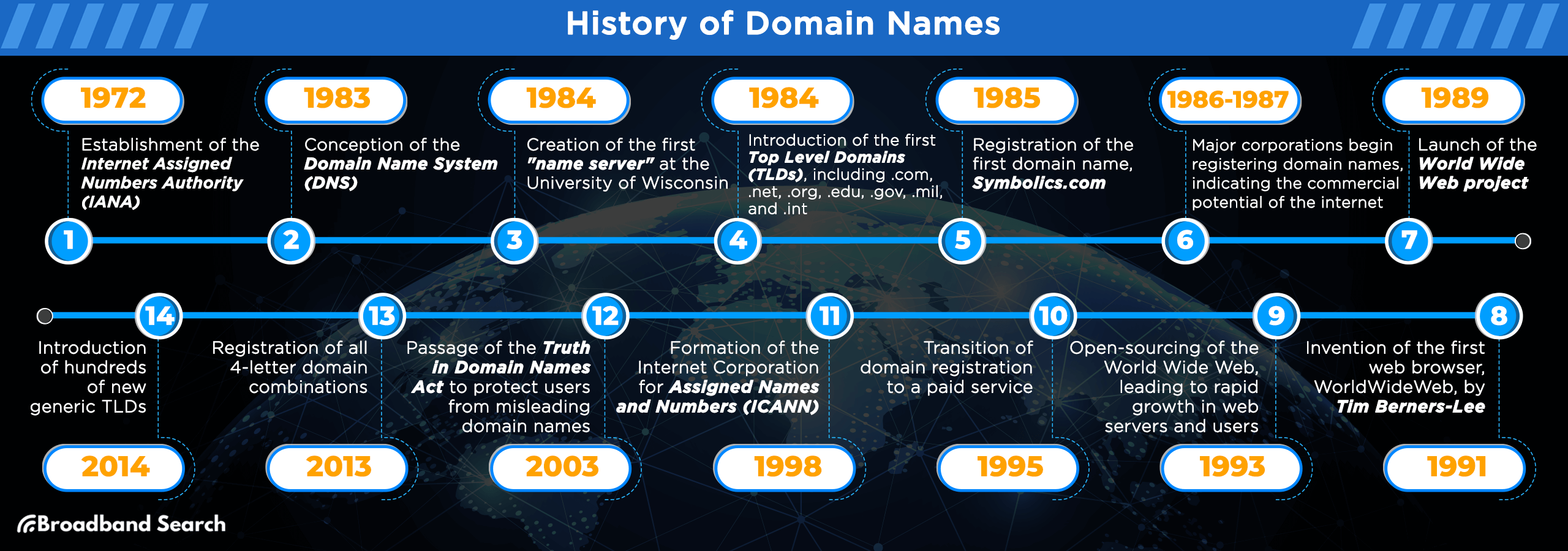
The history of domain names is a fascinating journey that mirrors the evolution of the Internet itself.
- 1972: The Internet Assigned Numbers Authority (IANA) is established.
- 1983: The Domain Name System (DNS) is conceived.
- 1984: The first "name server" is created at the University of Wisconsin, enabling the conversion of text into IP addresses.
- 1984: Introduction of the first Top Level Domains (TLDs), including .com, .net, .org, .edu, .gov, .mil, and .int.
- 1985: The first domain name, Symbolics.com, is registered.
- 1986-1987: Major corporations start registering their own domain names, signaling the commercial potential of the internet.
- 1989: Launch of the World Wide Web project.
- 1991: Tim Berners-Lee invents the first web browser, WorldWideWeb.
- 1993: The World Wide Web is open-sourced, leading to rapid growth in web servers and users.
- 1995: Domain registration becomes a paid service.
- 1998: The Internet Corporation for Assigned Names and Numbers (ICANN) is formed.
- 2003: The Truth in Domain Names Act is passed to protect users from misleading domain names.
- 2013: All 4-letter domain combinations are registered.
- 2014: Introduction of hundreds of new generic TLDs.
Structure of a Domain Name
The structure of a domain name is an organized hierarchy, each level of which serves a specific purpose in the domain name system (DNS). Here's a breakdown of the key components:
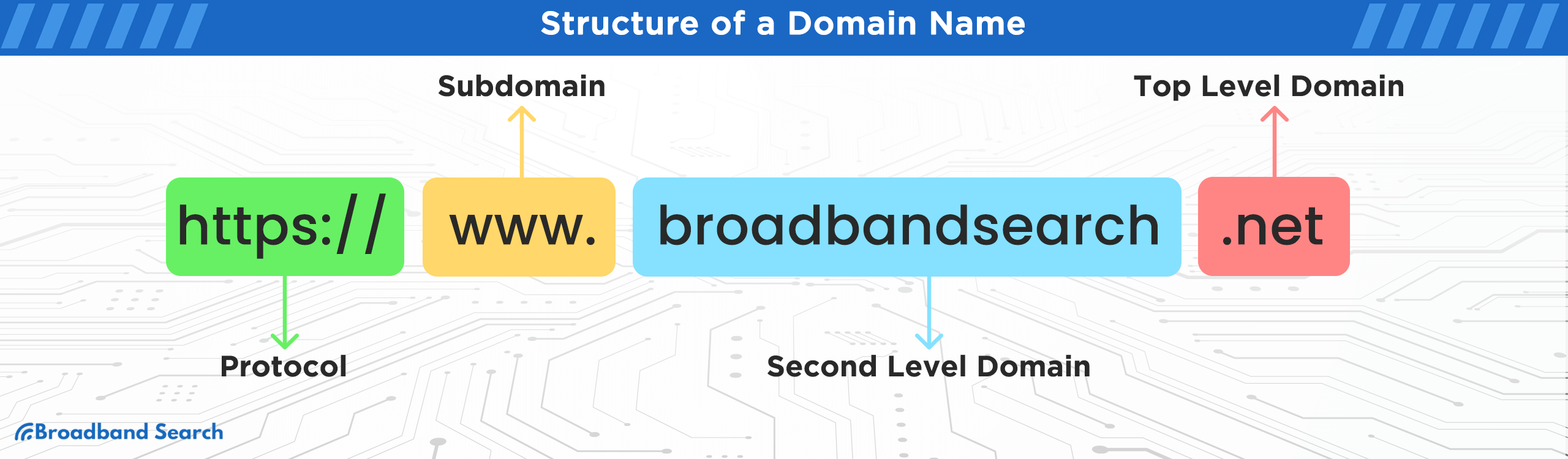
Top-Level Domains (TLDs)
In the domain name system (DNS), the top-level domain (TLD) is the segment that comes right after the root zone, essentially being the part of a domain name that follows the last dot. For instance, in ‘google.com’, the ‘.com’ part is the TLD. Other common examples of TLDs include ‘.org’, ‘.uk’, and ‘.edu’.
TLDs are crucial in the process of DNS lookups, particularly for requests that are not stored in cache. When a user types a domain like ‘google.com’ into their web browser, the search initiates with the DNS resolvers reaching out to the TLD server. In our example, the TLD ‘.com’ is involved, so the resolver consults the corresponding TLD DNS server. This server then directs the resolver to the IP address of the specific origin server for Google.
Second-Level Domains
This part of the domain is directly to the left of the TLD and is typically the portion that is registered by an individual or organization to create a unique web address. For example, in example.com, "example" is the second-level domain. It's where most of the branding occurs since this is often the name of the business, organization, or individual.
Subdomains
These are additional parts of the domain that are added to the left of the second-level domain. They are often used to organize or navigate to different sections of a website. For example, blog.example.com might take you to the blog section of the example.com website.
Subdomains can be created by the owner of the second-level domain and are often used for separating different areas of a website, such as different departments of a business or different types of content on a site.
Types of Domain Names
- Top-Level Domains (TLDs): These are the highest level of domain names in the DNS structure. They are categorized into two main types:
- Generic Top-Level Domains (gTLDs): These are general-purpose domains such as .com, .org, .net, .info, and .edu.
- Sponsored Top-Level Domains (sTLDs): These are specialized domains that represent specific communities, such as .gov for U.S. government entities, .edu for educational institutions, and .aero for the air transport industry.
- Country-Code Top-Level Domains (ccTLDs): These are two-letter domains assigned to individual countries or territories, such as .uk for the United Kingdom, .ca for Canada, and .jp for Japan. They are used mainly by entities connected with the respective country.
- New gTLDs: In recent years, ICANN has expanded the number of gTLDs significantly, introducing many new options. These include domains like .app, .blog, .club, and many others, offering more variety and specificity for domain names.
- Second-Level Domains: This is the part of the domain directly to the left of the TLD. For example, in ‘example.com’, ‘example’ is the second-level domain. It's typically the portion that is registered by individuals or organizations to establish their unique presence online.
- Third-Level Domains or Subdomains: These are additional segments of the domain name to the left of the second-level domain, often used to organize or navigate different sections of a website. For instance, ‘blog.example.com’ is a subdomain of ‘example.com’, commonly used for the blog section of the website.
The Domain Name System (DNS)
How DNS Works
DNS, or Domain Name System, is a critical component of the internet, functioning much like a phone book. It translates human-readable domain names (like www.example.com) into machine-readable IP addresses (such as 192.0.2.44), enabling computers to locate and communicate with each other on the internet. Here's how the DNS process works:
- DNS Recursive Resolver: When you type a domain name into a web browser, the request is first received by a DNS recursive resolver. This server acts like a librarian, seeking out the necessary information to fulfill your request.
- Root Nameserver: The recursive resolver then contacts a root nameserver. This server is akin to an index in a library, pointing to more specific locations for information.
- TLD Nameserver: Next, the query is sent to a Top-Level Domain (TLD) nameserver (like those for .com or .net domains). The TLD nameserver can be thought of as a specific section in the library containing a set of books (domains).
- Authoritative Nameserver: Finally, the recursive resolver reaches the authoritative nameserver, the ultimate source of information for a specific domain. This server holds the actual DNS records and can provide the IP address associated with the domain name.
During this process, if a resolver has the DNS information cached (previously stored), it can skip some steps, making the lookup quicker. This caching occurs at various points in the DNS infrastructure, including the browser level, reducing the load on upstream servers and improving response times for subsequent requests.
DNS Components
- DNS Servers: DNS servers are the backbone of the DNS system. They are responsible for processing requests from web browsers and other applications that need to resolve domain names into IP addresses. The two main types of DNS servers are:
- Recursive DNS Servers: These act like intermediaries between a web browser and the DNS servers that contain the actual information. When you type a domain name into your browser, the request first goes to a recursive DNS server, which then fetches the IP address from other DNS servers.
- Authoritative DNS Servers: These servers hold the DNS records for a domain. When a recursive DNS server requests information, the authoritative server provides the necessary data, such as the IP address associated with a domain name.
- DNS Records: These are instructions stored on authoritative DNS servers that provide information about a domain, such as its associated IP address, mail server, and other essential details. Common types of DNS records include:
- A Records (Address Records): Links a domain to an IP address of the domain's hosting server.
- MX Records (Mail Exchange Records): Specify the mail servers responsible for receiving email on behalf of a domain.
- CNAME Records (Canonical Name Records): Allows a domain to be associated with another domain.
- TXT Records (Text Records): Holds text information for sources outside the domain, often used for email security.
- Dynamic DNS (DDNS): This is a service that automatically updates the DNS records for a domain when the IP address of the hosting server changes. Dynamic DNS is particularly useful for home networks or other networks with a frequently changing public IP address. It ensures that the domain always points to the correct IP address, even when it changes, maintaining the accessibility of websites, FTP servers, or VPN services running on these networks.
The Role of the DNS in Browsing the Web
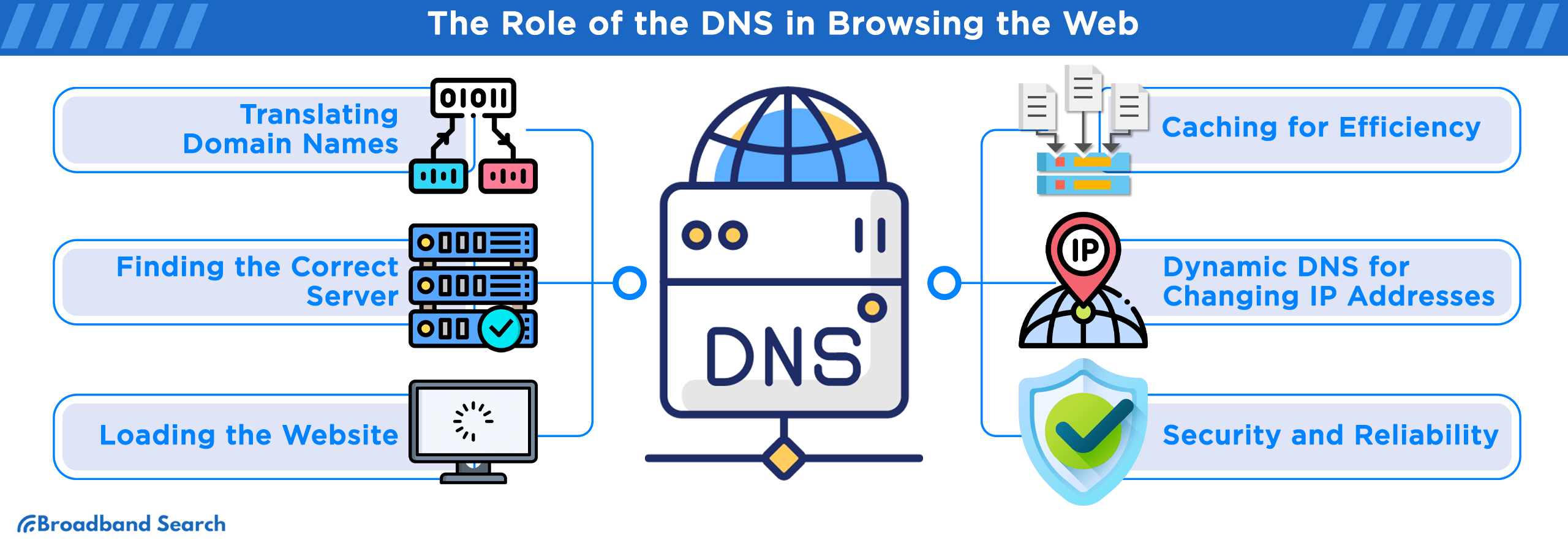
- Translating Domain Names: When you enter a URL in your browser, like www.example.com, the browser doesn't inherently know where example.com is located on the internet. The DNS translates this human-readable domain name into a machine-readable IP address (like 192.0.2.1), which is essential for routing the request to the correct server.
- Finding the Correct Server: The DNS query initiated by your browser is handled by a series of DNS servers, including recursive DNS servers (which act as intermediaries) and authoritative DNS servers (which hold the actual records for domains). This multi-step process efficiently locates the server where the requested website's data is stored.
- Loading the Website: Once the IP address is obtained, your browser can send a request to the server at that address. The server then responds with the website's data, allowing your browser to load and display the webpage.
- Caching for Efficiency: DNS servers, along with your local machine and browser, often cache DNS information. If you or someone else using the same DNS server has recently visited a particular website, the DNS lookup process can be significantly shortened, leading to faster loading times.
- Dynamic DNS for Changing IP Addresses: For websites with frequently changing IP addresses (like those hosted on home servers), Dynamic DNS services help keep the website accessible by automatically updating the DNS records with the current IP address.
- Security and Reliability: DNS plays a role in internet security and reliability. For example, DNSSEC (DNS Security Extensions) adds a layer of security to prevent certain types of attacks, and robust DNS infrastructure ensures high availability and resilience against failures.
Registering a Domain Name
The process of registering a domain name is the first crucial step in carving out your unique space on the internet. It's a strategic decision that involves choosing a name that encapsulates your brand's essence and objectives.
Steps to Register a Domain Name
Registering a domain name involves a simple yet important process. According to WebsiteSetup, here are the key steps to follow:
- Search for a Great Domain Name: Brainstorm or use a domain name generator to come up with a unique and memorable name. It should be easy to read, pronounce, and preferably free of hyphens and numbers.
- Pick the Right Extension: Choose a suitable Top-Level Domain (TLD) extension like .com, .org, .net, or a more specific one like .io or .ai. Popular TLDs like .com are widely recognized and trusted.
- Choose a Domain Name Registrar: Select a registrar for your domain. Some popular options include Domain.com, DreamHost, and HostGator, among others. Each offers different features and pricing, so choose one that best fits your needs.
- Buy and Register the Domain Name: Complete the registration by paying the fee. Remember, you're leasing the domain for a certain period, not buying it permanently. Ensure to set up auto-renewal to avoid losing the domain due to a missed renewal.
- Set Up Auto-Renew: Auto-renewal is crucial to keep your domain active. This feature helps you maintain domain ownership by automatically renewing it before expiration.
Remember, your domain name is vital to your online identity and branding. Choosing and registering the right domain name sets the foundation for your website and online presence.
Choosing the Right Domain Registrar
Choosing the right domain registrar is an important decision as it affects not just the registration and management of your domain but can also have implications for your website's security and reliability. Here are some key considerations to keep in mind:
- Reputation and Reliability: Look for a registrar with a good reputation for reliability. You want a company that ensures your domain is always accessible and that offers stable and secure DNS management. Reading user reviews and checking the company's history can provide valuable insights.
- Pricing and Hidden Fees: Compare prices, but be wary of hidden fees. Some registrars may offer low initial prices but have higher renewal rates or charge extra for essential features like privacy protection. Be sure to understand the total cost over the life of your domain.
- Customer Support: Ensure the registrar you choose offers prompt and helpful customer service. This can be especially important if you encounter any issues or have questions about managing your domain.
- Additional Services: Consider whether the registrar offers additional services that you might need, such as web hosting, email hosting, SSL certificates, and website builders. Bundling these services can sometimes save money and simplify management.
- User Interface and Management Tools: The ease of managing your domain can vary significantly between registrars. Look for a user-friendly interface and comprehensive management tools that allow you to easily update DNS records, renew your domain, and make other changes.
- Domain Transfer Policy: Check the registrar's policy on domain transfers. You should have the freedom to transfer your domain to another registrar if you choose to do so in the future. Some registrars may have fees or complex processes for transfers.
- Privacy and Security Features: Privacy protection is another crucial factor. Some registrars offer free WHOIS privacy, which can protect your personal information from being publicly displayed in the domain’s WHOIS record. Also, consider registrars that provide additional security features like two-factor authentication.
- ICANN Accreditation: Ensure the registrar is accredited by the Internet Corporation for Assigned Names and Numbers (ICANN). This accreditation means the registrar meets certain standards and is authorized to register domain names.
Domain Name Configuration and Management
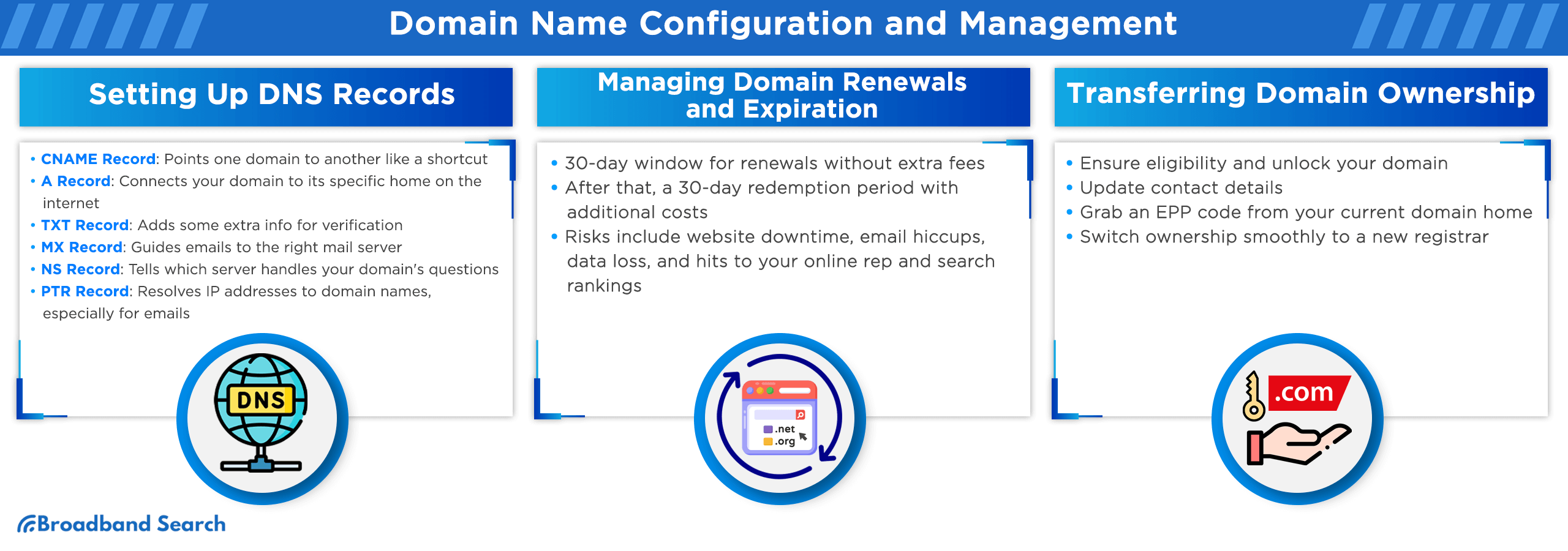
This process involves setting up and optimizing your domain to ensure it aligns seamlessly with your website and email systems. It's a strategic approach to managing your online identity, encompassing everything from DNS settings adjustments to domain renewals and security enhancements.
Setting Up DNS Records
Setting up DNS records involves mapping domain names to IP addresses and configuring various types of records for efficient domain management. Common DNS records include:
- CNAME Record: Redirects one domain name to another.
- A Record: Maps a domain name to an IP address.
- TXT Record: Adds text data into DNS records for verification purposes.
- MX Record: Directs email to a mail server.
- NS Record: Indicates which server is responsible for processing queries for a domain.
- PTR Record: Resolves an IP address to a domain name, mainly used for mail servers.
Each record type has specific roles in domain configuration, like linking to websites, managing email services, and verifying ownership. Managing these records typically involves using a DNS Manager in your hosting control panel or domain registrar's site.
Managing Domain Renewals and Expiration
When a domain's registration period ends without renewal, it enters an expired state. There's typically a 30-day grace period for renewal without extra fees. If not renewed during this period, it may enter a 30-day redemption period, with additional costs for renewal. Failing this, the domain may be auctioned or opened for public registration.
Risks of expired domains include website downtime, email service disruption, potential data loss, and negative impacts on brand reputation and search engine rankings.
Transferring Domain Ownership
Here are the critical steps for transferring domain ownership:
- Verify Domain Eligibility: Ensure the domain is valid and registered with another registrar.
- Domain Unlock: The domain must be unlocked and registered for at least 60 days.
- Update Contact Information: Ensure admin contact and domain registrant information is current.
- Obtain EPP Code: Get the transfer authorization (EPP) code from your current registrar.
- Initiate Transfer at New Registrar: Start the transfer process at the new registrar using the EPP code.
Remember, transferring a domain name typically doesn't affect your website or email services if managed correctly.
The Business of Domain Names
The business of domain names is a vibrant market where domain names are traded as valuable assets. It involves strategic buying, selling, and holding of domains, driven by their potential for branding and financial return. This sector blends technology, marketing, and investment, offering unique opportunities in the digital landscape.
Domain Investing and Trading
Domain investing and trading, also known as domaining, is a form of investment that involves buying and selling domain names. It's a process that can be likened to digital real estate, where the value of domains can fluctuate based on various factors.
Key Aspects of Domain Investing
- Research: Essential for understanding the value of domains. Short, memorable domain names, especially those with the .com TLD, are typically the most valuable. Keywords, industry trends, and domain length are critical factors to consider.
- Acquisition: Involves buying domains that already exist or are newly registered. Platforms like GoDaddy Auctions and Sedo are popular for these transactions. The focus is often on undervalued domains that can be resold at a higher price.
- Selling Strategies:
- Domain Flipping: Buying domains at a lower price and selling them for a higher price. This strategy requires a good understanding of domain values and market trends. It's noted for its potential for quick returns but requires significant time and effort.
- Creating Value: Involves adding content to a domain to increase its worth, which can provide a consistent revenue stream. This method is less risky but requires long-term effort and creativity.
- Domain Parking: Earning revenue through advertisements on the domain. It's a more passive approach but can generate continuous income. Technology-related domains present multiple opportunities for monetization. A common strategy is to showcase tailored advertisements on the parked domain, capitalizing on its appeal to tech-savvy individuals
- Marketing and Sales: Domains can be marketed and sold through various channels, including domain marketplaces, setting up a “For Sale” message on the domain, and through direct outreach to potential buyers. Some investors also use domain brokers for high-value domains.
- Patience and Risks: Domaining requires patience as it can take time to find the right buyer and achieve a profitable sale. There are risks involved, such as the annual renewal fees, legal challenges if you register brand names or trademarks, and market fluctuations.
- Emerging Opportunities: New generic TLDs like .xyz are gaining popularity, offering more investment opportunities. Investors are encouraged to look for untapped markets and unique domain endings.
The Secondary Market for Domain Names
The secondary market for domain names is a significant aspect of the domain investing and trading industry. It refers to the marketplace where previously registered domain names are bought and sold, often after their initial registration on the primary market. This market is pivotal for various reasons:
- Availability of Desired Domains: Many sought-after domains are already registered, making the secondary market the primary source for acquiring them.
- Value Appraisal: Domains in the secondary market can have increased value based on factors like search engine optimization (SEO) history, brandability, and existing traffic.
- Investment and Trading Opportunities: Investors and traders actively participate in this market, seeking opportunities to buy domains at a lower price and sell them for a profit, much like trading in other types of assets.
- Diverse Platforms for Trading: Various platforms like Sedo, GoDaddy Auctions, and Afternic facilitate the trading of domain names on the secondary market. These platforms offer tools and services to assist both buyers and sellers in the transaction process.
Importance of Domain Names for Branding and Marketing
Domain names play a crucial role in branding and marketing, impacting a business's online presence, credibility, and customer engagement. Here are key points that highlight their importance:
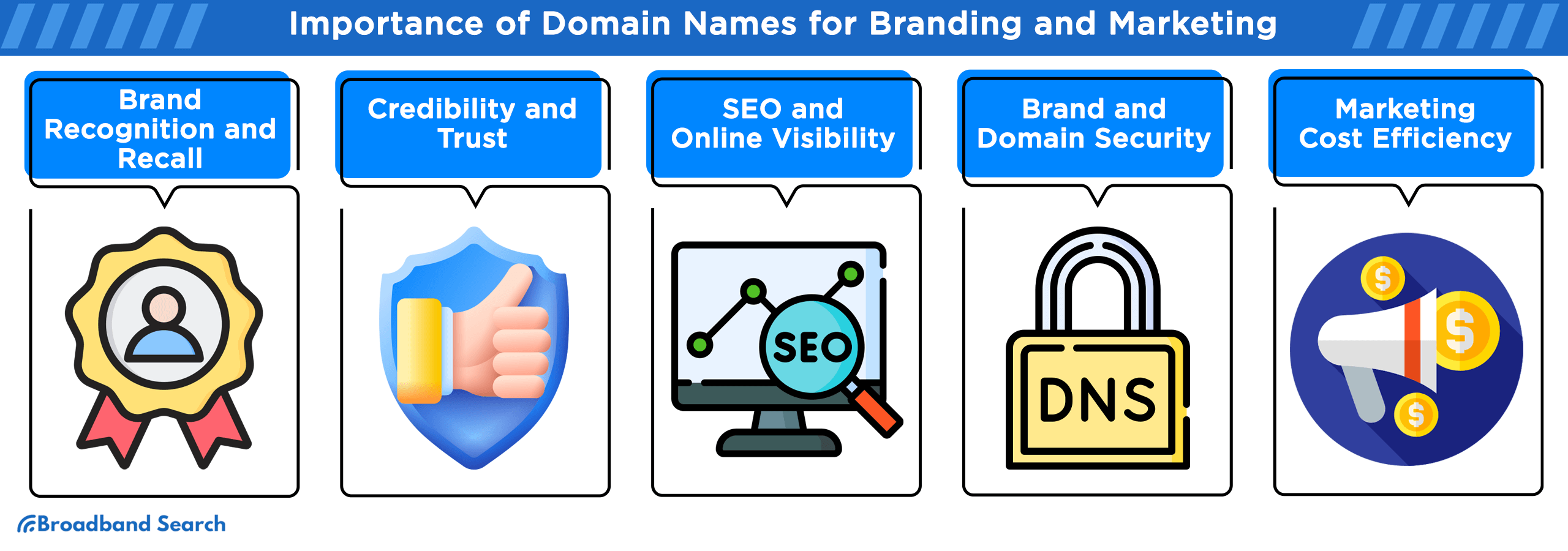
- Brand Recognition and Recall: A domain name aligned with your brand name strengthens brand identity and makes it easier for customers to locate your website online. For instance, "ABC Clothing" would benefit from a domain like abcclothing.com, reinforcing its brand identity and aiding customer recall.
- Credibility and Trust: Professional and relevant domain names enhance a business's credibility and trustworthiness. They convey legitimacy and established presence, encouraging visitor engagement and instilling customer confidence.
- SEO and Online Visibility: Domain names containing keywords relevant to your business can improve your website's search engine visibility. This strategic use of keywords in the domain name aids in ranking higher in search results for related queries, thereby driving organic traffic.
- Brand and Domain Security: Investing in a domain name that matches your brand name is vital for protecting your brand identity and preventing misuse or infringement by others. This safeguards the digital recognition of your brand.
- Marketing Cost Efficiency: A strong domain name can save significant marketing costs. It provides a more cost-effective approach to brand recognition compared to traditional advertising methods like billboards or newspaper ads.
Security and Legal Aspects of Domain Names
The security and legal aspects of domain names are critical considerations for businesses and individuals in the digital world. Domain names, which serve as a unique address for websites on the internet, are not just digital identifiers but also significant assets that require legal protection and security measures.
Protecting Your Domain Name: Security Measures
- Domain Privacy Services: Many registrars offer domain privacy services, which can hide your contact information in the Whois database. This service is crucial to prevent your personal details like email, postal address, and phone number from being accessible to marketing companies and online fraudsters.
- Registrar and Registry Lock: Enabling a registrar lock prevents your domain name from being transferred to another registrar without your consent. This feature can typically be managed in your registrar account. A registry lock, often a paid feature, offers an added level of security by preventing transfers to other registrars, domain deletion, and changes to nameservers.
- Authenticating Changes to the Domain: It's vital to verify your identity when making changes to your domain, such as transferring ownership or updating contact info. Identity verification can include methods like two-factor authentication (2FA), email or phone confirmation, or even submitting documentation, depending on the registrar's policies.
- DNS Zone File Management and Name Server Best Practices: Regularly auditing your DNS infrastructure, including a review of all user accounts on nameservers, is crucial. Ensure access control and keep logs to track who logs into the servers. Employing revision control systems for managing zone files and keeping backups of these files can be critical in recovering from unexpected changes or disasters.
Intellectual Property and Domain Names
The relationship between intellectual property (IP) and domain names is a complex and evolving area of law. While domain names themselves are not traditionally considered as intellectual property, they can become intertwined with IP rights, particularly trademarks.
- Domain Names and Trademarks: Domain names can be associated with trademarks, especially if they are distinctive and linked to specific goods or services. A well-known example of a domain name associated with a trademark is “amazon.com”. In such cases, the domain name can be protected under trademark law. This means that a domain name that also functions as a trademark could be enforced against others who try to use similar domain names in bad faith or in a way that could confuse consumers.
- Domain Name Disputes: Disputes over domain names, especially those involving trademarks, are often resolved through mechanisms like the Uniform Domain Name Dispute Resolution Policy (UDRP). This policy allows trademark owners to challenge domain registrations that are identical or confusingly similar to their trademarks, to prevent 'cybersquatting'.
- Legal Status of Domain Names: The legal status of domain names in relation to IP rights is not universally agreed upon and can vary across jurisdictions. In some cases, domain names are treated akin to trademarks, especially if they are used in commerce and have acquired distinctiveness. However, simply registering a domain name does not automatically grant intellectual property rights.
- Protecting Online Brand: To protect an online brand, it's advisable to secure all relevant domain names associated with the brand, including different extensions and variations. Monitoring the internet for unauthorized use of your brand’s name, logo, or domain name is also crucial. Registering trademarks for your business’s name, logo, and tagline can provide legal grounds for protecting your brand's identity online.
Resolving Domain Name Disputes
Resolving domain name disputes typically involves several key steps, guided primarily by the Uniform Domain-Name Dispute-Resolution Policy (UDRP). Here is an overview of the process:
- Filing a Formal Complaint: Initiate the process by submitting a complaint to an ICANN-accredited dispute resolution service provider. The complaint should allege abusive registration of the domain name.
- Grounds for Complaint: The complainant must demonstrate that the disputed domain name is identical or confusingly similar to their trademark, the registrant lacks legitimate interest, and the domain is registered and used in bad faith.
- Review and Response: The service provider reviews the complaint for UDRP compliance. The domain owner must respond, justifying their ownership. Failure to respond could result in losing the domain by default.
- Appointment of an Administrative Panel: An expert panel, typically in trademark law and internet policy, is appointed to decide the case. The panel reviews submissions from both parties to reach a decision.
- Resolution and Enforcement: The panel's decision may involve transferring or canceling the domain name but does not include monetary awards. Decisions are generally implemented by the involved domain registrar.
- Appeals and Court Action: Panel decisions under the UDRP can be challenged through court action. This legal step is an option for parties dissatisfied with the panel’s resolution.
Each step in this process is structured to offer a streamlined, cost-effective alternative to traditional litigation, accessible even to those without legal representation. For complex cases, however, legal advice is often sought.
The Bottom Line
Understanding the power of domain names is essential for you in today's digital era. Whether you're building a brand, enhancing your online visibility, or simply carving out your own space on the web, choosing the right domain is crucial. It's more than just a web address; it's a key to unlocking the potential of your online endeavors.
As the digital landscape continues to evolve, the significance of a well-selected domain name becomes even more pronounced. For you, this means an opportunity to stand out, connect with your audience, and solidify your presence in the vast digital world. Remember that your domain is not just a name—it's the cornerstone of your digital identity.
FAQ
What happens if my domain name expires?
If your domain name expires, it typically enters a grace period, allowing renewal. After this, it might enter a redemption phase with higher renewal fees. Eventually, it could be released for public registration.
Can I own a domain name forever?
Domains can't be owned indefinitely. Registrations are typically on a yearly basis, with options to renew. Long-term registrations can extend up to 10 years, but perpetual ownership isn't possible.
What is domain privacy protection?
Domain privacy protection hides your personal information from the public WHOIS database. This service replaces your details with the information of a proxy server, enhancing privacy and reducing spam.
Can I sell my domain name?
Yes, you can sell your domain name. Domain names can be sold directly to interested buyers or through domain marketplace platforms. Prices depend on the domain's perceived value.
What is an IP address and how is it related to domain names?
An IP address is a numerical label assigned to each device on a network. Domain names are human-friendly addresses that are translated into IP addresses by DNS servers, allowing browsers to load the desired webpage.