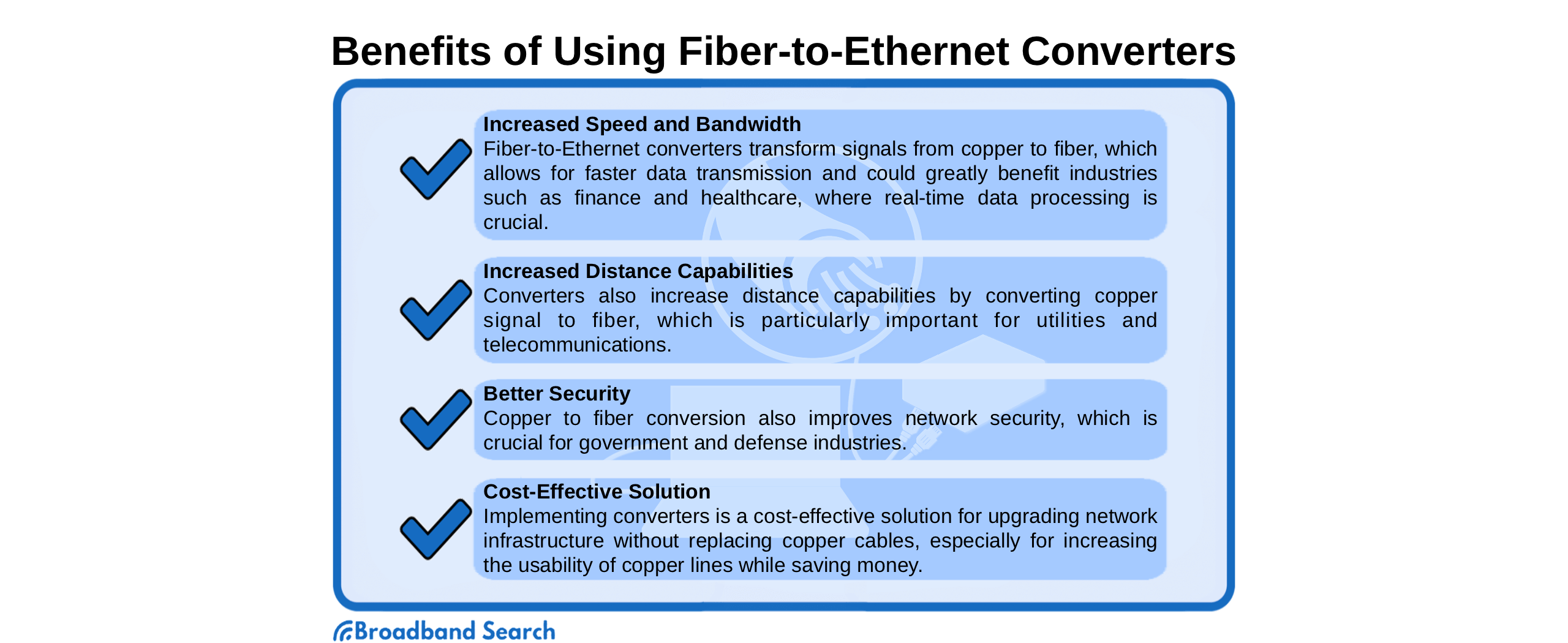With the introduction of blindingly fast fiber internet in recent years, old standbys like the copper wire-based DSL and cable internet types start to look positively slow in comparison. Why is fiber so much faster, and is there anything that can be done to increase the speed of older technology?
Fiber internet’s speed comes from a complete redesign of how the data stream is carried, as well as using different materials. Fiber cables are built with hundreds of filament-thin glass fibers at the center. Your internet signal is carried through by flashes of light approaching about 70% of the speed of light.
This new design is completely incompatible with the copper wires that serve as the basis for both DSL and cable internet, which still provide service to most customers. Obviously, businesses and organizations would like to take advantage of fiber’s improved performance, but there are a couple of issues.
- Fiber internet is only available to about 25% of internet users in the US
- They already have time and money sunk into their present internet type
So there you have the issue. The most popular types of internet are slower than the new kid on the block. If only there were some way to inject fiber’s speed into DSL and cable’s ubiquity. It turns out that there there is - sort of.
We want to introduce the fiber-to-ethernet converter, a nifty little device that improves the usability of copper lines to provide improved internet connections. Wouldn’t you like to know how? Keep reading. We’ll tell you all about it.
Introducing Fiber-to-Ethernet Converters
Put simply, a fiber-to-ethernet converter is a doodad that converts an optical signal, such as that found in fiber internet, to an electrical signal, such as that found in DSL and cable internet.
Before going further, note that the copper wires inside traditional internet connections are called ethernet. The adapter we’re discussing allows an ethernet device to communicate with and be transferred over fiber optic cable. You can also reverse the process and translate optical signals into ones that can be used by an ethernet device.
The bottom line is that you now have taken two incompatible devices and taught them to communicate. That’s impressive. Even better, slower and less efficient internet types can be made to take advantage of a fiber network’s superior performance.
The ethernet converter allows data to be transferred faster, over longer distances, and with less signal degradation than before.
Types of Fiber-to-Ethernet Converters
Since nothing is ever simple in this world, you can expect that there are a variety of different types of fiber-to-ethernet converters, and each has a use for which it is best served. The ones we’re going to cover are standalone, managed, POE, and SFP.
Let’s talk about each in turn.
Standalone Converters
A standalone converter is compact, easy to install, and will save you time and money over most other types. If the work environment where it is intended to be used is short on physical space, this is a good option. This type of converter doesn’t need a web interface and is perfect for startups or small companies that are more concerned with simplicity than an assortment of bells and whistles.
Managed Converters
This type of converter comes with features that aren’t included in a standalone converter. For example, you can use one for network monitoring, remote configuration, and fault detection. Managed converters also support a variety of protocols like SNMP, SSH, Telnet, and HTTPS. This type of converter would be great for a more complex setup but might be too much for the kind of downsized environment mentioned for standalone converters.
PoE Converters
PoE stands for Power Over Ethernet. Traditionally, fiber converters only transmitted data, and that was it. A one-trick pony for sure. On the other hand, a PoE converter creates a solid ethernet-fiber link and can also provide power over the network to one or sometimes two devices. The only real drawback to a PoE unit is that the extremely high quality of the data stream makes the transmission distance somewhat shorter than other types of converters.
SFP Converters
SFP converters are an easy-to-use way to connect fiber to a variety of devices, networks, and cables. Connecting to copper lines is where it shines. A converter usually has either one or two slots, and it’s easy to mix and match a number of them in one deployment for maximum flexibility. SFP converters are made to allow engineers to scale their network by swapping out more units on the fly without having to replace the entire fiber media converter.
Media Converter vs. Media Converter Chassis
We’ve mentioned that a standalone media converter works best in a startup or small company environment where space is at a premium, and the emphasis is on the powerful but limited function that takes up a limited amount of physical space. With a media converter chassis, we’re talking about a high-powered device, not small, intended for deployment in industrial enterprise environments.
Single-Mode vs Multimode Converters
A single-mode converter (also called transverse mode) can transmit light signals in only one direction on an optical fiber. Smaller, at 9 to 10.5 microns, single-mode converters have a low attenuation. On the other hand, a multimode converter can carry light signals in two or more directions with high light dispersion and authentication. Single-mode can carry signals for a longer distance while a multimode converter has a shorter transmission distance, typically used in LAN construction.
Installation and Setup
We’re going to dig a little deeper into how you should install and configure a fiber-to-ethernet converter. The steps below are based on general industry guidelines. Every manufacturer has different recommendations, so it’s always a good idea to consult the user manual that comes with the converter.
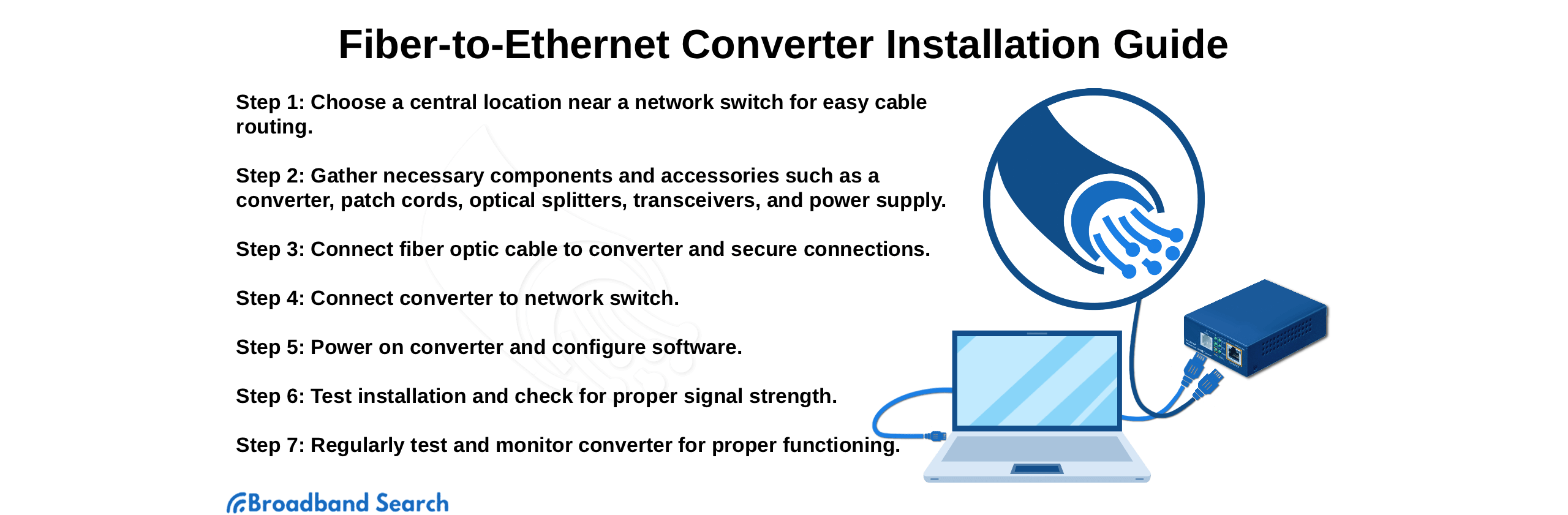
If you notice differences in manufacturer recommendations from what we suggest, go with the manufacturer. They built the thing and, theoretically, know better how to install it.
Step 1: Choose a central location near a network switch that is easy for cable routing. Typically you will want to place the converter in a central workspace location. Routing cable can become a real beast if you don’t plan it out ahead of time or find your converter skewed to one end or the other.
Two other considerations for choosing a location would be the easy availability of power outlets and ease of access when you have to perform maintenance. If there’s one certainty in this world, it’s that you will eventually have to perform maintenance.
Step 2: Gather the necessary components and accessories, such as converters, patch cords, optical splitters, transceivers, and power supply. Towards this end, create a list of all the necessary components and accessories you’ll need to complete the installation. This would be a good time to refer to the user manual to create the list and understand the function of each item on the list.
Step 3: Connect the fiber optic cable to the converter and secure the connections. For this, you’ll need to make sure you have a drill, screwdriver, screws, and wall anchors. You’ll be drilling pilot holes to attach the converter to the wall. Ensure the area is devoid of excessive heat or moisture.
Attach the converter to the wall, connect the ethernet cable from your modem into the “IN” port of the converter, and the fiber optic cable from your ISP to the “OUT” port. Lastly, make sure all the connections are tight. Loose connections can lead to unstable or unreliable signal.
Step 4: Connect the converter to the network switch. Media adapters are basically plug-and-play devices, but there are a few considerations when it comes to using them on a network. The typical arrangement is to use two media converters in a network, but there are times only one is attached. We’ll go over that scenario (a single media converter and two network switches) and then you can repeat it if you decide to go with two.
Here is the process:
- Connect the copper port of switch B to the RJ45 port of the converter using a UTP cable - Cat. 5 and above.
- Plug an SFP transceiver into the SFP slot on the converter, and plug another SFP module into switch A.
- Insert a fiber patch cable into the SFP transceivers on the media converter and switch A.
- Verify that ALL cables and cords (even the power cord) are solidly secured in the right slot.
Step 5: Power on the converter and configure the software. The power cord goes into the back panel on the converter, then power the unit up. Unmanaged converters might not have any configuration that needs to be done. Others can be accessed and tweaked via an internet-enabled device like a laptop or desktop. Check the user manual to log on and begin setting up the converter.
Common problems that arise at this stage include the unit not receiving power, no SYS LED light glowing, the SYS LED blinking slowly, network performance being slow, or connected devices aren’t communicating with the converter(s).
A solution to try would be to check that the fiber cable attenuation isn’t too big. Also, check that the converter communicates fine with the PC. If it does, you have a bad network switch. To test the converter, plug both ends into the PC and send a large test file. If it takes several minutes, you have a bad media converter.
Step 6: Test the installation and check for proper signal strength. At this point, you can start to use your network with the new media converters installed. You should have a significantly stronger signal and faster connection than you did with just the copper cables. If not, it’s time to go back and do some more troubleshooting.
Step 7: Regularly test and monitor the media converter for proper functioning. We probably don’t have to tell you that things can go wrong with even the best of setups and especially so when you’re trying to beef up copper cable performance by porting it onto a fiber optic cable. Test for proper operation frequently, especially if it seems that the network is going slower than it should.
Compatibility and Scalability
A media converter is a quick and proven way to get more performance from your copper cable-based network. No matter how your network is configured, there is a fiber-to-ethernet adapter that can help.
If one type of converter isn’t compatible, try another one. There are very few scenarios where you won’t be able to scale your network. As you can see from the guided steps above, integrating a converter into a pre-existing network isn’t an overly complicated task.
Benefits of Using Fiber-to-Ethernet Converters
We’ve touched on the plethora of benefits to be gained when you use a fiber-to-ethernet converter to increase the speed, bandwidth, efficiency over distance, and security of a traditional copper-based DSL or cable system.
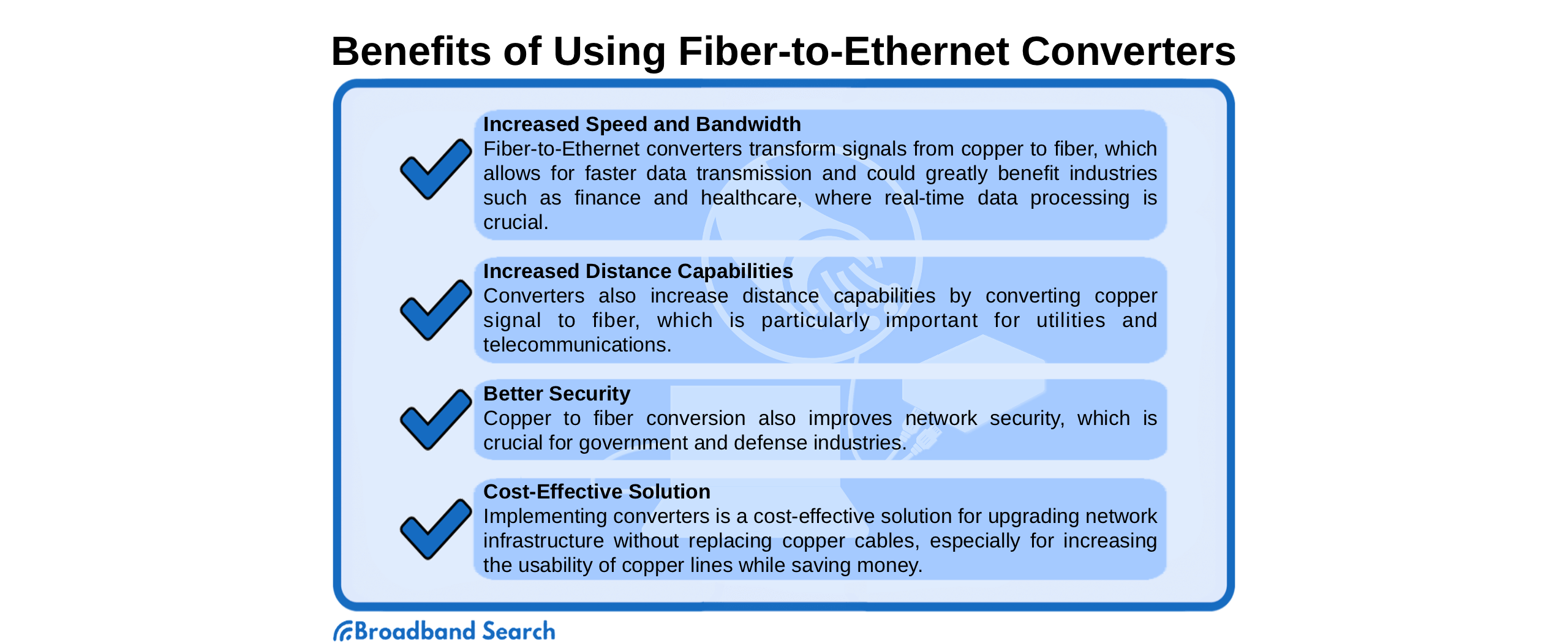
Essentially, you use the enhanced features of a fiber optic network to boost the features of copper until it is able to perform at a level above what its inherent material should allow. Enhancing copper-based internet like this is a boon to companies and organizations who use these older types of internet.
Consider that it allows for a much higher-performing internet connection at a fraction of the cost as opposed to upgrading to fiber.
Increased Speed and Bandwidth
This performance is easy to understand. Copper is a much slower medium for data transfer than fiber optics. By converting the electrical analog signal of copper to the digital signal of fiber, you exponentially boost your copper signal’s speed and bandwidth. There are lots of industries that would snap up faster internet in a heartbeat. Consider the military. It processes almost unimaginable amounts of data and relies on real-time video communication on the battlefield.
Increased Distance Capabilities
One of fiber’s more pleasing characteristics is the resistance of the signal to degrade the farther it travels. Copper internet is different. The electrical signals inside these cables can be interrupted and degraded by electronic interference all around it, which makes the distance it can efficiently travel less than fiber. Conversely, by translating the electrical signal inside the cable into digital, distance is less of a barrier. The healthcare industry makes good use of this kind of higher-quality signal, especially when it comes to telemedicine, which is rising in popularity.
Better Security
Fiber internet cables are better shielded against hacker attacks than copper-based ones. Fiber is also easier to monitor against break-ins. You only have to worry about a physical break in the cable, which doesn’t happen often. Additionally, it’s often harder to hack light flashes traveling through glass fibers. In this hyper-sensitive world of protecting customer data (and mind-boggling legal fines if you fail), small to medium-sized companies should especially appreciate the increased security of being able to transform their electrical signals into digital ones. When a single data breach can ruin a business, the safer your data is, the better.
Cost-Effective Solution
Typically, you remove one infrastructure and replace it with another when you change the type of internet you use. With fiber, there is no change of infrastructure needed. Everything on the premises remains the same, The only money you’re out of is to buy a few fiber-to-ethernet adapters, which are much cheaper than an entirely new fiber optic network. It’s like fiber on a budget.
Final Thoughts
For those who feel stuck with a lesser-performing type of internet in their copper-based solutions, fiber offers a way to improve on what you have rather than buying something totally new.
We hope to have provided enough information about media converters to tickle your fancy in learning more. If you feel comfortable doing tech stuff yourself, there’s nothing beyond your skill to undertake here.
However, if you are so inclined, reach out to a local computer store. They likely have a consultant or a technician who could make a service call and finish up your upgrade in a few hours. Before executing this snazzy little conversion, ensure you have fiber internet service nearby. Our free internet provider tool allows you to enter your zip code and receive a list of fiber internet providers in your area.
Unfortunately, only about 25% of the US has access to fiber internet. If you happen to be one of the unfortunate many that don’t, wait a few years, and that will likely change. Good luck out there!
FAQ
What are the maintenance requirements for fiber to ethernet converters?
The general requirements for maintenance include the following. The equipment should have easy access, suitable alarms to identify system faults and respond appropriately, and the manufacturer's instructions on the proper fuses to be used.
Are media converters approved for government use?
Media converters are approved for government use, provided they meet local compliance standards related to the Trade Agreement Act and National Defense Authorization Act. The manufacturer or supplier should be able to answer any questions related to this topic.
What should I consider when choosing a fiber-to-ethernet converter for my network?
There are a few specific considerations to keep in mind when choosing a fiber-to-ethernet converter for your network. First is the speed of your data connection. Next is the distance over which the signal conversion will take place. Last but not least is your budget. Make sure you can afford to build the system you’re designing.
What is the most important safety rule for working with fiber optics?
The primary safety precautions in working with fiber optics relate to the thin glass fibers that make up the signal transmission material. It’s easy to break off mini shards of it and end up with it on your face or in your throat. Please refrain from eating or drinking for the entirety of the job because it’s easy for pieces to make their way into your food and drink and then your throat. Glass in your esophagus can result in internal lacerations and hemorrhages. That’s not a good thing.
Do fiber-to-ethernet converters add latency?
In general, a fiber-to-ethernet converter might improve the latency in your system. The wild card is how much other electronic interference is already in place. If it’s a lot, you likely won’t notice any difference once the converter is live. There may be some odd situations where you notice an increased lag, but that’s not the rule.