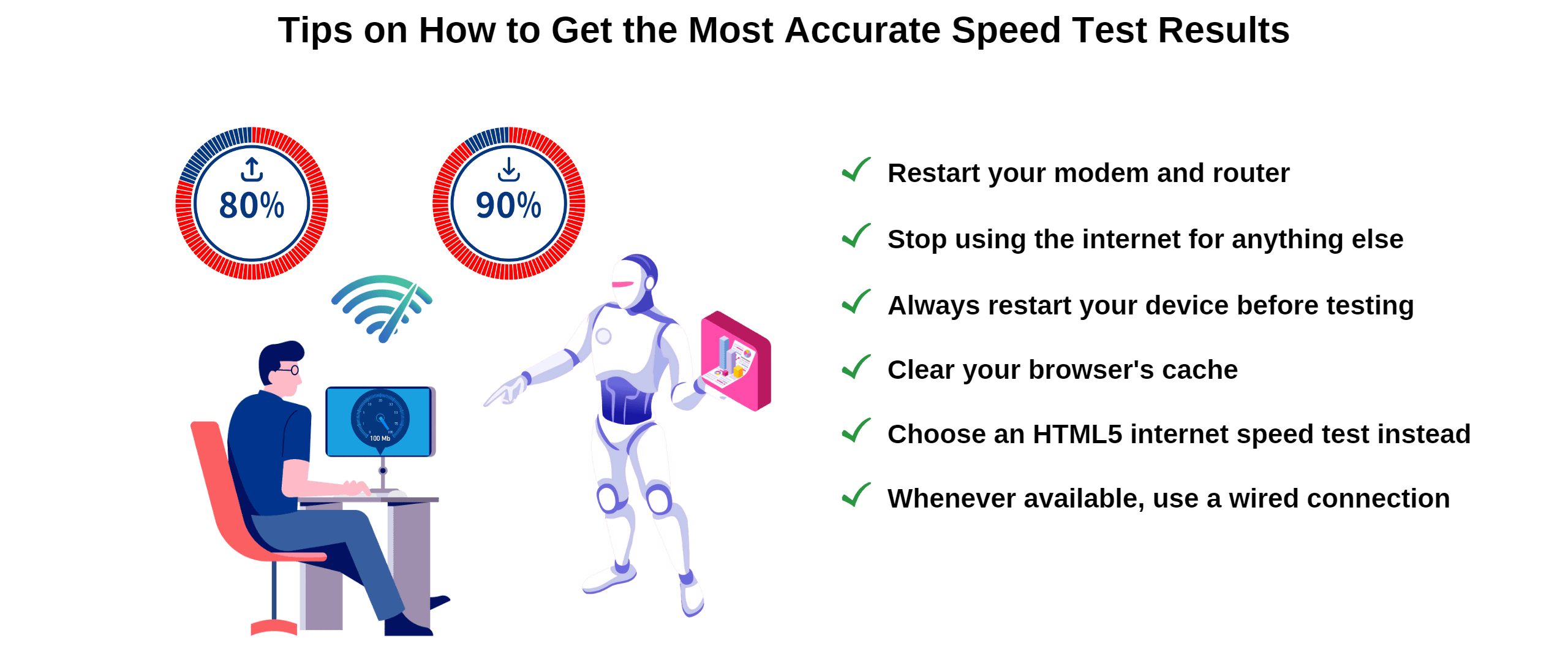Since the internet was first invented, it has become an increasingly important part of our lives. If we need to learn something, we can find a video or an explanation on the internet; if we need to buy something, we can use the internet to find it, purchase it, and have it delivered to our homes. The internet gives us access to almost everything that we need and, as a result, we’ve become dependent on it.
With the amount that we rely on the internet, it’s important to know what internet speed we need as well as what our internet speed actually is. Good internet speed can be expensive, and that’s exactly why we need to monitor it with online tools such as Google Fiber speed test.
What is Internet Speed?
Internet speed is the amount of time it takes for data to be transferred to and from your devices through your internet connection. It’s measured in bits per second, and most internet service providers present numbers in megabits per second (Mbps), equivalent to 1 million bits per second.
Benefits of High-Speed Internet for Your Daily Activities
Having a good internet speed improves our experience when using the internet in our day-to-day lives. This could be for simply browsing the internet, gaming, scrolling on social media, streaming movies, etc. The more internet speed we have, the more we can do with that speed, and the less time it takes to complete various online activities.

Benefits for Remote Work
Having high-speed internet when you work remotely isn’t just a benefit, it’s essential to your success. Without high-speed internet, you may face delays with your work - especially if your work requires you to download and upload big files. When you have a higher internet speed, you can be more efficient and therefore perform to the best of your abilities. If you’re working remotely and don’t need to complete tasks online that require high speeds, then even a speed of 10 Mbps would be fine. However, we’d recommend going with at least 20 Mbps if you truly want a good experience and make sure that you can do so quickly and efficiently if you ever need to download bigger files.
Benefits for Streaming Movies and Other Video Content
Having a faster internet speed for streaming movies means less buffering and higher-quality streams. If you want your internet to be able to stream movies effectively, you need to consider how many devices will be streaming at the same time and what quality you’d like to stream the movies in. If there’s only one device connected and you want to stream in HD, then you can get away with a 5 Mbps line. If, however, you want multiple devices connected at once and you want to stream at 4K, then you’ll likely need speeds of above 40 Mbps.
Benefits for Gaming
Every gamer knows that a fast internet connection is important. With the amount of data that needs to be transferred very quickly for modern games, if you don’t have a fast internet connection, you’re not going to have a very good gaming experience. That’s why many gamers prioritize their internet speed over other valuable gaming tools and devices. If you want to make sure that you have a great experience, then we’d recommend a speed of at least 20 Mbps. But remember, the higher you go, the better, and it will also depend on what else your internet is going to be used for while you’re gaming.
Benefits for Social Media Use
Most of us use social media on a daily basis, and that experience is also made better with faster internet speeds. Especially recently, social media has been prioritizing video content, which requires faster speeds to prevent buffering and slow load times. You can get by with browsing social media on a 5 Mbps line, but we’d recommend a 10 Mbps line to prevent issues when more devices are connected and bigger videos are available.
Benefits for Average Internet Use
For your average daily use of the internet (i.e. browsing the web, sending emails and messages, etc), you don’t really need a very fast internet connection, but it does help you have a smooth experience and avoid things like websites loading slowly. If you’re going to be using the internet for basic tasks like this, a 5 Mbps line should be able to support your usage just fine.
What is Google Fiber Speed Test?
Before we get into what a Google Fiber speed test is, we think it’s a good idea to let you know what Google Fiber is. To put it simply, Google Fiber is a high-speed broadband internet service that, as the name suggests, uses fiber optics cables to provide homes with an internet connection. The Google Fiber speed test is a free tool that Google Fiber created to help people check their internet speeds. It’s compatible with PC as well as mobile phones using both iOS and Android operating systems.
Why Do We Need Google Fiber Speed Test?
Google fiber speed test is needed so that you can always make sure that you have a good, stable internet connection. At times, you may wonder why your internet is struggling to do certain tasks. A speed test can help you to determine what is happening with your internet speed at any given time.
If you find that you’re constantly having issues with your speed or it doesn’t meet your daily requirements, you can start to think about upgrading your plan. It’s also a valuable tool to check whether or not your internet service provider is reliable. If you’re not getting the speeds you paid for, you can contact your ISP to ensure the issue is resolved. If it’s something that happens regularly, then it might be time to move to a new provider that is more reliable.
How Does Google Fiber Speed Test Work
Google Fiber speed test works by finding the nearest server to your location and sending a signal to that server. It then tests download and upload speeds by downloading and uploading small amounts of data and tracking the amount of time that it takes for that data to be transferred between your device and the server.
You can run the Google Fiber speed test on any device that is connected to the internet, whether it’s a PC, a mobile phone, or a tablet. It also works on any web browser. If you’d like to use Google Fiber speed test, visit this link: https://fiber.google.com/speedtest/ and press the big button that says “Go.”
Understanding Google Fiber Speed Test Results
When you run a Google Fiber speed test, you’ll be presented with a lot of information. Here’s what it all means:
- Ping: Your ping is the signal that is sent out across the network to a server. That server then sends a signal back to your device and presents you with a number representing the time it took to complete the process. This is measured in milliseconds (ms).
- Network Jitter: Network jitter is the variation in latency or, to put it in simpler terms, the variation in the time that it takes for a signal to be sent from and received by your device. It usually results from network congestion, timing drift, and/or route changes. It’s also measured in milliseconds (ms).
- Download Speed: As you may remember from earlier, we mentioned that your download speed is measured in megabits per second (Mbps). This number is the capacity of your internet connection. When you have a higher download speed, you’ll be able to download files from the internet faster.
- Upload speed: Similar to download speed, upload speed is also measured in Mbps. However, rather than measuring the rate at which you can download files to your device, upload speed measures the rate at which your device can send information out (or upload data to the internet).
- IP Address: Your IP address is the series of numbers that identifies your personal network to the outside world. Just like packages you order are sent to your home address, when you request data from a server or another device, it is sent to your IP address.
Tips on How to Get the Most Accurate Speed Test Results
When you run speed tests, you want to make sure that you get the most accurate results (otherwise, you may not be fully aware of what your internet is truly capable of). Here are some tips to help you get accurate results:
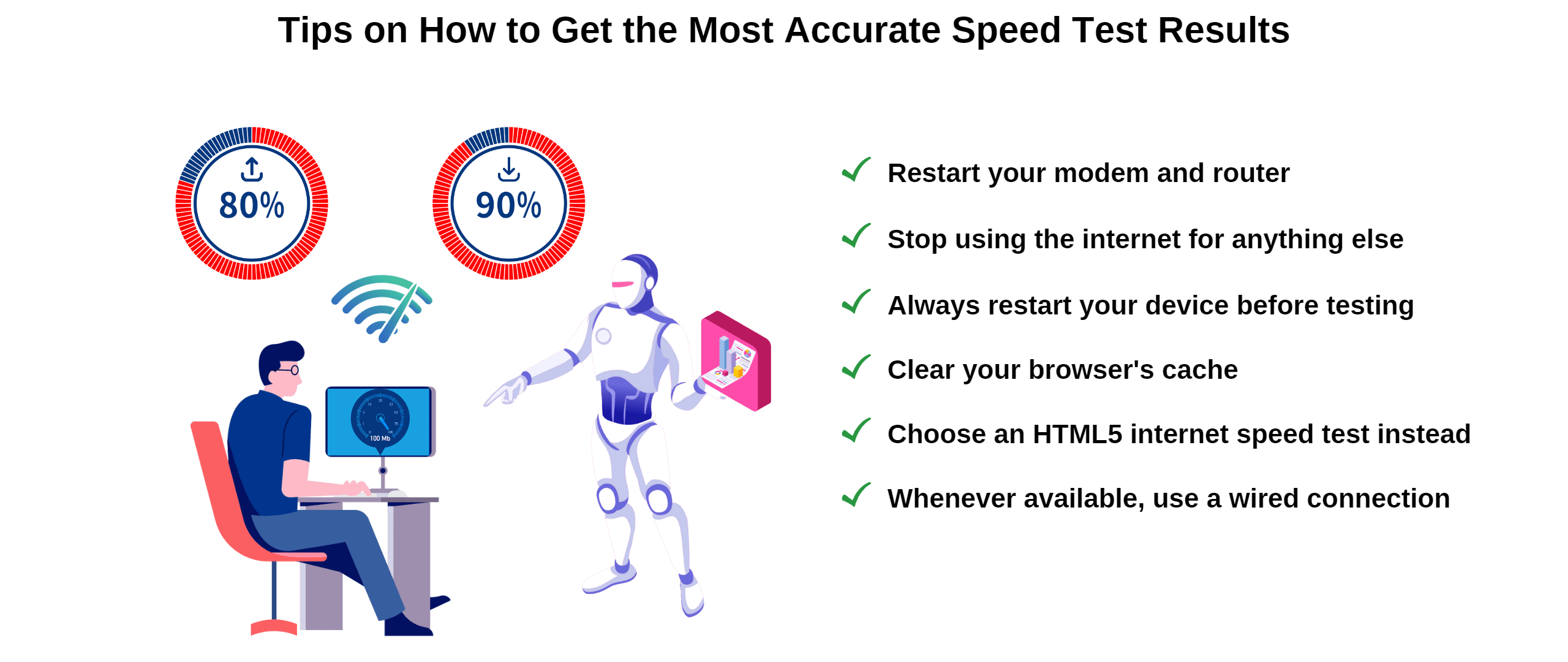
- Tip #1: Try running the speed test with only one device connected to your internet. This will ensure that other devices aren’t using up some of the connection and influencing the results.
- Tip #2: If possible, connect the computer through an ethernet cable. This will provide a more stable connection. Wi-Fi connections tend to have reliability issues and can’t always deliver the best possible speeds from your router/modem.
- Tip #3: If you’re trying to test your speed on a mobile device, test close to the router. Since your mobile device can’t connect via ethernet cable, you want to ensure that you get the best possible signal - and that means being close to your Wi-Fi router.
- Tip #4: Do multiple tests at different times of the day. This will help you to eliminate the misconception that you have a bad internet speed just because you had one bad result. Something may have gone wrong at that time of the day, so testing at various intervals might provide you with a better idea of your internet’s capabilities.
Factors That Affect Your Google Speed Test Results
There are a few things that impact the results of your speed test negatively. Here is a list of what could be causing your results to be inconsistent, lower than expected, etc:
Out-of-date hardware
When your hardware is out of date, it won’t run as effectively as it should, and likely won’t handle certain processes required to run various tasks. This can have a negative impact on the connection that you experience and on the results, you see when you run a speed test.
VPNs
When you use a VPN and run a speed test, the speed test will ultimately depend on the VPN server that you are connected to. In most cases, your speeds will slow down about 10-20%, but you might experience even slower speeds with smaller VPN companies that don’t have as many servers.
Latency
Latency affects a wide variety of things when it comes to your internet connection - and speed is one of those things. Due to slower round-trips for data transfers, you’ll likely experience negative results in your speed tests when the latency is high.
Packet Loss
When you have packet loss, the data packets you are sending are not reaching their destination. This means an error occurs with your connection or a problem with your ability to communicate with a server. Your speed test results may also be affected negatively when you have packet loss.
Peak Internet Usage Time
The time you run a speed test can affect the results you see due to the number of people using the internet at that time. When more people are using the internet at once, it’s known as peak time. You can think of it like traffic on a highway. When there are more people on the road, traffic can’t move as quickly. Similarly, when more people are using the internet at the same time in one area, your ISP may struggle to provide you with the high speeds you’re used to.
What to Do With Your Google Speed Test Results
Now that you have the findings of your internet speed, you have a decision to make. If you’re happy with the results you see, you can continue using your internet as you intended without any worries. If, however, the results are not what you want to see, you may want to take one of the following actions:
- The issue may simply be a result of a bad home setup for your internet. In this case, changing the setup could help you improve the results. This can be as simple as changing the location of your router.
- If your ISP is not providing the internet speed that it promised you, try contacting customer service to resolve the problem. You’ll want to use the Google Fiber speed test results as proof that you’re not getting the speeds that you were promised.
- If your internet plan does not provide enough speed, you might want to consider upgrading your plan or switching to another provider that can offer a better option for your needs. You can use this website to check the list of available internet providers.
Conclusion
The bottom line is that Google Fiber speed test is a very useful tool for testing your internet connection speed. While it might have some issues when it comes to testing your internet speed through mobile connections, it’s best to use an ethernet cable connection anyway if you want the most accurate results.
Whether you simply want to check what speeds you’re getting or your intentions are to move to a new plan or provider, Google Fiber speed test is one of the best methods to help you decide on the next steps that you need to take with your internet (if there are any).
FAQ
What is the most accurate internet speed test website?
One of the most accurate speed test websites/apps out there is Ookla’s speed test (speedtest.net). It’s also one of the oldest and most popular speed tests around.
Why is my firewall blocking internet speed test sites?
Your firewall could be blocking internet speed test sites due to it being configured to block the server through which you’re trying to complete the speed test. It could also be that your firewall has been configured to block incoming and outgoing data. If this is the case, you may need to contact the company which provided you with the firewall in order to resolve the issue.
What’s the fastest type of internet?
Fiber optics is the fastest type of internet that you can currently get. It’s still relatively new, however, which also makes it more difficult to find than some other types of internet.
Why is my internet slow even when speed tests say it's fine?
When you use a speed test, you’re usually connected to your closest server. This helps you to get the most accurate representation of what your internet is capable of. However, when you use different sites and connect to different servers, your speed is still affected by what that server is capable of. So, even if you’re able to get speeds of 100 Mbps with your internet (represented by your speed test), if the server you’re trying to download something from can only handle 5 Mbps, that’s going to be the speed you’ll experience when using that server.
How would a VPN increase internet speed?
A VPN (like ExpressVPN) can increase the speed of your internet if your ISP is conducting selective throttling based on the type of traffic it sees. Since a VPN hides your network and your activities on that network, ISPs can’t see what type of traffic you’re sending. This means they likely won’t choose to throttle you - at least not for traffic.