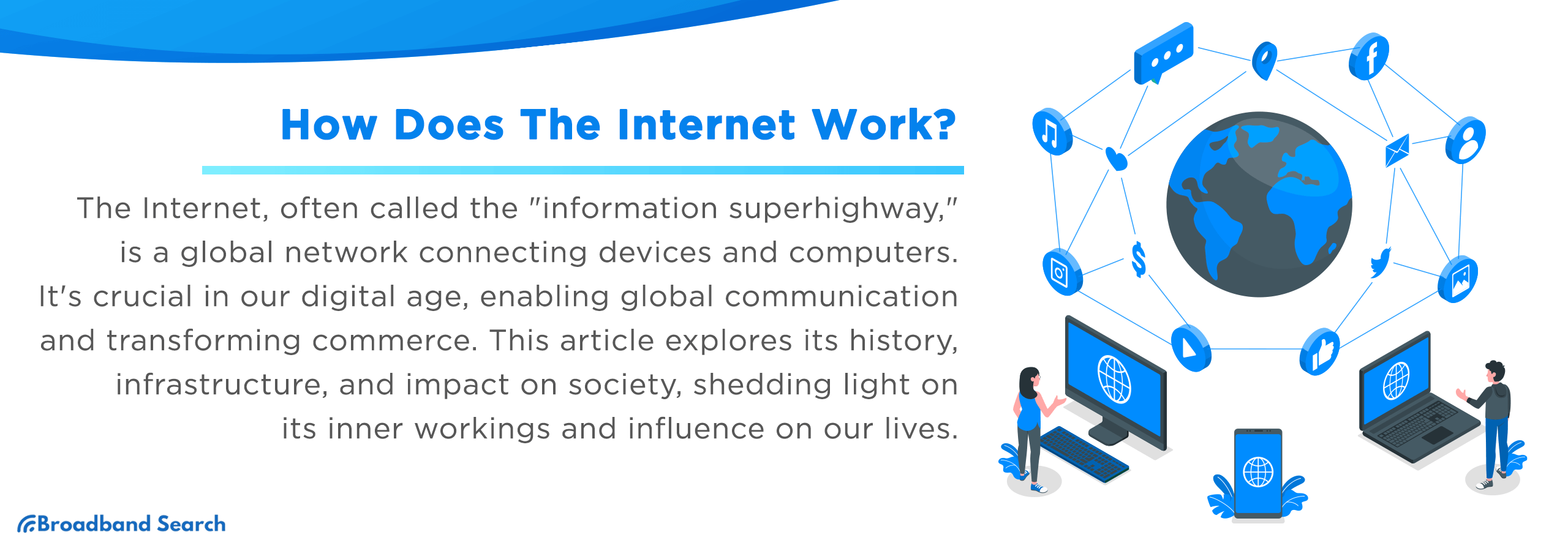The Internet, often referred to as the "information superhighway," is a vast and intricate global network of interconnected computers and devices. In today's digital age, its significance extends far beyond being a mere technological marvel. Understanding how the Internet works is not only essential but also central to comprehending the very fabric of modern life. From facilitating seamless communication across continents to revolutionizing the world of commerce, the Internet has become an indispensable part of our daily existence.
This article will delve into the intricate workings of the Internet, including its historical roots, the infrastructure that powers it, the protocols governing its operation, and its far-reaching impact on society and the future. By unraveling the inner workings of this global network, we aim to shed light on the incredible technology that underpins our connected world and the myriad ways it shapes our lives.
Historical Context
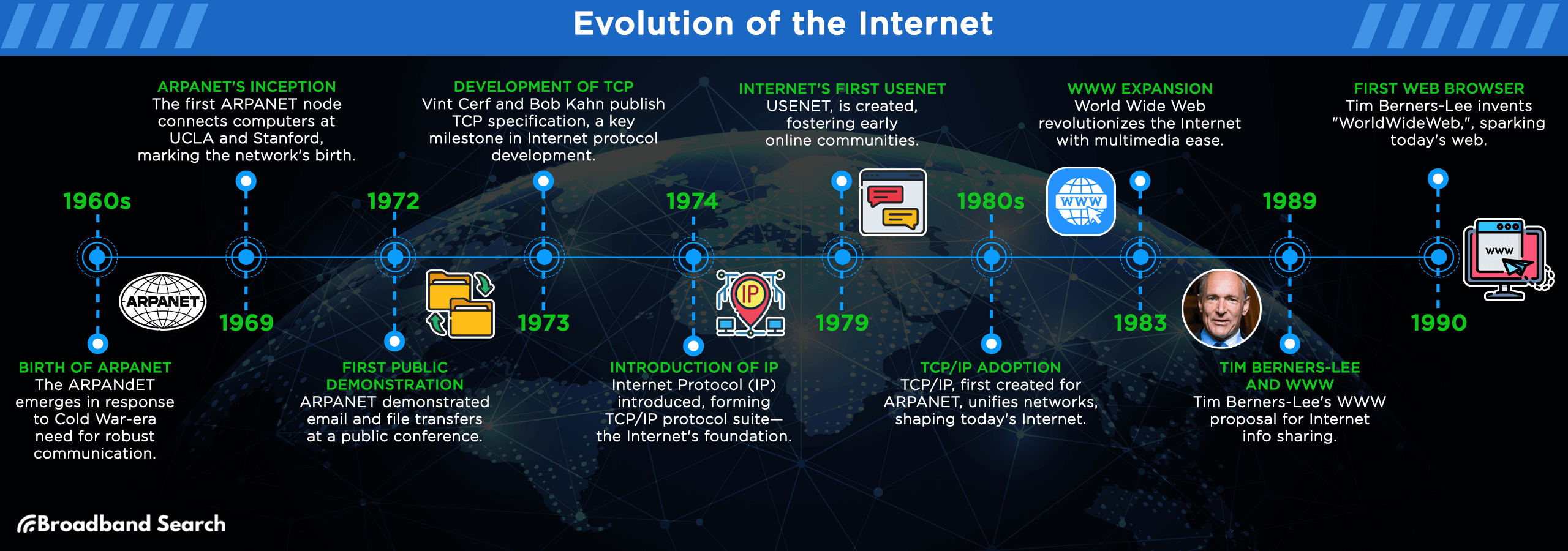
Origins of the Internet
Birth of ARPANET (1960s):
The ARPANET, or Advanced Research Projects Agency Network, emerged in the 1960s as a research initiative funded by the U.S. Department of Defense's ARPA (Advanced Research Projects Agency). It was conceived as a response to the need for a robust and decentralized communication system that could withstand nuclear attacks during the Cold War era.
Key Milestones in ARPANET's Development:
- 1969 - ARPANET's Inception: The first ARPANET node, consisting of a computer at UCLA, was connected to another at Stanford University on October 29, 1969. This marked the birth of the ARPANET.
- 1972 - First Public Demonstration: ARPANET's capabilities were publicly demonstrated at the International Conference on Computer Communication, showcasing email and file transfers.
- 1973 - Development of TCP: Vint Cerf and Bob Kahn published the TCP (Transmission Control Protocol) specification, a critical step in developing the Internet's core communication protocol.
- 1974 - Introduction of IP: The Internet Protocol (IP) was introduced, which, combined with TCP, formed the TCP/IP protocol suite, the foundation of the modern Internet.
- 1979 - Internet's First USENET: The USENET, a precursor to modern online forums and discussion boards, was created, fostering early online communities.
The role of government and military:
The U.S. government played a pivotal role in ARPANET's creation by providing the necessary funding and resources. It recognized the strategic importance of a robust communication network, especially during the Cold War, to ensure military communications in the event of a nuclear conflict. The military's involvement extended beyond funding; it actively collaborated with researchers and institutions to develop and test the network's capabilities. This partnership helped ARPANET evolve from a military project into a broader research and communication network.
Evolution of the Internet
Transition from ARPANET to the Modern Internet
As ARPANET matured, it underwent a significant transformation, gradually transitioning from a military and research-oriented network into a civilian and commercial network accessible to the public. This transition marked the birth of the modern Internet.
- 1980s - TCP/IP Adoption: The adoption of the TCP/IP protocol suite, developed initially for ARPANET, played a pivotal role in unifying various networks into a single global network. This transition allowed ARPANET to connect with other networks and form the basis of the Internet we know today.
- 1983 - ARPANET to Internet: On January 1, 1983, ARPANET officially switched to using TCP/IP, becoming part of the growing Internet. This date is often regarded as the birth of the global Internet.
Growth of the World Wide Web
The World Wide Web (WWW) revolutionized the Internet by introducing a user-friendly, multimedia platform for accessing information and services.
- Tim Berners-Lee and WWW: Tim Berners-Lee, a British computer scientist, played a pivotal role in the development of the World Wide Web. In 1989, he proposed the concept of the WWW as a way to organize and share information on the Internet.
- First Web Browser: In 1990, Tim Berners-Lee created the first web browser, which allowed users to navigate and interact with web pages. This browser, known as "WorldWideWeb," marked the inception of the graphical web as we know it today.
Infrastructure and Network Architecture
Physical Infrastructure
Cables and Undersea Fiber Optics
Importance of Undersea Cables for International Connectivity:
Undersea cables are the backbone of international connectivity, enabling the exchange of data between continents. These cables, laid across the ocean floors, facilitate global communication and data transfer in the following ways:
- Low Latency: Undersea cables offer low-latency connections, making real-time communication and data transmission possible across vast distances.
- High Bandwidth: They provide the capacity for high-speed data transmission, accommodating the ever-increasing demand for bandwidth-intensive applications like video streaming and cloud computing.
- Reliability: Undersea cables are engineered to withstand harsh underwater conditions and are less susceptible to disruptions compared to satellite communication.
Role of Data Centers in Hosting Online Services
Data centers are specialized facilities equipped with a network of powerful servers and storage systems. These servers store websites, databases, multimedia content, and other digital assets. They ensure that data is accessible to users 24/7.
Data centers employ redundancy and backup systems to guarantee uptime and data integrity. Redundant servers, power sources, and cooling systems prevent service disruptions. Data is backed up to safeguard against hardware failures or disasters, ensuring data recovery and continuity.
Network Topology
The Internet is a sprawling global network that interconnects billions of devices, from computers and smartphones to IoT devices. It spans continents and oceans, forming a vast, intricate web of communication.
Illustrating the Vastness of the Internet: The Internet connects people, organizations, and devices across the world, transcending geographical boundaries. Its reach extends to remote areas, making information and services accessible globally.
How Data Travels Across Networks via Routers:
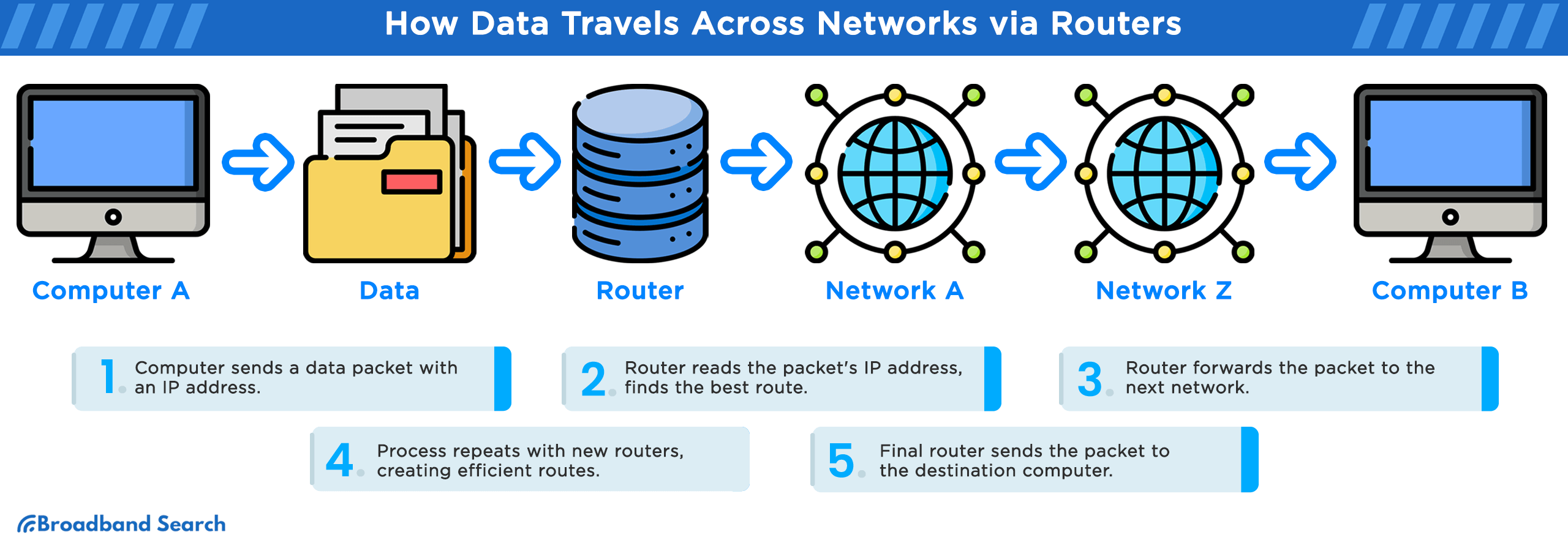
Data packets travel across the Internet through a complex network of routers. These devices determine the most efficient path for data to reach its destination. Routers make split-second decisions to ensure packets arrive at their intended locations, enabling seamless communication.
The Concept of the Internet Backbone
- The Internet backbone consists of high-speed, long-distance connections that form the primary infrastructure for data transmission. These connections often use fiber-optic cables and high-capacity routers to carry vast amounts of data. The backbone's critical role is to serve as a digital highway, facilitating the rapid movement of data packets between different parts of the Internet.
- The backbone's reliability and speed are paramount. It acts as the backbone of the global Internet, connecting major data centers, Internet service providers (ISPs), and content delivery networks (CDNs). Without a robust backbone, data transmission would be slow, unreliable, and unable to support the demands of modern Internet usage.
Protocols
TCP/IP (Transmission Control Protocol/Internet Protocol)
TCP/IP is a fundamental suite of protocols that governs how data is transmitted over the Internet. It provides the rules for breaking data into packets, routing those packets, and ensuring they are reassembled correctly at their destination. TCP/IP enables end-to-end communication in a reliable and orderly manner.
Packet switching, a key component of TCP/IP, involves dividing data into small packets for transmission. Each packet carries a piece of the data, along with routing information. Routers in the network then forward these packets independently, optimizing data flow and ensuring efficient transmission.
DNS (Domain Name System)
DNS is like the Internet's phonebook. It translates user-friendly domain names (e.g., www.example.com) into IP addresses that computers understand. This translation allows users to access websites without needing to remember complex numerical addresses.
DNS simplifies web navigation by providing a human-readable and memorable way to access online resources. It ensures that users can reach websites using familiar names rather than cryptic numerical codes.
HTTP (Hypertext Transfer Protocol)
HTTP is the protocol responsible for requesting and transmitting web content, such as web pages, images, and videos. When a user clicks on a link or enters a web address, their browser uses HTTP to communicate with web servers, fetching and displaying the requested content.
HTTPS, an extension of HTTP, adds a layer of security to web communication through encryption. It ensures that data transmitted between a user's browser and a web server remains confidential and protected from eavesdropping. The move to HTTPS has become a standard practice to safeguard online interactions and user data.
Data Transmission
Packet Switching
Packet-switching is a fundamental concept in data transmission that involves breaking down digital data into smaller, manageable units called packets. Each packet contains a portion of the original data, along with headers containing routing information. These packets are then sent individually across a network, where they may take different routes to reach their destination. At the destination, the packets are reassembled into the original data.
Breaking Down the Concept of Dividing Data into Packets for Efficient Transmission: Dividing data into packets allows for more efficient and reliable data transmission. It ensures that large files or messages can be sent in smaller, discrete pieces, making them easier to manage and reducing the chances of data loss during transmission.
Comparing Packet Switching to Circuit Switching
Packet switching differs from circuit switching, the older method used in traditional telephone networks. In circuit switching, a dedicated communication path is established between two parties for the entire duration of the call. Packet switching, on the other hand, dynamically routes data packets based on available network resources, allowing for more efficient use of the network.
Advantages Over Circuit-Switching
Packet-switching networks offer several key advantages over circuit-switching networks, making them the preferred choice for modern data communication.
1. Flexibility and Efficiency of Packet-Switching Networks: Packet-switching networks are highly adaptable. They can handle various types of data, including text, images, and video, without requiring dedicated connections. This flexibility is crucial in the era of multimedia and diverse data types.
2. Handling Network Congestion: Packet-switching networks excel at managing network congestion. When traffic surges, routers and switches can prioritize and route packets intelligently, reducing bottlenecks and ensuring a more even distribution of network resources. In contrast, circuit-switching networks struggle to adapt to sudden increases in traffic.
Examples of How They Handle Network Congestion:
- Dynamic Routing: Packet-switching networks employ dynamic routing algorithms that can reroute packets around congested areas, ensuring efficient data delivery.
- Quality of Service (QoS): Packet-switching networks can prioritize certain types of traffic (e.g., voice-over data) to maintain a consistent user experience, even during periods of high traffic.
- Error Handling: Packet-switching networks include error-checking mechanisms in each packet, allowing routers to detect and correct errors during transmission, improving data reliability.
- Resource Sharing: Packet-switching networks allow for the efficient use of network resources. Multiple users and applications can share the same infrastructure, reducing costs and maximizing network utilization.
Internet Service Providers (ISPs)
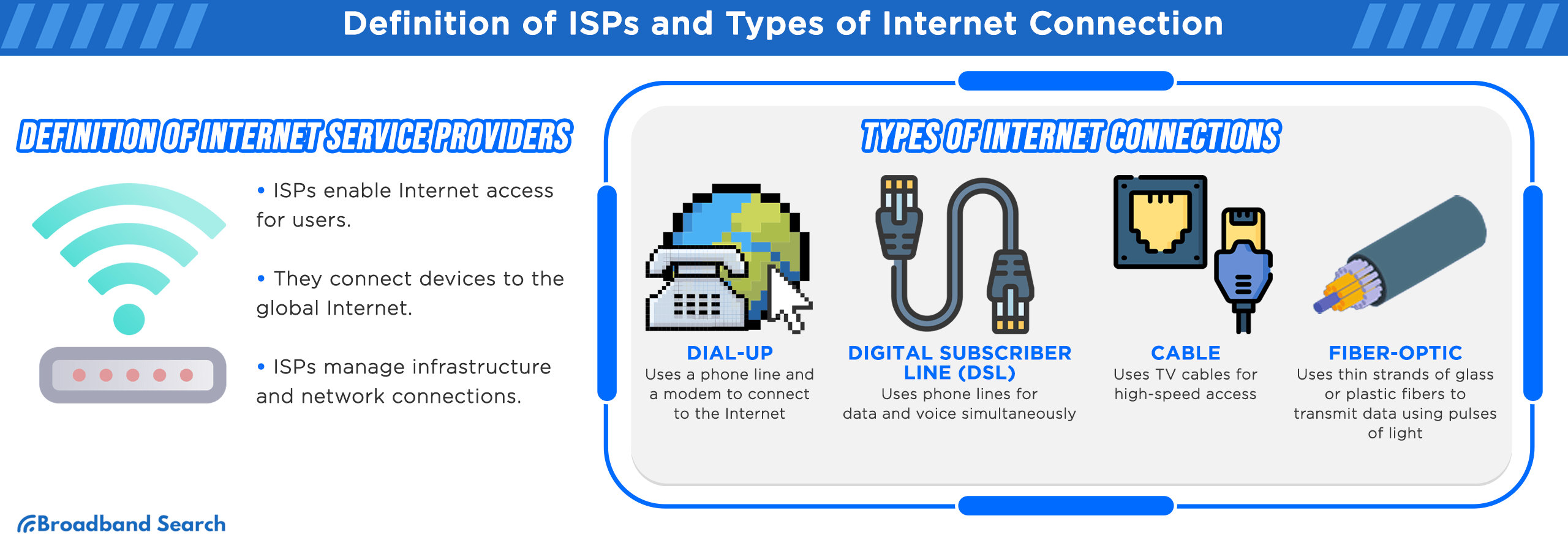
Definition and Role of ISPs
Internet Service Providers (ISPs) are entities that play a pivotal role in providing users with access to the Internet. They serve as intermediaries between individuals or businesses and the vast network of interconnected computers and servers that make up the Internet.
Entities Providing Internet Access: ISPs are organizations that offer various forms of Internet connectivity to end-users, including homes, businesses, and institutions. They facilitate the connection between users' devices (such as computers, smartphones, and routers) and the global network of the Internet.
Gateways to the Internet: ISPs are essentially gateways to the Internet. They acquire and maintain the infrastructure, technologies, and network connections necessary to ensure that users can access online content, communicate, and engage in various online activities.
Types of Internet Connections
Dial-up
Dial-up is a legacy method of connecting to the Internet that uses a standard telephone line. It involves a modem that dials a specific phone number to establish a connection to an ISP's server.
- Legacy Dial-up Connection Method: Dial-up was one of the earliest methods for accessing the Internet and gained popularity in the 1990s. It relied on the same copper telephone lines used for voice calls.
- Slow Speed and Declining Usage: Dial-up connections are known for their slow data transfer rates. They are limited by the bandwidth of standard telephone lines, resulting in low speeds for browsing and downloads. Due to their limited speed and the availability of faster alternatives like DSL, cable, and fiber-optic, dial-up connections have seen a significant decline in usage.
DSL
Digital Subscriber Line (DSL) technology utilizes existing copper telephone lines to transmit data while allowing simultaneous use for voice communication.
- Explanation of DSL Technology: DSL technology uses higher frequencies on telephone lines to transmit digital data. It provides faster Internet speeds compared to dial-up and allows users to make phone calls while using the Internet.
- Advantages Over Dial-up: DSL offers several advantages over dial-up, including faster download and upload speeds, an "always-on" connection, and the ability to use voice and data services simultaneously. DSL marked a significant improvement in Internet connectivity for many users.
Cable
Cable Internet utilizes the same coaxial cables that deliver television signals to provide high-speed Internet access.
- How Cable Internet Works: Cable Internet leverages the television cable infrastructure to transmit data. It uses separate channels for upstream and downstream data transmission, allowing for faster speeds than DSL.
- Higher Speeds Compared to DSL: Cable Internet typically offers higher speeds compared to DSL, making it a popular choice for households and businesses with demanding Internet requirements. However, the actual speed can vary depending on network congestion and the number of users sharing the same cable line.
Fiber-Optic
Fiber-optic connections use thin strands of glass or plastic fibers to transmit data using pulses of light. They are known for their exceptional speed and reliability.
- Description of Fiber-Optic Connections: Fiber-optic cables transmit data using light signals, which can travel at incredibly high speeds. They are not susceptible to electromagnetic interference and offer a stable and reliable connection.
- Increasing Availability and Use: Fiber-optic connections have been expanding their availability, particularly in urban areas. They are preferred for their ultra-fast speeds, making them suitable for bandwidth-intensive applications such as streaming, online gaming, and cloud computing. Their increasing availability is transforming the landscape of Internet connectivity.
Peering and Internet Exchange Points (IXPs)
Peering and Internet Exchange Points (IXPs) are critical components of the Internet's infrastructure, facilitating efficient data exchange between ISPs and networks.
Defining Peering and IXPs: Peering involves the direct interconnection of networks, typically ISPs, to exchange traffic without routing through third-party networks. Internet Exchange Points (IXPs) are physical locations where multiple ISPs and networks connect and exchange traffic.
Improving Network Performance and Reducing Latency: Peering and IXPs improve network performance by reducing the distance data needs to travel between ISPs and networks. This reduction in data travel distance, known as "network latency," results in faster and more efficient data transmission. Peering and IXPs play a crucial role in reducing the complexity and cost of Internet traffic routing while enhancing overall Internet reliability.
Client-Server Model
Explaining the Client-Server Architecture
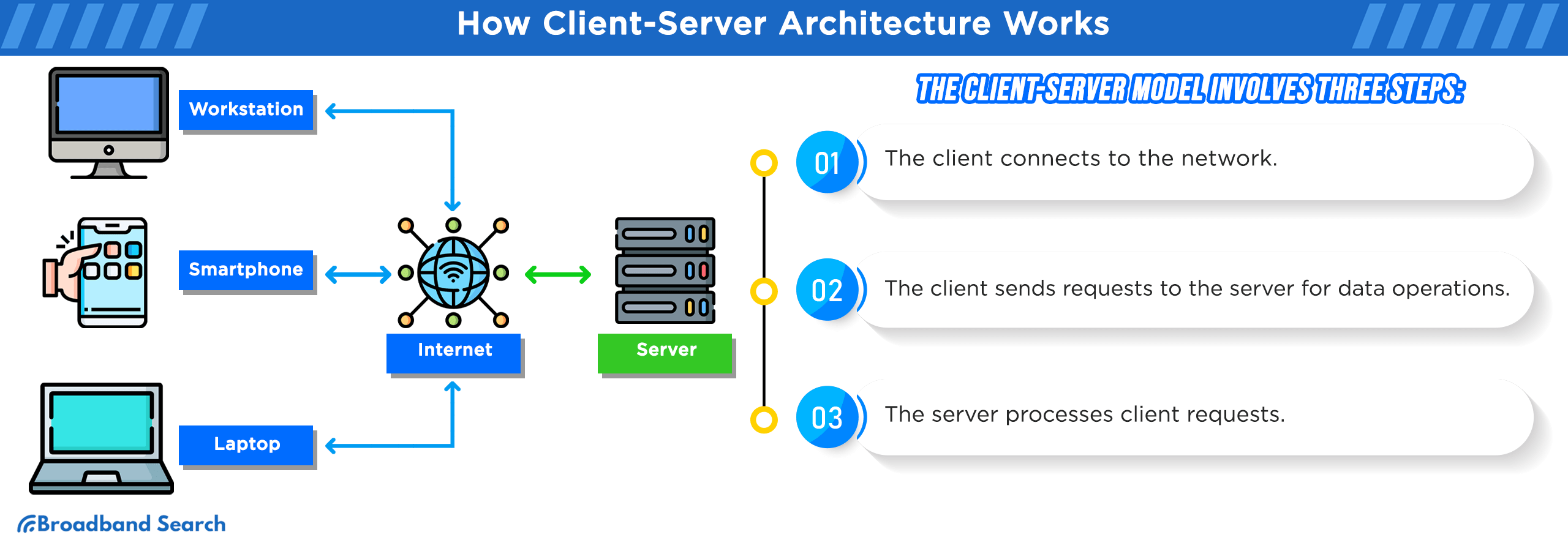
The client-server model is a fundamental architecture that underpins most Internet services and applications. In this model, computing tasks and responsibilities are divided between two types of software entities: clients and servers. Here's an explanation of this architecture and its relevance to Internet services:
Definition of the Client-Server Model: In the client-server model, clients are user devices, such as computers, smartphones, or tablets, that request and consume services or resources from servers. Servers are specialized computers or software applications responsible for providing services, resources, or data to clients over a network. This division of roles allows for efficient resource sharing and scalability, making it suitable for a wide range of Internet-based applications.
Relevance to Internet Services: The client-server model is essential for Internet services because it enables the distribution of tasks and resources across a network. Clients, which are typically end-user devices, send requests to servers, which host and provide the requested content or services. This architecture allows for scalable, efficient, and organized data processing, making it possible for users to access websites, emails, files, and various online resources seamlessly.
How Web Browsers and Servers Communicate
The interaction between web browsers (clients) and web servers is central to accessing websites and web-based services on the Internet. The process involves a user's request being sent to a web server, which responds by delivering web content. Here's a breakdown of how this communication takes place:
User's Request to the Web Server:
- When a user enters a web address (URL) or clicks on a link in their web browser, they initiate a request to access a specific web page or resource. For example, entering "www.example.com" in the browser's address bar sends a request to the server hosting the example.com website.
- The browser translates the human-readable URL into an IP address using the Domain Name System (DNS). The IP address identifies the web server hosting the requested content.
- The browser establishes a network connection with the web server using the HTTP or HTTPS protocol, depending on whether the site uses secure encryption (HTTPS).
Server's Response to the Client's Request:
- Upon receiving the request, the web server processes it by locating the requested web page or resource in its storage (often a database or file system).
- The server then generates an HTTP response, which includes the requested web content (e.g., HTML, images, CSS, JavaScript), along with metadata and headers.
- The response is sent back to the client's browser over the network connection.
- The browser interprets the response and renders the web page, displaying text, images, links, and interactive elements to the user.
- Throughout this process, there may be additional requests made for resources referenced within the web page, such as images, scripts, or stylesheets. These requests follow a similar communication pattern, with the browser requesting and the server responding with the required resources.
User Requests and Server Responses
Illustrating with examples helps clarify the interaction between clients (users) and servers in the client-server model:
Loading a Web Page
- User's Request: A user opens their web browser and enters "www.example.com" in the address bar.
- Browser Action: The browser initiates a DNS lookup to translate "www.example.com" into an IP address. It then establishes a TCP connection with the web server hosting "www.example.com."
- HTTP Request: The browser sends an HTTP GET request for the homepage to the server.
- Server's Response: The web server processes the request, retrieves the HTML file for the homepage, and sends it back to the browser as an HTTP response.
- Rendering: The browser receives the HTML, parses it, fetches additional resources like images and stylesheets, and renders the web page for the user.
Sending an Email
- User's Request: A user opens their email client and clicks on "Compose" to create a new email.
- Client-Side Action: The email client collects the user's input, such as the recipient's email address, subject, and message.
- Server-Side Action: When the user clicks "Send," the email client communicates with the email server to send the email. The email server is responsible for routing the email to the recipient's email server.
- Recipient's Server Response: The recipient's email server receives the incoming email, stores it, and notifies the recipient that a new email has arrived.
- Recipient's Client Response: The recipient opens their email client, which communicates with their email server to retrieve the new email.
- Displaying the Email: The email client renders the email, displaying it to the recipient for reading.
World Wide Web (WWW)
The Web as a Subset of the Internet
The World Wide Web (WWW), commonly referred to as the Web, is a subset of the broader Internet. It's a vast network of interconnected web pages and digital content that is accessible via the Internet. Here's an explanation of the web's relationship to the Internet and its role in providing information and services:
The Web as a Subset of the Internet: The Internet is a global network of interconnected computers and devices that facilitates various forms of communication and data exchange. Within this network, the web is a specific application or service that uses the Internet's infrastructure to share and access information in the form of web pages, multimedia content, and resources.
Role in Providing Information and Services: The web serves as a dynamic platform for publishing and accessing information. It provides users with the ability to browse websites, read articles, watch videos, and interact with various online services. The web is instrumental in disseminating knowledge, connecting people globally, conducting e-commerce, and delivering a wide range of digital experiences.
URL Structure (Uniform Resource Locator)
Uniform Resource Locators (URLs) are essential for locating resources on the web. They provide a structured way to identify the location and type of web resources. Here's an explanation of how URLs work and their components:
How URLs Locate Web Resources
URLs are used by web browsers and other applications to locate resources on the web, such as web pages, images, videos, or files. They specify the protocol, domain, path, and additional parameters needed to retrieve the resource.
Components of a URL
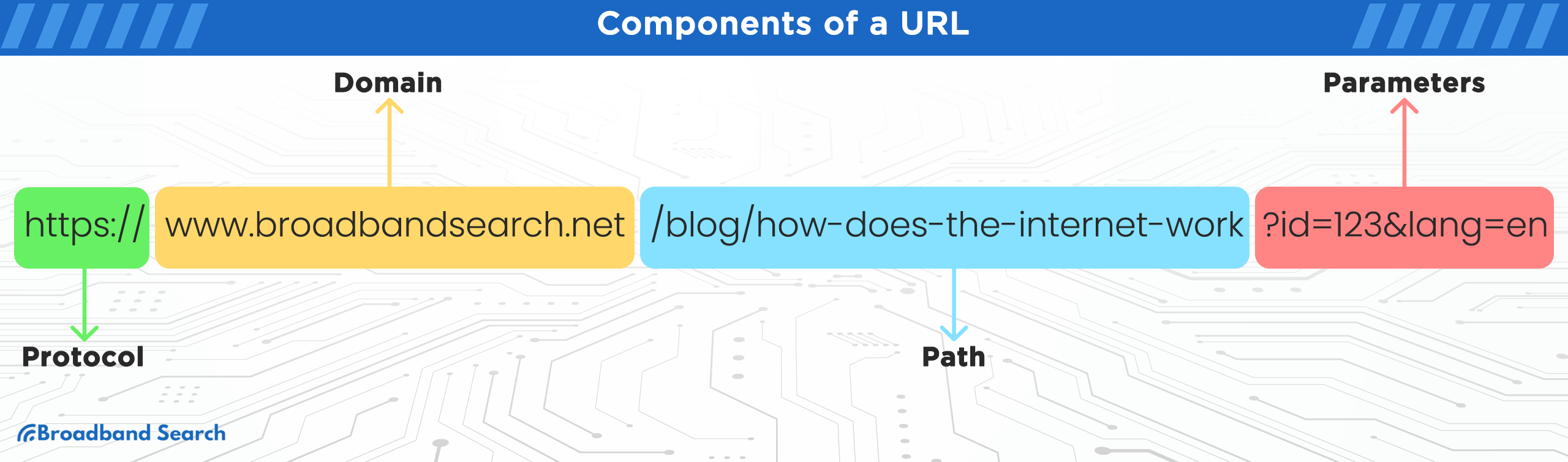
- Protocol: This part indicates the method or protocol used for retrieving the resource, such as "http://" for Hypertext Transfer Protocol or "https://" for Hypertext Transfer Protocol Secure.
- Domain: The domain name, often preceded by "www," represents the website's address. For example, "www.example.com" is a domain.
- Path: The path specifies the location of a specific resource within the website's structure. For instance, "/blog/post1" indicates a web page located in the "blog" directory.
- Parameters: Optional parameters, usually represented as key-value pairs, can be added to URLs to customize requests. They come after a "?" character and are separated by "&" symbols, like "?id=123&lang=en."
HTTP and HTTPS
HTTP (Hypertext Transfer Protocol) and HTTPS (Hypertext Transfer Protocol Secure) are protocols used in web communication. They govern how web browsers and servers exchange data. Here's an explanation of their roles and the importance of HTTPS:
Role of HTTP and HTTPS in Web Communication
HTTP: HTTP is the standard protocol for transferring web content between a client (web browser) and a server. It defines the rules for requesting and transmitting webpages and other resources. While HTTP is widely used, it does not provide encryption, which means data can be intercepted by malicious actors during transmission.
HTTPS: HTTPS is a secure extension of HTTP. It incorporates encryption (usually via SSL/TLS) to protect data in transit. It ensures that data exchanged between the client and server remains confidential and secure. HTTPS is essential for online privacy, e-commerce, and safeguarding sensitive information like passwords and credit card details.
Importance of HTTPS for Security
HTTPS is crucial for maintaining the security and integrity of web communication. It prevents eavesdropping, data tampering, and man-in-the-middle attacks. Websites that handle personal or financial information, online shopping, or login credentials should use HTTPS to protect user data.
HTML, CSS, and JavaScript in Web Content
HTML (Hypertext Markup Language), CSS (Cascading Style Sheets), and JavaScript are fundamental technologies used in creating and rendering web content. Here's an explanation of their roles and how they work together:
Role of These Technologies in Creating Web Pages
- HTML: HTML provides the structure and content of webpages. It uses tags to define headings, paragraphs, links, images, and other elements. HTML creates the basic framework for web content.
- CSS: CSS is responsible for the presentation and styling of web pages. It allows designers and developers to control the layout, fonts, colors, and overall visual appearance of web content. CSS separates design from content, enhancing web design flexibility.
- JavaScript: JavaScript is a scripting language that adds interactivity and dynamic behavior to webpages. It enables actions like form validation, animation, real-time updates, and user interactions. JavaScript executes in the browser, making web applications responsive and user-friendly.
Interplay in Rendering Web Content
- HTML Structure: HTML provides the semantic structure of a webpage, defining headings, paragraphs, lists, and more. It also includes elements for embedding media like images and videos.
- CSS Styling: CSS enhances the presentation of HTML elements. It specifies fonts, colors, layouts, and responsive design for different screen sizes.
- JavaScript Interactivity: JavaScript adds functionality to web pages. It can manipulate HTML and CSS dynamically, respond to user input, and fetch data from servers without requiring page reloads.
Internet Governance
ICANN (Internet Corporation for Assigned Names and Numbers)
ICANN (Internet Corporation for Assigned Names and Numbers) is one of several organizations involved in the global governance of the Internet. These organizations collectively oversee various aspects of Internet infrastructure and policy to ensure its stability, security, and functionality. Other key organizations include the Internet Engineering Task Force (IETF), the Internet Society (ISOC), and regional Internet registries (RIRs).
ICANN's Role in Managing Domain Names and IP Addresses:
Domain Names: ICANN plays a central role in managing the Domain Name System (DNS). It coordinates the allocation of domain names, such as .com, .org, and country code top-level domains (ccTLDs), ensuring they remain unique and globally accessible. ICANN also accredits domain registrars that offer domain registration services to the public.
IP Addresses: ICANN oversees the allocation of IP (Internet Protocol) address space to regional Internet registries (RIRs), which in turn distribute IP addresses to ISPs and organizations. This hierarchical structure ensures the efficient allocation and management of IP addresses globally.
ICANN's role is critical in maintaining the coherence and interoperability of the Internet, as it ensures that domain names are resolved to the correct IP addresses, facilitating communication over the network.
Domain Name Registration and Management
Domain registration involves several steps and key players:
- Registrant: The individual or organization seeking to register a domain name.
- Registrar: Accredited companies or entities that act as intermediaries between registrants and registries. They facilitate domain registration and management.
- Registry: The organization responsible for managing top-level domains (TLDs) like .com, .org, or country-code TLDs like .uk or .ca. Registries maintain authoritative databases of domain names within their TLD.
- WHOIS Database: A public database containing information about domain name registrants. It includes contact details and registration dates.
Importance of Accurate WHOIS Information: Accurate WHOIS information is essential for transparency and accountability in domain management. It helps identify domain owners and contact them for legal, technical, or administrative purposes. Ensuring accurate WHOIS information also aids in resolving issues related to domain disputes, abuse, and security.
Multistakeholder Model of Governance
Describing the Inclusive Approach
The multistakeholder model of governance is a collaborative approach that involves various stakeholders in decision-making processes related to the Internet. These stakeholders include governments, private sector organizations, civil society, technical experts, and academia.
Challenges and Benefits of the Multistakeholder Model
Challenges:
- Complexity: Managing diverse interests and reaching consensus can be challenging in multi stakeholder settings.
- Power Imbalance: Ensuring equitable participation can be difficult, as some stakeholders may have more resources or influence than others.
- Coordination: Coordinating actions and decisions among numerous stakeholders can be time-consuming.
Benefits:
- Informed Decision-Making: Involving a broad spectrum of stakeholders ensures that decisions are well-informed and consider different viewpoints.
- Flexibility: The model allows for flexibility in addressing various Internet-related issues, adapting to evolving technologies, and responding to global challenges.
- Global Perspective: It enables the Internet's governance to reflect the global nature of the network, avoiding undue concentration of power in a single entity or government.
Final Thoughts
Our exploration of the Internet's inner workings has revealed its complexity and significance. We've traced its historical evolution from ARPANET to the World Wide Web, highlighting the pivotal role of protocols like TCP/IP, physical infrastructure such as undersea cables and data centers, and the client-server model. Cybersecurity emerged as a critical concern, with threats like malware and phishing underscoring the need for vigilance and secure practices. Moreover, Internet governance through organizations like ICANN and the multistakeholder model ensures its stability and inclusivity.
As we look ahead, the Internet will undoubtedly continue to evolve, profoundly influencing our lives and society. Emerging technologies like 5G, IoT, and artificial intelligence will redefine how we connect, work, and interact. Education, commerce, healthcare, and social connections will all be shaped by the Internet's ongoing transformation.
In this digital age, we encourage a deeper understanding of the Internet's intricacies and its pivotal role in our lives. Embracing curiosity, staying informed, and actively engaging with this dynamic ecosystem will empower us to navigate its challenges and contribute to its continued evolution for the greater good of society.
FAQ
How is the Internet governed, and who oversees it?
The Internet is governed through a multistakeholder model that involves various stakeholders, including governments, businesses, technical experts, and users. Organizations like ICANN (Internet Corporation for Assigned Names and Numbers) oversee domain name management and IP address allocation, while international bodies like the United Nations play roles in shaping policies.
What role do protocols like TCP/IP play in Internet communication?
Protocols like TCP/IP (Transmission Control Protocol/Internet Protocol) are essential for data transmission on the Internet. They define the rules and conventions that ensure data is correctly and reliably sent and received across the network.
How does encryption, particularly SSL/TLS, ensure the security of online transactions?
Encryption methods like SSL (Secure Sockets Layer) and TLS (Transport Layer Security) encrypt data exchanged between a user's browser and a web server. This encryption ensures that even if intercepted, the data remains unreadable to unauthorized parties, safeguarding online transactions.
What are some common cybersecurity threats on the Internet, and how can individuals protect themselves?
Common threats include malware, phishing, DDoS attacks, and data breaches. To protect themselves, individuals should practice cybersecurity awareness, use strong and unique passwords, enable multi-factor authentication, keep software updated, exercise caution with email attachments and links, and use secure Wi-Fi networks.
How has the Internet evolved over the years, and what can we expect in the future?
The Internet has evolved from its military origins in the 1960s to a global platform that influences every aspect of modern life. In the future, it will continue to evolve with technologies like 5G, IoT, and AI, shaping how we connect, work, and interact in profound ways. Education, commerce, healthcare, and social connections will all be transformed by the ongoing evolution of the Internet.