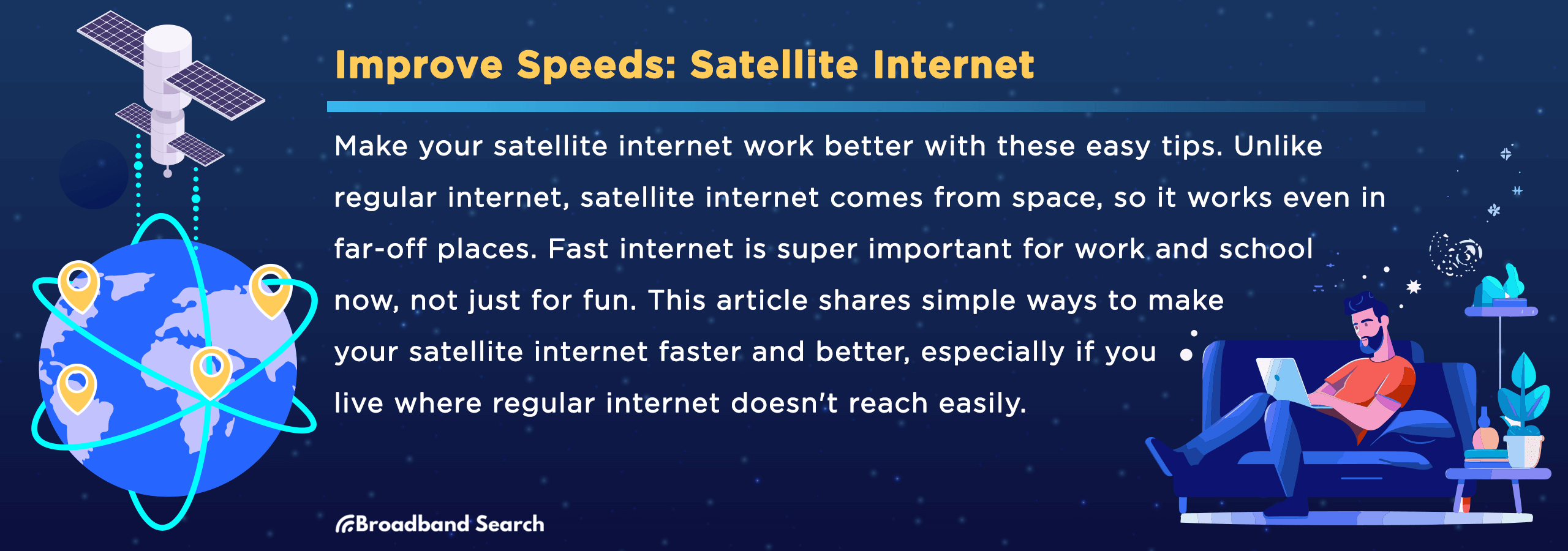The power of connectivity takes on a new dimension with satellite internet. Unlike traditional internet that relies on underground cables, satellite internet reaches you from space. This means even if you're in a remote or rural area where regular internet doesn't reach, you can still connect to the rest of the world.
Nowadays, having a fast internet connection is essential, not just a luxury. Whether it's for work, school, or relaxation, everyone needs a reliable and quick connection. This article dives into how we can make satellite internet faster, focusing on practical ways to overcome the common challenges faced by users in less accessible areas and improve their overall online experience.
Understanding Satellite Internet
Satellite internet functions through a series of steps involving various components. Initially, the internet service provider sends an internet signal to a satellite in space via a fiber connection. This signal is then transmitted to a user's satellite dish. The dish is connected to a modem, which then provides internet access to the user's computer or network. This process is reversed for data sent from the user back to the internet service provider.
Advantages and Challenges
Advantages
- Global Coverage: One of the primary advantages of satellite internet is its global coverage. Satellites can provide internet access in locations where traditional land-based connectivity options like cable or fiber are unavailable. This includes remote, rural, and even some of the most geographically isolated areas.
- Accessibility: Satellite internet is particularly beneficial in areas where other forms of broadband are not feasible or too costly to install. For individuals living in remote areas, satellite internet may be the only viable option for high-speed internet access. The technology bypasses the need for extensive ground infrastructure, such as cables and wires, making it a more accessible choice for people in underserved regions.
Challenges
- Latency: One significant challenge of satellite internet is high latency. Latency refers to the time it takes for data to travel from the user's device to the satellite and back. Since satellites are positioned far from the Earth, this travel time can cause noticeable delays. High latency affects real-time online activities such as gaming and video conferencing, which can be a drawback for users who engage in these activities
- Weather Sensitivity: Satellite internet is also sensitive to weather conditions. Bad weather, especially heavy rain or snow, can disrupt the satellite signal, leading to temporary service outages or reduced internet speeds. This phenomenon, known as "rain fade", can be a significant inconvenience for users, particularly in areas prone to frequent storms or severe weather conditions.
- Bandwidth Limitations: Although satellite internet has improved in speed and reliability over the years, it still faces bandwidth limitations compared to other types of internet connections like fiber or cable. These limitations can affect the amount of data that can be transmitted, leading to data caps and potentially slower speeds during peak usage times.
Factors Affecting Satellite Internet Speed
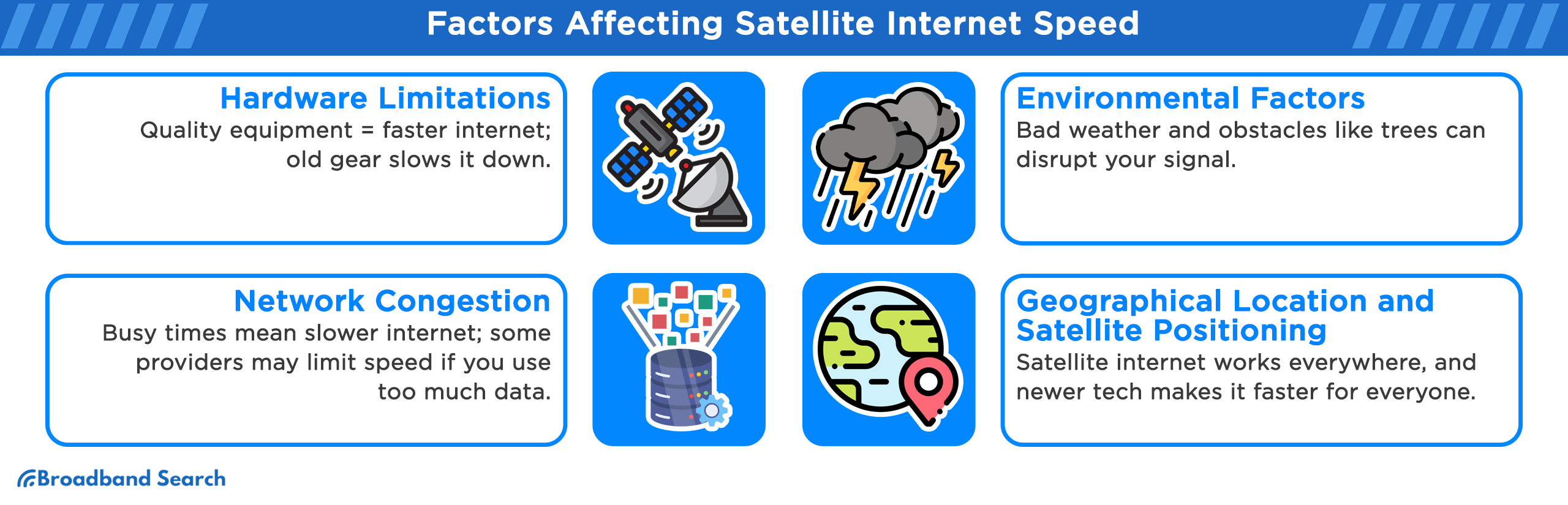
Hardware Limitations
- Quality of Satellite Dish and Modem: The type and quality of the satellite dish and modem used are crucial. It's important to use modems and satellite dishes that are recommended and compatible with your specific satellite internet provider. Higher quality equipment can lead to better reception of signals and improved internet speed. Also, correct installation and alignment of the satellite dish are essential for optimal performance.
- Impact of Outdated Equipment: Using outdated or inferior hardware can significantly restrict internet speed and reliability. As technology advances, older equipment may not be capable of supporting newer, faster satellite internet services. Investing in high-quality, up-to-date equipment can enhance your satellite internet experience. Regular updates of software and firmware for modems, routers, and other network equipment are also important for maintaining optimal performance.
Network Congestion
- Peak Usage Times and Its Effects: During peak usage times, typically in the evening when most users are online, the demand for bandwidth increases, leading to slower internet speeds. High traffic during these peak hours can cause network congestion, affecting the quality of streaming, gaming, and other high-bandwidth activities. ISPs manage the increased demand by implementing various network management strategies to ensure fair distribution of bandwidth among all users.
- Bandwidth Throttling Policies: ISPs may implement bandwidth throttling, which involves intentionally slowing down internet speeds for users. Throttling is often used to reduce congestion during peak usage periods and manage networks more efficiently. Some ISPs introduce data caps, where exceeding a certain amount of data usage can trigger throttling. For example, Starlink introduced a policy to throttle speeds for users exceeding 1TB of data per month during peak hours.
Environmental Factors
Weather Conditions and Obstructions
Satellite internet connections are susceptible to various weather conditions, as they use radio frequencies that travel in straight paths and cannot penetrate solid objects.
- Rain: Light rains typically do not affect satellite internet connections. However, heavy rains and thunderstorms can completely block a satellite signal. This issue is more pronounced with higher-frequency bands used by many satellite internet providers, as they are more affected by rainfall.
- Snow: Accumulation of snow on the satellite dish can block the signal. Heavier, wet snow is more likely to cause issues than light, powdery snow. In some cases, ice can form on the dish, creating a longer-lasting obstruction.
- Wind: Strong winds can bend the satellite dish or sway the supporting tower, leading to temporary outages. Severe storms like tornadoes and hurricanes can cause significant damage to satellite dishes.
Geographical Location and Satellite Positioning
Satellite internet provides global coverage, reaching even the most remote and underserved areas, eliminating the need for physical infrastructure like fiber optics and 4G networks. This makes it an effective solution for connecting distant regions, especially those with challenging terrain or lack of infrastructure.
The advancements in satellite technology, particularly the development of High Throughput Satellites (HTS), have improved internet speeds, making satellite internet a viable option even for high-bandwidth activities.
Improving Satellite Internet Speeds
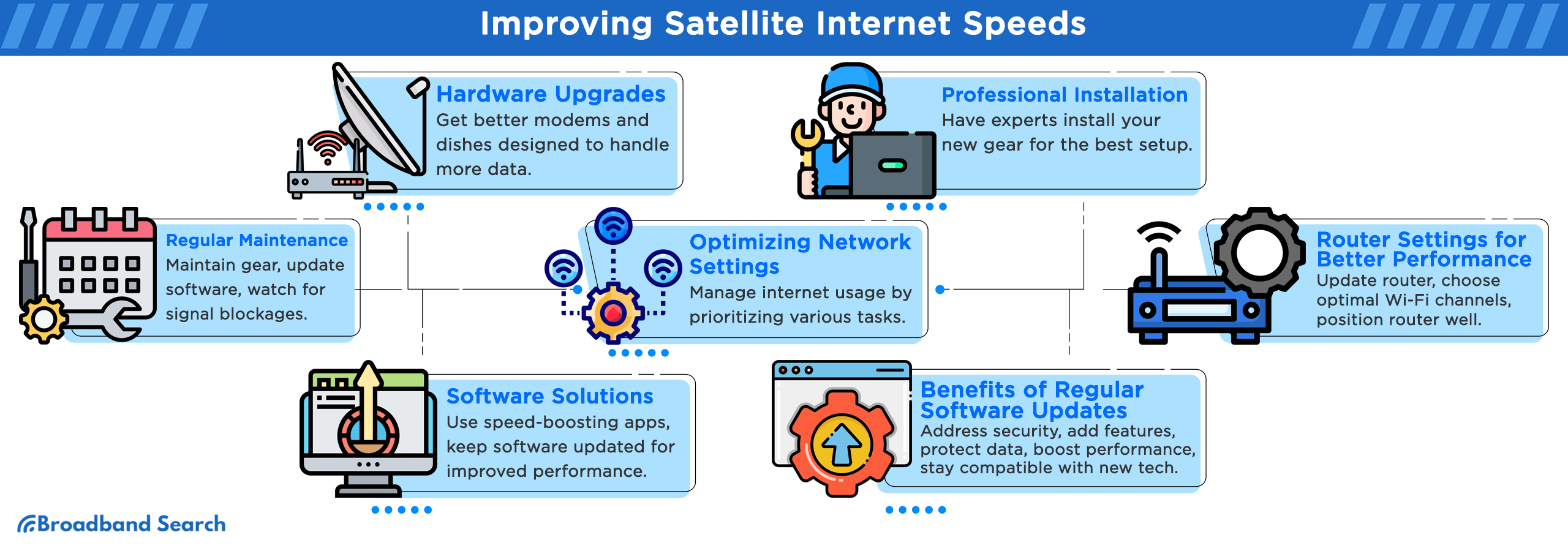
Hardware Upgrades
Investing in Advanced Modems and Dishes
Upgrading to more advanced satellite modems and dishes can significantly enhance internet speeds. Modern equipment is designed to handle higher bandwidths and more efficient data transmission.
Step 1: Research and Selection
- Research the latest models of satellite modems and dishes. Look for features like higher frequency bands (e.g., Ka-band), improved signal reception, and compatibility with your satellite internet provider.
- Consider the climatic and environmental factors of your location, as certain hardware may perform better under specific conditions.
Step 2: Purchase
- Once you have identified the right modem and dish for your needs, purchase them from a reputable dealer or directly from your internet service provider.
- Ensure the hardware you choose is compatible with your satellite internet service plan and offers the potential for improved speeds and reliability.
Step 3: Professional Installation
- While some users may opt for self-installation, it is generally recommended to have the new equipment professionally installed to ensure optimal alignment and setup.
- Contact your internet service provider to arrange for a professional installation, especially for the satellite dish, as correct positioning is crucial for signal strength.
Step 4: Configuration
- Configure your new modem according to the manufacturer's instructions. This may include setting up network names, passwords, and other basic settings.
- Test the internet speed and performance once the new hardware is installed to ensure it is functioning correctly.
Step 5: Monitor Performance
- Regularly monitor the performance of your new equipment. Check for any unusual drops in speed or connectivity issues.
Importance of Regular Maintenance
Regular maintenance of your satellite internet hardware is crucial for ensuring optimal performance and longevity of the equipment. Proper upkeep not only helps maintain high-speed internet connectivity but also prevents potential disruptions and costly repairs down the line.
Step 1: Visual Inspection
- Regularly inspect your satellite dish for physical damage, rust, or wear and tear. Look for any cracks, chips, or loose parts.
- Check the cables for any signs of fraying, cracking, or damage caused by weather or animals.
Step 2: Cleaning
- Gently clean the dish surface of any accumulated debris, dust, or snow. Use a soft cloth or brush to avoid misaligning the dish.
- Ensure the dish remains in its optimal alignment after cleaning.
Step 3: Obstruction Check
- Check for any new obstructions that may have appeared since the installation, such as growing trees or new constructions that might block the dish’s line of sight to the satellite.
- Trim branches or relocate the dish if necessary to maintain a clear line of sight.
Step 4: Firmware Updates
- Regularly update the firmware of your modem. Check the manufacturer's website for the latest updates and follow the instructions provided for updating.
- Firmware updates can improve performance, add new features, and fix security vulnerabilities.
Step 5: Signal Strength Monitoring
- Monitor your signal strength, which can often be done through the modem’s interface. A significant drop in signal strength might indicate a problem with the dish alignment or other hardware issues.
- If signal issues persist despite maintenance, contact your service provider for support or further technical assistance.
Optimizing Network Settings
Adjusting Bandwidth Usage
Step 1: Assess Your Current Bandwidth Needs
- Begin by assessing how much bandwidth your typical online activities require. Consider streaming, gaming, video conferencing, and general browsing.
- Identify times of day when your internet usage peaks. This could be during evening hours when streaming or gaming, or during work hours for video conferencing.
Step 2: Configure Quality of Service (QoS) Settings
- Access your router’s admin panel, usually through a web browser. The address and login details are often found on the router itself.
- Navigate to the QoS settings. This might be under advanced settings or a similar section.
- Prioritize traffic based on your needs. For example, you might give higher priority to video streaming or conferencing applications.
Step 3: Set Bandwidth Limits for Non-Priority Tasks
- Within the QoS settings, set lower bandwidth limits for less important tasks. This could include background updates, file downloads, or other non-urgent internet activities.
- By limiting bandwidth for these tasks, you ensure more bandwidth is available for priority activities.
Step 4: Monitor and Adjust as Needed
- Regularly monitor your internet performance. If you notice certain activities are still suffering from slow speeds, adjust the QoS settings accordingly.
- Be prepared to tweak these settings periodically as your internet usage patterns change.
Router Settings for Better Performance
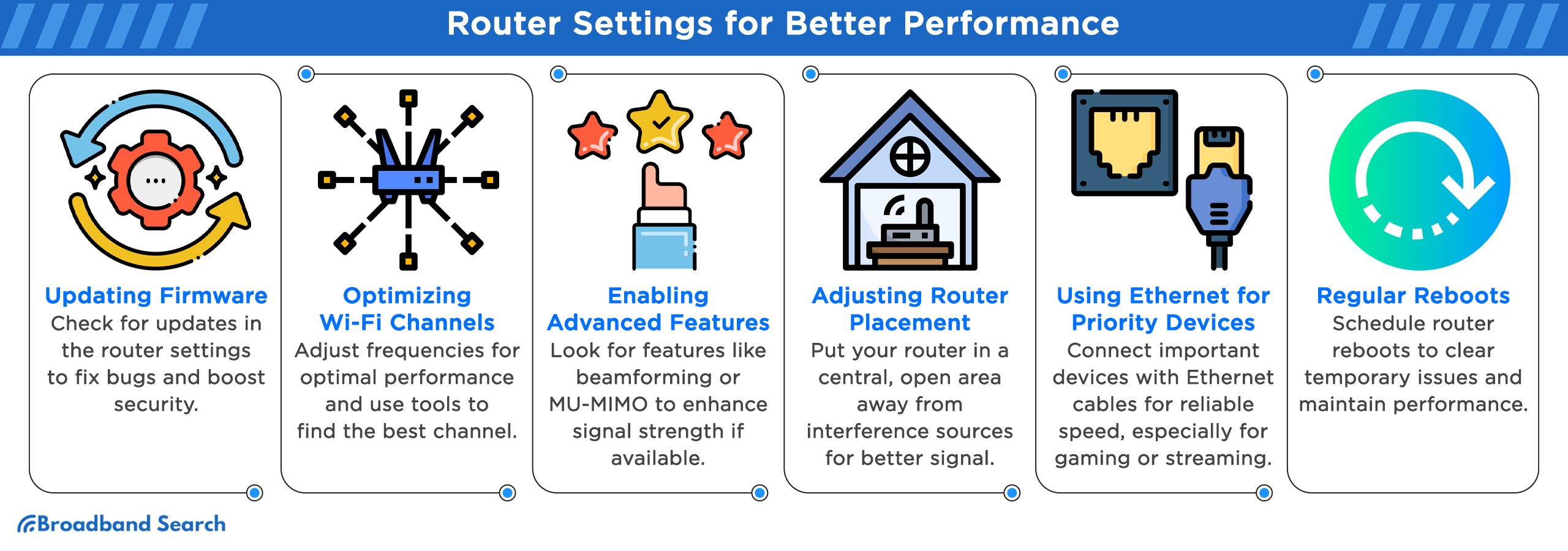
Step 1: Update Your Router’s Firmware
- Check for firmware updates regularly. Log into your router’s admin panel and look for an option to update the firmware.
- Follow the on-screen instructions to download and install any available updates. This can fix bugs, improve security, and enhance performance.
Step 2: Optimize Wi-Fi Channel Settings
- Stay in the router’s admin panel and navigate to the Wi-Fi settings.
- If your router is dual-band, experiment with switching between the 2.4 GHz and 5 GHz frequencies to see which offers better performance in your environment.
- Use a Wi-Fi analyzer tool like NirSoft WifiInfoView for Windows to find the least congested channel in your area and switch your router to that channel.
Step 3: Enable Advanced Features (if available)
- Look for advanced features such as beamforming, MU-MIMO, or others that your router might support. These features can improve signal strength and overall Wi-Fi performance.
- Enable these features if they are not already activated.
Step 4: Adjust the Router’s Location
- The placement of your router can greatly affect Wi-Fi performance. Place your router in a central, open location, away from large metal objects and other sources of interference.
- Avoid areas like basements or closets which can impede signal strength.
Step 5: Use Ethernet Connections for High-Priority Devices
- For devices that require stable and high-speed connections, use Ethernet cables. Wired connections offer the best reliability and speed.
- This is particularly important for devices like gaming consoles, desktop computers, or smart TVs.
Step 6: Reboot the Router Regularly
- Schedule regular reboots of your router. This can be done manually or, in some cases, set up automatically through the router’s settings.
- Regular reboots can clear out temporary issues and help maintain optimal performance.
Software Solutions
Using Speed-Enhancing Applications
- Network Optimizers: Network optimizers like Wireshark work by efficiently managing your bandwidth and minimizing unnecessary network overhead, making them ideal for optimizing resource allocation across different applications and tasks. To use them, select a reputable network optimizer that's compatible with your operating system, install it, and let it assess and adjust your network settings, either through recommendations or automatic modifications.
- Bandwidth Allocators: Bandwidth allocators play a critical role in managing how your internet connection's bandwidth is distributed among applications, based on their priority. Tools like SoftPerfect Bandwidth Manager and NetLimiter offer precise control over your network's bandwidth usage. They allow you to set specific rules and limits for individual applications or connections, ensuring that essential tasks receive adequate bandwidth.
- Data Compression Software: Data compression software, such as Opera Browser’s 'Opera Turbo' feature and the Google Data Saver Extension for Chrome, significantly reduce the data transmitted to your device. This results in faster web page loading and more efficient bandwidth usage. To benefit from these tools, select a browser or extension that offers data compression, activate the feature in the settings, and continue browsing as usual.
Benefits of Regular Software Updates
- Patch Security Flaws: One of the primary reasons for software updates is to patch security vulnerabilities. Regular updates close these vulnerabilities, thereby enhancing the security of your devices.
- New Features and Removal of Outdated Ones: Software updates often introduce new features and remove outdated ones. This continuous evolution ensures that you have access to the latest functionalities and improvements, keeping your software aligned with current technological advancements.
- Protect Personal Data: Cybercriminals often target vulnerabilities in software to access sensitive information like financial details, passwords, and usernames. Updates help in fortifying the defenses against such attacks.
- Improve Performance: Updates are not solely focused on security; they also enhance the performance of software. By fixing bugs and making necessary enhancements, updates ensure smoother operation, quick loading speeds, and reduced incidences of crashes and errors.
- Ensure Compatibility: Keeping software updated ensures compatibility with new hardware and technologies. As technology evolves, older software versions may become incompatible with new systems, leading to potential operational issues. Updates help in maintaining seamless compatibility.
Alternative Solutions and Enhancements
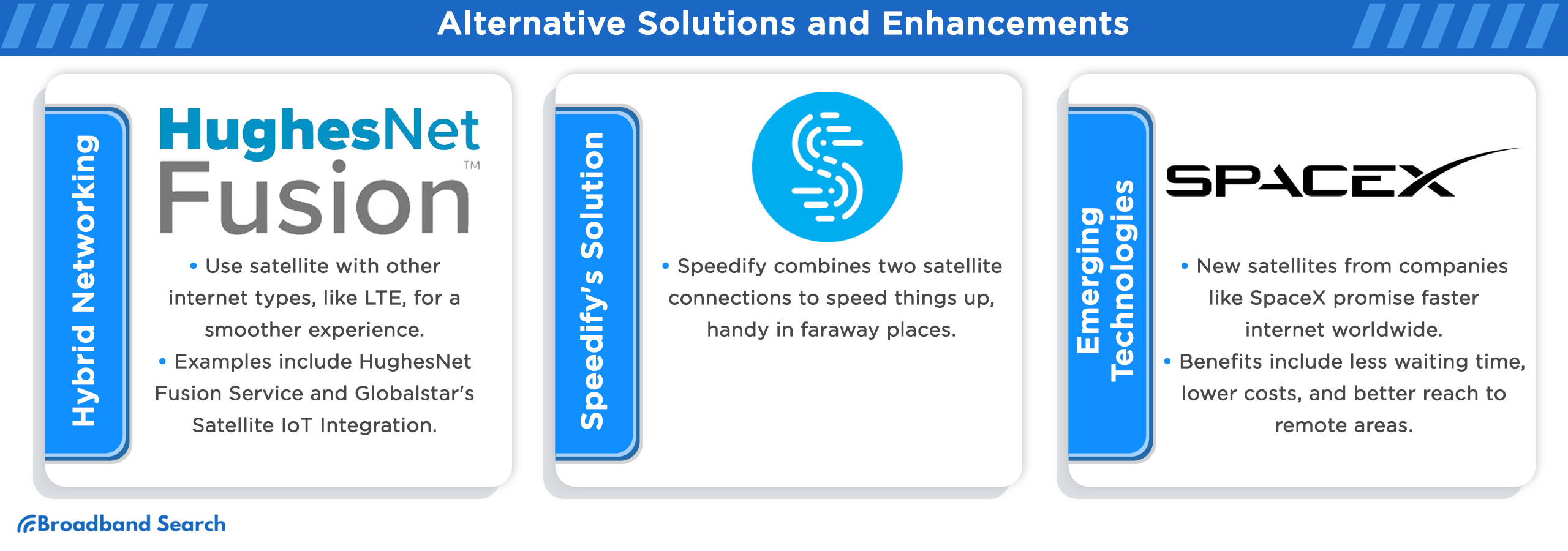
Hybrid Networking
Alternative solutions and enhancements in satellite internet technology include the integration of hybrid networking, combining satellite with other internet technologies. Here are some case studies and examples of successful implementations:
HughesNet Fusion Service
Hughes Network Systems launched HughesNet Fusion, combining geostationary (GEO) satellite connectivity with the low latency of terrestrial wireless transport (LTE). This hybrid offering uses both LTE and satellite transports simultaneously to optimize internet browsing experience, leveraging the advantages of each method without the relative cost or latency drawbacks.
The proprietary Hughes ActiveTechnologies software classifies data traffic based on quality of service (QoS) requirements and routes each type of data over the optimal transport path, making the transition seamless for end users.
Globalstar's Satellite IoT Integration
Globalstar has implemented satellite IoT (Internet of Things) solutions in various sectors, including agriculture and animal tracking. For instance, Spotter’s horse registration platform integrates satellite technology with microchips for livestock management and theft prevention. Another example is FindMy, a Norwegian company that created satellite-based collars for livestock, alerting farmers to potential problems and helping reduce animal loss significantly.
Speedify's Solution for Combining Satellite Internet Links
Speedify provides a solution to combine two different satellite internet connections into a single fast pipe, enhancing bandwidth and internet experience. This approach is particularly useful in remote locations where satellite internet connections are often slower compared to other high-speed internet forms. Speedify’s technology also ensures security and reliability, automatically rerouting traffic through available connections in case one becomes unreliable.
Emerging Technologies
Emerging technologies in satellite internet, particularly Low Earth Orbit (LEO) satellites, promise significant advancements in global connectivity.
Potential of LEO Satellites for Internet Access
Leading companies like SpaceX, OneWeb, Amazon, and Telesat are actively competing to deploy vast constellations of Low Earth Orbit (LEO) satellites, aiming to provide enhanced internet access. This initiative is particularly focused on bridging the digital divide, especially in rural and remote areas where traditional internet connectivity is limited or non-existent.
Benefits of LEO Satellite Internet
LEO satellite internet networks offer several advantages over traditional satellite setups, including lower latency, reduced costs, and better support for remote sites. The lower altitude of LEO satellites significantly reduces latency, making it comparable to wired or cellular connectivity in some cases. This makes LEO-based internet a viable option even for primary or secondary connectivity in remote locations.
Best Practices and User Tips
Responsible Internet Usage
Managing Data Caps Effectively
- Monitor Your Data Usage: Regularly check your data usage through your service provider’s app or website to stay informed about your consumption patterns. Set up alerts to notify you when you’re nearing your data cap.
- Adjust Your Streaming Settings: Lower the video quality on streaming platforms to reduce data usage. Opt for standard definition (SD) over high definition (HD) or ultra-high definition (UHD).
- Schedule Large Downloads: Plan to download large files or conduct system updates during off-peak hours, usually late at night or early morning, to avoid hitting data caps.
- Use Wi-Fi Whenever Possible: Connect to Wi-Fi networks for data-intensive tasks like video streaming, online gaming, or large downloads.
- Manage Background Data: Turn off background data for apps that don’t need to be constantly updated. Check your device settings to manage these preferences.
Avoiding Network Congestion
- Identify Peak Times: Understand when peak usage times are for your network (typically evenings). Try to avoid high-bandwidth activities during these times.
- Limit High-Bandwidth Activities: Schedule activities like video streaming, large file downloads, or backups for off-peak hours.
- Optimize Home Network: Ensure your Wi-Fi router is optimally placed and not obstructed. Consider using a Wi-Fi extender for better coverage.
- Prioritize Traffic: Use Quality of Service (QoS) settings on your router to prioritize important tasks like work-related video calls over leisure activities like streaming.
- Limit the Number of Connected Devices: Disconnect devices that are not in use from your network to free up bandwidth.
Troubleshooting Common Issues
DIY Solutions for Speed Improvement
- Restart Your Modem and Router: As a general guideline, it's advisable to restart your router and modem every few months. This can resolve many common connectivity issues.
- Check for Interference: Remove any physical obstructions near your satellite dish. Ensure there are no electronic interferences near your modem or router.
- Update Firmware: Check for firmware updates for your router and modem. Updated firmware can improve performance and security.
- Optimize Device Settings: Adjust the settings on your devices for optimal performance. This might include updating network drivers or managing bandwidth usage within apps.
- Improve Satellite Dish Alignment: Ensure your satellite dish is properly aligned. Incorrect alignment can significantly impact internet speeds.
When to Contact Your Service Provider: Step-by-Step
- Persistent Speed Issues: If you’ve tried basic troubleshooting and your internet speed is consistently below what your plan offers, contact your provider.
- Service Outages: If you experience a complete loss of service, check if there’s a known outage in your area. If not, report the issue to your provider.
- Hardware Issues: If you suspect a problem with your satellite dish, modem, or other provider-supplied equipment, arrange for a professional inspection.
- Billing or Data Cap Queries: For questions related to billing, data caps, or changing your service plan, reach out to your provider’s customer service.
- Security Concerns: If you suspect security breaches or unusual activity on your network, seek assistance from your provider immediately.
The Takeaway
From embracing hardware upgrades to fine-tuning your network settings and managing data usage wisely, these steps are essential for optimizing your current online experience. Looking ahead, the satellite internet landscape is rapidly evolving, especially with the emergence of LEO satellites, promising enhanced access and speed, particularly for remote locations.
Your journey with satellite internet is an ongoing process of adaptation and learning. Staying abreast of emerging trends and embracing new advancements is key to harnessing the full potential of your satellite connection. As you continue to adapt and evolve with these technological strides, you ensure that you remain seamlessly connected in an ever-evolving digital landscape, ready to embrace the future of internet connectivity.
FAQ
What is the average speed of satellite internet?
The average speed of satellite internet can vary depending on the provider and the specific service plan. Generally, download speeds range from 10 Mbps to 100 Mbps. Some newer services, especially those using Low Earth Orbit (LEO) satellites, may offer higher speeds.
What is latency and how does it affect satellite internet?
Latency, often referred to as 'ping time,' is the time it takes for data to travel from your device to the internet server and back. In satellite internet, latency is higher due to the greater distance the data must travel to the satellite and back to Earth. High latency can affect real-time online activities like gaming and video conferencing, leading to delays or lag.
Can I use a VPN with satellite internet?
Yes, you can use a Virtual Private Network (VPN) with satellite internet. However, due to the high latency inherent in satellite connections, the performance of a VPN over satellite internet might not be as efficient as with terrestrial broadband connections. Some users may experience slower speeds or increased lag when using a VPN with satellite internet.
Does the size of my satellite dish matter?
The size of your satellite dish can impact the quality of your connection. Larger dishes can typically capture more signal, potentially leading to a more stable and faster internet connection. However, the optimal dish size depends on various factors, including your location, the satellite's position, and the specific requirements of the satellite internet provider.
Is satellite internet suitable for online gaming?
Satellite internet can be used for online gaming, but it may not be ideal due to its high latency. Games that require real-time interaction, like first-person shooters or fast-paced multiplayer games, may suffer from lag, making the gaming experience less enjoyable.