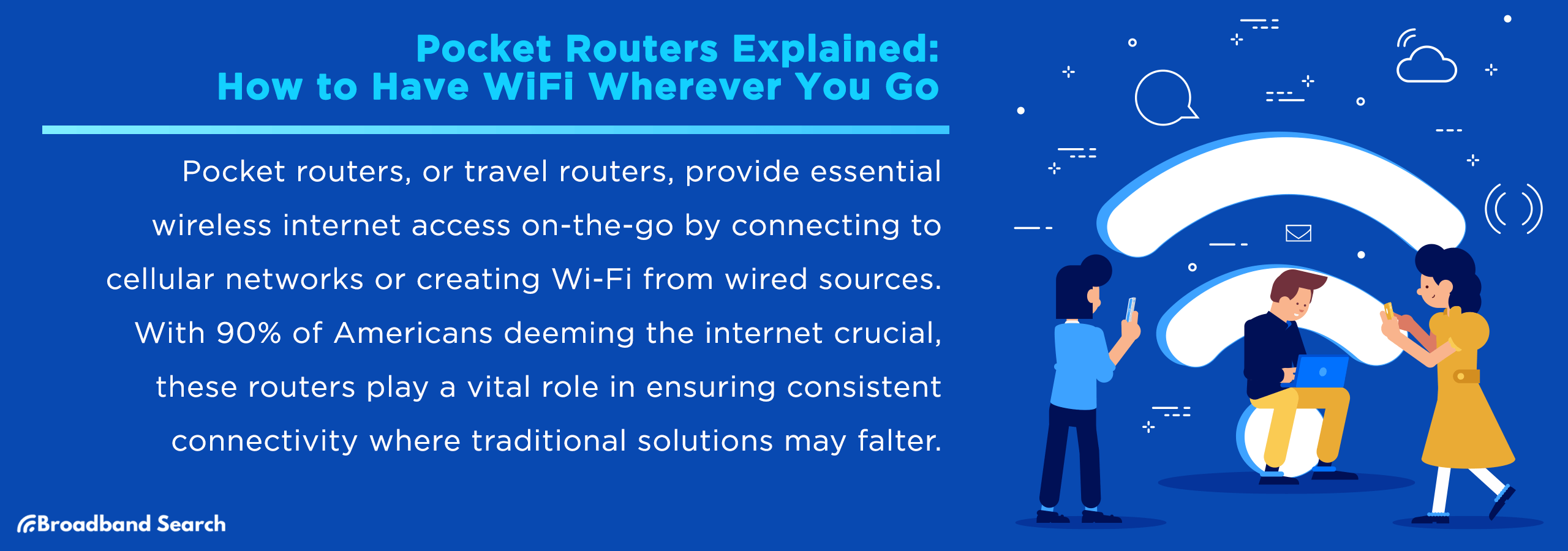Pocket routers, often referred to as travel routers, are compact devices that facilitate wireless internet access by connecting to cellular networks or transforming wired connections into Wi-Fi hotspots. These nifty gadgets have risen to prominence as people's reliance on uninterrupted connectivity grows, allowing users to access the web on-the-go without relying solely on public Wi-Fi or mobile data.
In an age defined by its digital interconnectedness, staying online is more than a convenience—it's a necessity. A 2021 study by the Pew Research Center reveals that 90% of Americans deem the internet as "essential" or "important" in their lives. This underscores the significance of pocket routers, enabling consistent connectivity even in places where traditional internet solutions fall short.
How Pocket Routers Work
Connection Methods
Pocket routers, the unsung heroes of modern connectivity, unlock Wi-Fi wherever you wander. They employ various methods, from harnessing 5G's reach to bridging Ethernet to wireless, ensuring you stay online on the move.
Cellular networks
Pocket routers using cellular networks harness 3G, 4G, or 5G signals to establish Wi-Fi connectivity. According to Ericsson (2022), global 5G subscriptions have surpassed 660 million, exemplifying the technology's rapid adoption. These routers are vital for on-the-go internet access, ensuring connectivity in remote or transient locations.
Traditional Broadband
These routers convert wired Ethernet connections into wireless signals, facilitating Wi-Fi access without a native network. Leveraging existing broadband services, such routers are predominant in hotels or offices, enhancing network flexibility and accessibility for users requiring enhanced mobility within fixed locations.
Dual Connectivity
Some pocket routers offer dual connectivity, supporting both cellular and broadband connections. This flexibility fosters resilience, ensuring consistent connectivity by auto-switching between networks based on availability and strength, a practical solution catering to the dynamic needs of contemporary internet users.
Broadcasting Wi-Fi
Private Wi-Fi Network Creation
Much like traditional home routers, pocket routers establish a personal Wi-Fi network, offering a secure connection. This feature ensures your devices stay connected wherever you are, without relying on public networks.
Frequency Bands
Pocket routers typically operate on 2.4GHz or 5GHz frequency bands. The 2.4GHz band provides better coverage over longer distances, while the 5GHz band offers faster speeds in shorter ranges, giving users flexibility based on their needs.
Range
The range of pocket routers generally extends up to 10-20 meters, depending on the model and environmental factors such as interference from walls or other electronic devices In crowded areas, the range might be slightly reduced, but they remain invaluable for conferences, hotel stays, or remote work, providing dependable Wi-Fi coverage.
Key Features to Consider
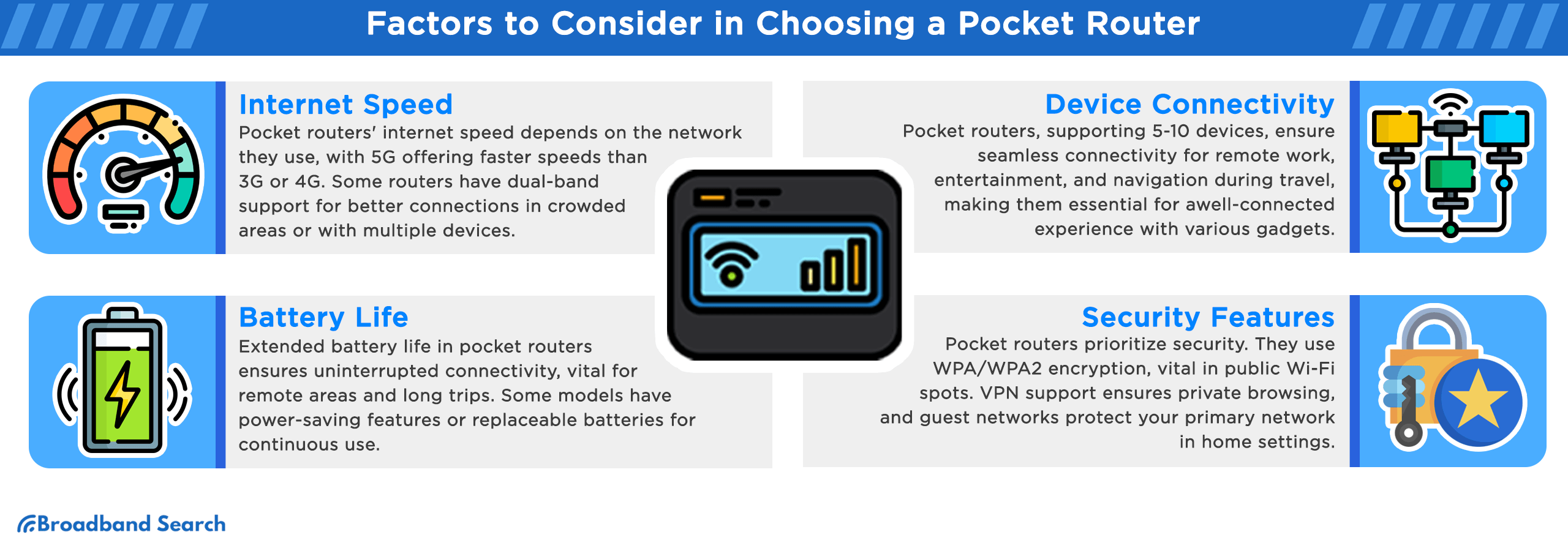
Internet Speed
When choosing a pocket router, understanding its key features is essential. Internet speed, a vital factor, determines your browsing, streaming, and productivity experiences on-the-go.
Speed Varies Based on Cellular Network Type
The internet speed provided by pocket routers depends on the cellular network they connect to. For instance, 5G networks offer significantly faster speeds compared to 3G or 4G, with potential download speeds reaching gigabit levels. According to Ookla's Speedtest Global Index (2022), 5G boasts an average download speed of 255 Mbps, outpacing 4G significantly.
Dual-band Support for Better Speeds
Some pocket routers offer dual-band support, typically on 2.4GHz and 5GHz frequencies. This enables faster connections by automatically selecting the less crowded frequency, ensuring a smoother online experience. It's particularly beneficial in crowded areas like airports or conferences or when multiple devices are connected simultaneously.
Battery Life
When evaluating pocket routers, one crucial factor to consider is battery life. A longer-lasting battery ensures uninterrupted connectivity on your journeys, making it an essential consideration for on-the-go Wi-Fi users.
Importance of Battery Longevity
Extended battery life in pocket routers offers benefits like uninterrupted work during power outages, reliable connectivity in remote areas, and convenience for long trips. Imagine staying connected while camping or during a long flight without worrying about recharging.
Typical Battery Life
Most pocket routers offer a battery life that ranges from 6-10 hours, but it's important to note that intensive usage, multiple connected devices, and network conditions can affect this.
Power-saving Modes and Replaceable Batteries
For extended use, certain routers feature power-saving modes that optimize battery life. Additionally, routers with replaceable batteries can be convenient for users who need uninterrupted connectivity, as they can carry spare batteries to swap out on-the-go.
Device Connectivity
Understanding device connectivity is pivotal when delving into the world of pocket routers. It's the linchpin for keeping all your gadgets seamlessly linked to Wi-Fi wherever your journey takes you.
Number of Devices
Pocket routers typically support 5-10 simultaneous connections. This is invaluable for families on road trips, enabling everyone's devices to stay connected for navigation, entertainment, and work. Imagine a family vacation where a pocket router allows parents to work remotely while their children stream movies and navigate with their tablets, all from the backseat of the car.
Types of Devices
Pocket routers accommodate various devices like laptops, smartphones, tablets, and more.
- Laptops: Pocket routers facilitate seamless laptop connectivity, allowing remote work, online research, and video conferencing from virtually anywhere. According to a Gartner Survey, 55% of remote workers use laptops as their primary work device.
- Smartphones: With the ubiquity of smartphones, pocket routers ensure uninterrupted access to emails, social media, and navigation apps, supporting the 3.5 billion smartphone users globally
- Tablets: Tablets offer a larger screen for productivity and entertainment. They're ideal for tasks like reading, streaming, or attending virtual classes. A pocket router supporting tablets extends their usefulness beyond Wi-Fi zones.
- Other Devices: Pocket routers also accommodate an array of gadgets like smartwatches, gaming consoles, or IoT devices, enhancing the connected lifestyle. For instance, during a family vacation, these routers can keep kids entertained with their gaming consoles while adults stay connected to work emails, offering a balanced travel experience.
Security Features
Exploring security features is pivotal when evaluating pocket routers. These features ensure that your mobile Wi-Fi remains both accessible and safeguarded, protecting your data and privacy.
WPA/WPA2 Encryption
Pocket routers employ Wi-Fi Protected Access (WPA/WPA2) encryption protocols to shield your network from unauthorized access. A recent study by Forbes (2023) revealed that over 40% of public Wi-Fi networks remain vulnerable, highlighting the importance of this security measure.
For example, using a pocket router with WPA2 encryption at a coffee shop ensures your online transactions and personal information stay secure from potential hackers.
Enhanced Privacy
Many pocket routers that support VPN (Virtual Private Network) compatibility offer heightened online privacy. According to a recent study by GlobalWebIndex (2022), privacy concerns have surged. When connected to a VPN through a pocket router, your internet activity is encrypted and routed through secure servers, protecting your data from potential snoopers. For instance, when using public Wi-Fi in an airport, a VPN-enabled pocket router ensures that your online activities remain private and secure.
Guest Networks
Pocket routers often feature guest network capabilities, ensuring visitors can use Wi-Fi without compromising your primary network's security. In a home setting, this prevents guests from accessing sensitive data, offering peace of mind. For example, during a housewarming party, your pocket router's guest network keeps friends connected without exposing your personal devices or data to potential risks.
Benefits of Using Pocket Routers
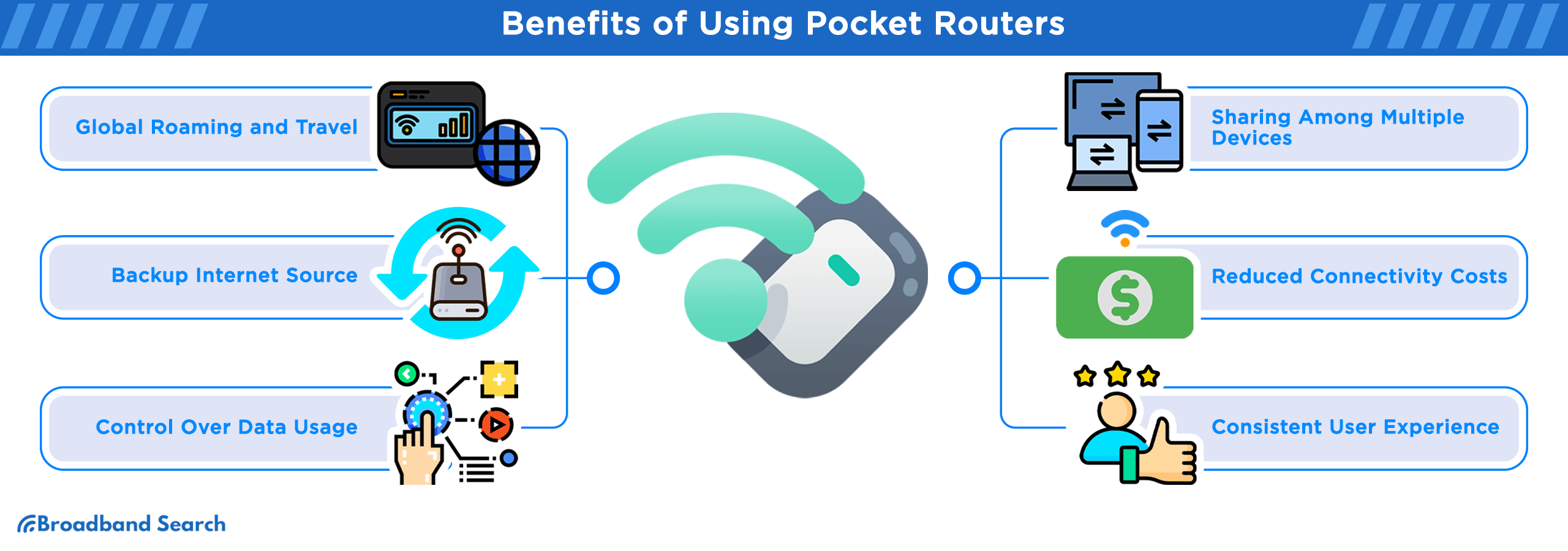
Global Roaming and Travel
Pocket routers offer unmatched adaptability and performance in diverse environments. Whether you're in a bustling city or a remote wilderness, these devices excel at providing reliable Wi-Fi. Their ability to connect to different cellular networks ensures connectivity even in areas with limited infrastructure.
Usage Scenarios
Pocket routers find utility in various scenarios. In 2022, they became instrumental in the remote work and freelance landscape, with 36.2 million Americans freelancing, according to Upwork. As remote work continues to gain momentum, the need for reliable and portable internet access through pocket routers becomes increasingly evident. These devices offer professionals and freelancers the flexibility to work efficiently during off-site meetings, fieldwork, and travel, adapting to the evolving landscape of employment.
Comparative Data Costs
Data costs vary widely around the world, and using pocket routers can help you save on roaming charges. For example, a study by yahoo finance found that North America has the most expensive mobile internet of any region in the world. Pocket routers allow you to choose local SIM cards or data plans, avoiding hefty international roaming fees.
Backup Internet Source
Serving as a reliable backup internet source, pocket routers ensure uninterrupted connectivity during power outages, network failures, or remote locations where traditional internet options may be unreliable or unavailable.
Statistics on Home Internet Outages
The year 2022 witnessed a surge in home internet outages, with an average of 12 hours of downtime per month per household, according to data from the Federal Communications Commission (FCC). Students relying on online resources during field trips or off-campus studies are particularly affected. Pocket routers, as reliable backup sources, ensure uninterrupted access to essential online resources, helping students meet their educational needs even in the face of home internet disruptions.
Online Presence for Small Businesses
For small businesses, maintaining an online presence is vital. A study by Ecommerce Foundation revealed that 88% of consumers research products or services online before making a purchase. For small businesses, maintaining a strong online presence is crucial for attracting and retaining customers. Pocket routers can be a lifeline for small business owners, ensuring uninterrupted online operations, even during internet service interruptions.
Control Over Data Usage
These devices offer the ability to monitor, manage, and optimize data consumption, helping you stay within your data plan and avoid unexpected overage charges.
Real-time Monitoring Tools and Apps
Real-time monitoring tools and apps empower users to track their data usage with precision. These tools, often included with pocket routers, allow you to stay within your data limits, preventing unexpected charges.
- Data Usage Apps: Smartphone apps like My Data Manager and Datally provide real-time data usage tracking, helping users stay within their data limits and avoid overages.
- Traffic Shaping Features: Some routers offer traffic shaping options, allowing users to prioritize data usage for specific devices or applications. For instance, you can allocate more bandwidth to work-related tasks and limit data consumption for non-essential activities.
- SMS Alerts: Pocket routers can be set up to send SMS alerts when data usage reaches a specified threshold. This feature helps users stay in control and avoid unexpected data costs.
Potential Savings vs. Roaming Charges
When traveling abroad, relying on your mobile carrier's international data plans can be costly. For instance, streaming an hour of HD video could consume several gigabytes of data, leading to exorbitant fees. In contrast, a pocket router allows you to purchase local SIM cards with affordable data plans, ensuring you stay connected without breaking the bank. This cost-effective approach to data usage is a practical solution for travelers seeking to avoid hefty roaming charges while having Wi-Fi wherever they go.
Sharing Among Multiple Devices
Sharing among multiple devices becomes effortless with pocket routers. These portable devices allow smartphones, laptops, tablets, and more to connect simultaneously, making them ideal for family trips, work meetings, or group adventures.
Comparative Data Consumption of Various Devices
Different devices have varying data consumption patterns. For example, streaming HD video on a laptop can use 2-3GB per hour, while the same on a smartphone may use only 1GB. Knowing these differences is essential for managing data usage effectively when using pocket routers to connect multiple devices. It ensures you can allocate data based on each device's needs and avoid unexpected data overages.
The Convenience Factor
The convenience of pocket routers is evident in the rise of online gaming, a market valued at $173.7 billion globally in 2023, according to Newzoo. As online gaming becomes increasingly popular, the data demands soar. As online gaming becomes increasingly popular, the data demands soar. Pocket routers cater to these demands, offering the convenience of seamless gaming experiences, whether you're at home, on the go, or competing in e-sports tournaments. They provide high-speed and reliable internet connections, meeting the data-hungry needs of modern gaming.
Reduced Connectivity Costs
Instead of relying on costly mobile data plans or public Wi-Fi, pocket routers enable users to access affordable local SIM cards with data plans. This approach is particularly cost-effective for frequent travelers, ensuring they have Wi-Fi wherever they go without breaking the bank.
Avoiding High Costs of Hotel or Cafe Wi-Fi
Travelers often encounter steep charges for hotel or cafe Wi-Fi. These expenses can accumulate over the course of a trip. By using pocket routers, individuals can sidestep these costs and enjoy the convenience of their own secure, portable Wi-Fi network. For example, a week-long stay at a hotel with daily Wi-Fi fees can quickly become costlier than investing in a pocket router for the entire trip. Whether you're a frequent traveler or remote worker, avoiding these expenses can result in significant savings over time.
Cost Benefits vs. International Roaming
International roaming charges can be exorbitant, with travelers often facing unexpected bills. In contrast, using a pocket router with a local SIM card offers substantial cost savings. For instance, roaming for a week in Europe can cost over $100, while a pocket router with a local SIM card might cost $30, providing significant savings without sacrificing connectivity. According to a recent report by the Federal Communications Commission (FCC), data roaming charges remain a major concern for travelers, emphasizing the need for cost-effective alternatives like pocket routers.
Consistent User Experience
Unlike public Wi-Fi networks, with their varied settings and interfaces, pocket router users enjoy familiarity and control, sidestepping the frustrations of adapting to different networks and restrictions. This enhances convenience and satisfaction when staying connected on the go.
Familiarity with Device Settings and User Interface
Recent study found that the average American spends over 5 hours and 24 minutes a day on their smartphone. Pocket routers leverage this familiarity by offering user-friendly interfaces, ensuring a seamless experience. Users can easily configure settings and monitor their connection, making pocket routers an accessible and essential tool for individuals who value simplicity and efficiency in their digital interactions.
No Public Wi-Fi Hassles
The inconvenience of public Wi-Fi varies, with up to 43% of individuals have experienced online security breaches when using public Wi-Fi networks, according to a 2022 survey by Forbes. Travelers, for instance, often encounter landing pages and usage restrictions on hotel or airport Wi-Fi. Pocket routers eliminate these hassles, providing a private, secure, and uninterrupted connection. They empower users to bypass the complexities of public networks, ensuring a seamless online experience, whether for work or leisure.
Potential Limitations and Considerations
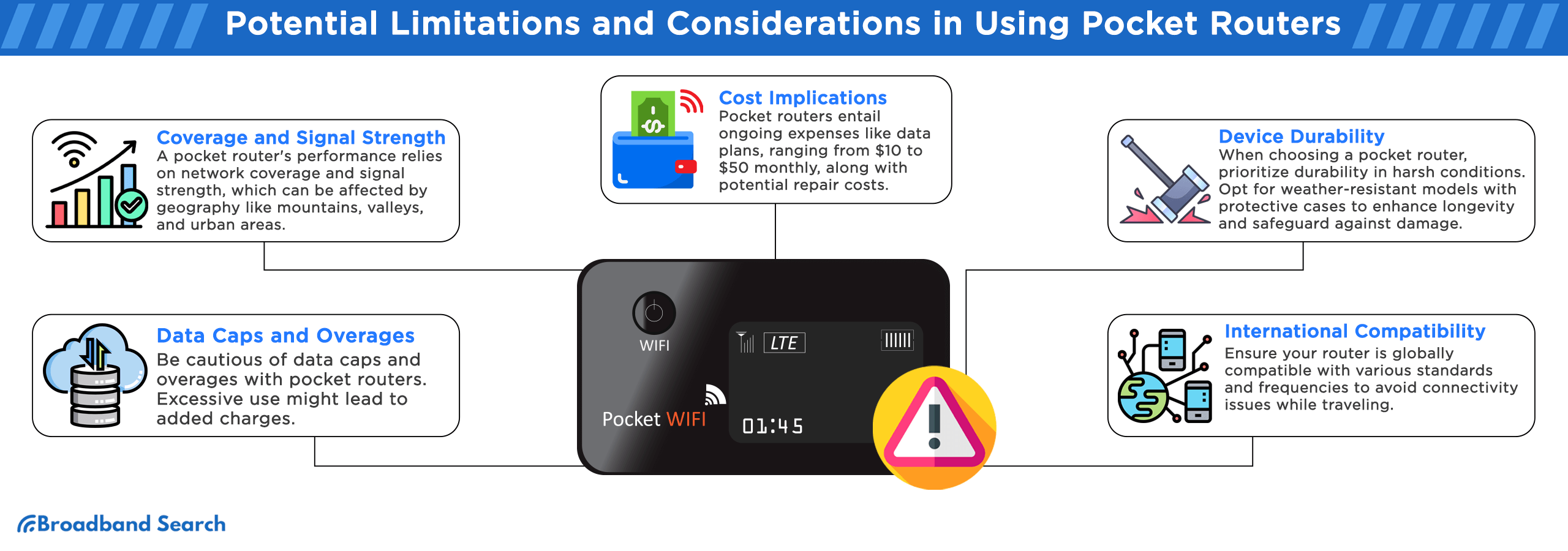
Data Caps and Overages
Users must remain vigilant about data caps and overages when using pocket routers. Depending on their data plans, excessive usage may result in additional charges. This knowledge empowers individuals to make informed decisions and optimize their portable Wi-Fi experience while staying within budget.
Bill Shocks and How to Avoid Them
Bill shock, caused by unexpected data charges, affects a substantial number of mobile users. According to a 2022 study by a leading mobile analytics firm, approximately 30% of mobile users faced unexpected data overage fees. For instance, streaming high-definition content without a suitable data plan can lead to significant overages. To prevent bill shocks, users should carefully monitor their data usage and choose appropriate data plans that align with their needs.
Strategies to Optimize Data Consumption
Employing smart strategies like adjusting video quality, downloading offline content, and monitoring background apps can help you stay within your data cap and avoid overages. These tactics ensure you make the most of your portable Wi-Fi experience without unexpected charges.
- Video Streaming Quality: Adjust video streaming quality to lower resolutions when streaming on platforms like Netflix or YouTube. This can reduce data usage by up to 75%.
- Offline Content: Download content, like movies or maps, when you have access to Wi-Fi, so you can use it offline later.
- Background Apps: Disable automatic updates and background app refresh for non-essential apps to prevent them from using data.
- Data Monitoring Apps: Use data monitoring apps to track your usage in real-time and set alerts to avoid exceeding limits.
- Webpage Compression: Enable data-saving features in browsers like Chrome to compress web pages, reducing data consumption.
Coverage and Signal Strength
While pocket routers offer portability, their effectiveness relies on network coverage and signal strength in your location. Factors like geographical location and network congestion can impact the quality of your connection.
Understanding dBm and Good Signal Strength
In the context of pocket routers, dBm (decibel-milliwatts) is a crucial measurement unit for signal strength. A higher negative dBm value indicates a weaker signal, while a less negative or positive value signifies a stronger signal. For optimal Wi-Fi performance, aim for a signal strength between -50 dBm and -70 dBm. This range ensures a stable and fast connection, while values beyond -80 dBm may result in slower speeds and potential disconnections. Monitoring dBm values is essential to maintain a reliable pocket router connection.
Topography's Impact on Signal Strength
The geographic terrain you're in can significantly affect your pocket router's performance.
- Mountains: In mountainous regions, signal coverage can be hindered by the rugged terrain. Signals struggle to penetrate through the peaks and valleys, resulting in limited coverage and weaker signal strength.
- Valleys: Low-lying areas can create signal dead zones. In valley communities, achieving consistent Wi-Fi coverage may be challenging.
- Urban Jungles: High-rise buildings and densely populated areas can lead to signal interference. In city centers, pocket router performance may vary due to signal congestion.
Cost Implications
While the initial device purchase is a one-time expense, ongoing expenses include data plan costs, which vary based on usage. Heavy data usage can lead to higher monthly bills. Additionally, international roaming fees may apply when using pocket routers abroad, adding to the overall cost.
Total cost of ownership
Pocket routers bring convenience, but it's essential to consider the full expense:
- Device Cost: Pocket router prices vary but can range from $50 to $300, depending on features and brand.
- Data Plans: Monthly data plans range from $10 to $50, with data caps and overage charges.
- Potential Repairs: While pocket routers are durable, repair costs can range from $20 to $100 or more.
Comparing Pocket Routers to Mobile Hotspots
When considering the cost implications of pocket routers, it's vital to weigh them against alternatives like mobile hotspots:
- Data Plans: Pocket routers usually require separate data plans, while some mobile hotspots may be included in existing cellular plans.
- Device Cost: Mobile hotspots can sometimes be more affordable upfront, with discounts offered by carriers.
- Coverage and Performance: Consider the quality of service and coverage offered by your cellular provider.
Comparative data reveals that while pocket routers offer flexibility, they may not always be the most cost-effective solution. For instance, some mobile hotspot plans provide more data at a lower cost. However, the decision should also factor in your specific needs, location, and network quality.
Device Durability
When assessing pocket routers, it's crucial to consider device durability. These devices face wear and tear due to constant use. Prolonged exposure to harsh environments, such as extreme temperatures or humidity, can affect their lifespan. Choosing a pocket router with robust build quality and protective features is advisable to ensure long-term reliability.
Challenges in Rugged Environments
When using pocket routers in demanding conditions, these considerations are crucial:
- Weather Resistance: Seek devices with waterproof and dustproof ratings to withstand rain or extreme temperatures.
- Drop Protection: Robust construction helps prevent damage from accidental drops.
- Temperature Tolerance: Choose routers designed to function in both hot and cold climates.
- Vibration Resistance: Some environments, like construction sites, may expose the device to constant vibrations.
- IP Ratings: Look for IP67 or higher ratings, certifying protection against water and dust.
By addressing these challenges, you can ensure your pocket router performs reliably in rugged settings.
Need for Protective Cases or Pouches
Using protective cases or pouches is essential to safeguard your device, extend its lifespan, and enhance your connectivity experience, especially during outdoor adventures or travel.
- Physical Safeguard: Protective cases shield pocket routers from physical damage during transport, preventing scratches and dents.
- Enhanced Weather Resistance: Cases with weather-resistant features protect against rain and humidity, ensuring device longevity in varying conditions.
- Dust and Debris Protection: Cases equipped with dust-resistant seals prevent particle infiltration, crucial for outdoor use.
- Portability and Organization: Pouches and cases offer convenient storage and organization for your pocket router, cables, and accessories, streamlining your travel setup.
International Compatibility
Different regions employ various standards, such as GSM, CDMA, and LTE, and operate on distinct frequency bands. Check your router's specifications to guarantee it functions seamlessly during international travel, preventing connectivity issues and roaming charges.
Differences in Frequency Bands Across Countries
Pocket routers often operate on various frequency bands. These bands vary between countries, potentially affecting your device's performance when abroad. For instance, while the U.S. primarily uses the 700 MHz band, Europe relies on the 800 MHz band. Ensuring your router supports the relevant frequency bands in your destination country is crucial to maintaining a stable connection while traveling internationally.
Locked vs. Unlocked Devices for International Travel
When considering a pocket router for international use, one must navigate the dilemma of locked and unlocked devices. Locked devices come with limitations imposed by the service provider, restricting your ability to switch SIM cards or use local networks abroad. Unlocked devices offer more flexibility, allowing you to use different SIM cards for cost-effective international data plans. This choice significantly impacts your travel connectivity experience.
Tips for Choosing the Right Pocket Router
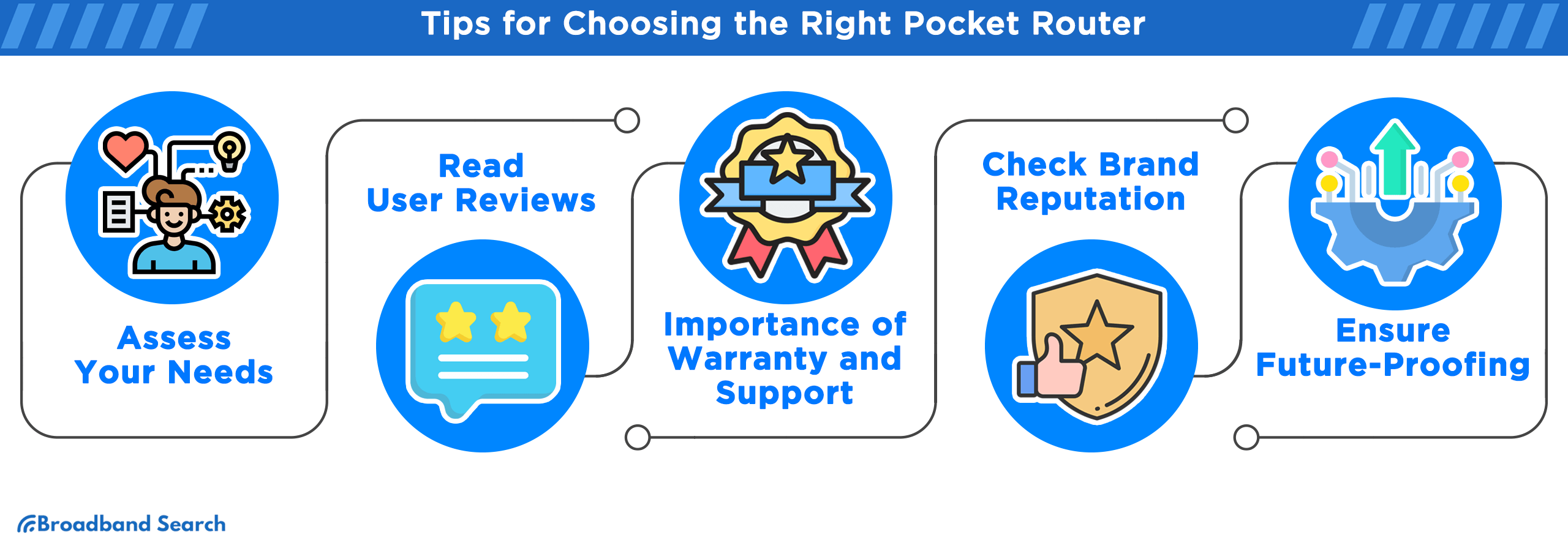
Assess Your Needs
Different users have distinct demands when it comes to connectivity. Frequent travelers may prioritize international compatibility, while remote workers might focus on data security and VPN support. For students, a pocket router can ensure uninterrupted study sessions during commutes.
Future-proofing your connectivity means considering the transition from 4G to 5G networks. While 4G pocket routers remain viable for now, investing in a 5G-compatible device ensures faster speeds as 5G infrastructure expands. This foresight avoids premature obsolescence, maximizing the value and longevity of your pocket router investment.
Read User Reviews
When selecting a pocket router, user reviews are invaluable. However, distinguishing honest opinions from promotional endorsements can be challenging. According to a survey by BrightLocal, 84% of consumers trusted online reviews as much as personal recommendations, highlighting their significance.
- Check for Consistency: Genuine reviews are consistent in their tone and language. Be wary of overly positive or negative feedback.
- Look for Specifics: Authentic reviews provide details about the product's performance, highlighting strengths and weaknesses.
- Review Count: A product with a large number of reviews is more likely to reflect its true quality.
- Verified Purchase: Reviews from verified purchasers carry more weight as they confirm the reviewer has used the product.
While user reviews provide valuable insights, it's equally crucial to consult professional tech review sites when selecting a pocket router. Top sources like CNET, PCMag, and TechCrunch offer comprehensive, unbiased insights. These reviews delve into the technical specifications, performance, and real-world usability, helping you make an informed decision. So, before you invest in a pocket router, be sure to explore these trusted review sites to ensure it meets your needs effectively.
Warranty and Support
When selecting the right pocket router, consider the importance of robust customer support for troubleshooting. Here are four key benefits:
- Quick Issue Resolution: Efficient customer support can swiftly resolve technical problems, ensuring uninterrupted connectivity.
- User Guidance: Knowledgeable support agents can provide guidance on setup, usage, and optimizing performance.
- Firmware Updates: They facilitate regular firmware updates to enhance device functionality and security.
- Warranty Claims: Timely assistance in processing warranty claims can save you money on repairs or replacements.
- Peace of Mind: Knowing that support is available when needed adds confidence to your choice.
Having access to reliable customer support significantly contributes to a positive user experience. This translates to seamless Wi-Fi almost anywhere.
Brand Reputation
When selecting the ideal pocket router, ponder over the manufacturer's brand reputation. Assess the brand's longevity and its track record for delivering software updates and security patches. Trustworthy brands not only ensure longevity but also provide peace of mind, knowing that your device will receive essential updates. This consideration plays a pivotal role in securing a reliable and secure Wi-Fi companion. It's an important aspect often overlooked in the buying process, but it can significantly impact your device's performance and longevity.
Ensure Future-Proofing
When selecting a pocket router, it's essential to ensure future-proofing by considering upcoming technological developments. Here are potential advancements to look out for in the next five years:
- 5G Integration: Pocket routers are expected to seamlessly incorporate 5G technology, offering faster speeds and improved connectivity. This advancement will be crucial for keeping up with the increasing data demands of modern users.
- IoT and Smart Devices: With the increasing prevalence of IoT and smart devices, future pocket routers may seamlessly connect and manage a broader range of devices, turning them into hubs for your smart home or office.
- Enhanced Security: As cyber threats evolve, pocket routers of the future are expected to prioritize enhanced security features, safeguarding your data and privacy.
By considering these advancements, you can choose a pocket router that remains relevant and efficient for years to come, adapting to the evolving technological landscape. This approach ensures that your investment in a pocket router is forward-thinking and aligned with your future needs and interests.
The Takeaway
The versatility and convenience of pocket routers have opened up new horizons for Wi-Fi access, ensuring connectivity wherever you go. We've covered the diverse benefits they offer, from backup internet sources to sharing among multiple devices, reduced connectivity costs to consistent user experiences. These devices have become indispensable in a world where connectivity is paramount.
Looking ahead, the future of global connectivity holds exciting promise. With the rollout of 5G technology, the proliferation of IoT devices, and the continued growth of remote work and online services, pocket routers are poised to play an even more significant role in our lives. They are essential tools for staying connected securely and reliably.
In an era where personal and professional lives increasingly rely on a stable internet connection, having a pocket router that suits your needs has never been more important. As our reliance on digital connectivity continues to grow, these compact devices offer a lifeline to an always-connected, ever-evolving world. Stay informed, choose wisely, and keep your connection secure with a pocket router that fits your unique requirements.
FAQ
What's the difference between a pocket router and a mobile hotspot?
While both devices provide portable internet access, mobile hotspots are typically dedicated devices that use mobile data to provide Wi-Fi, whereas pocket routers can often connect to other networks, including wired ones, to produce a Wi-Fi signal.
Do pocket routers work with all cellular carriers?
Many pocket routers are unlocked and can work with any carrier, but some might be locked to specific carriers or might not support certain frequency bands. Always check compatibility before purchasing.
Can I use a pocket router as a regular home router?
While pocket routers are designed for portability and occasional use, they can function as regular home routers. However, they may not offer the same range, speed, or features as dedicated home routers.
Do pocket routers support parental controls or content filtering?
Some advanced pocket routers come with built-in parental controls or allow for third-party applications that can provide content filtering, but not all do. It's important to review the features if this is a requirement.
Is it safe to use a pocket router for sensitive tasks like online banking?
As with any device that connects to the internet, security depends on both the device's features and user practices. While many pocket routers offer robust encryption and security features, it's essential for users to ensure secure connections (e.g., HTTPS) and avoid public networks when performing sensitive tasks.