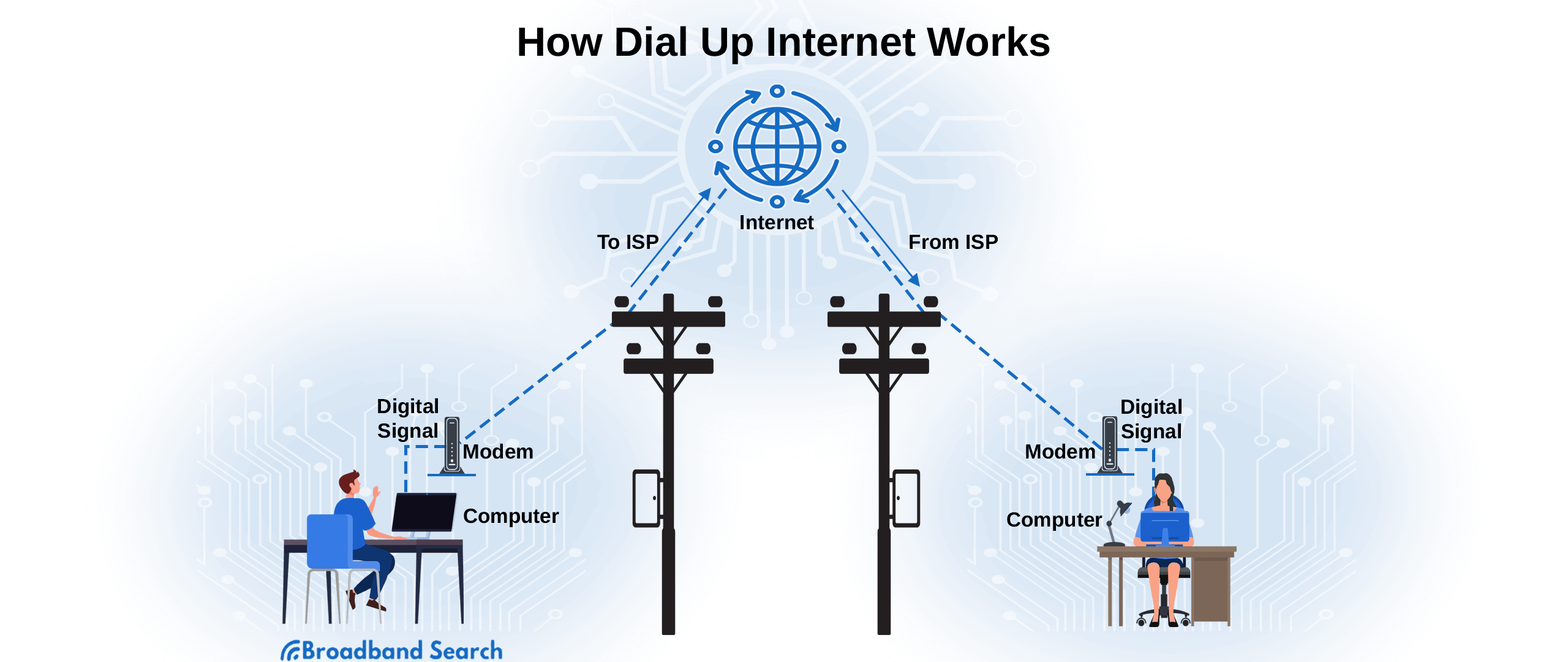What was dial-up internet? It’s hard to fault younger generations for asking that question. It’s hard to imagine an internet connection that was so antiquated, but only 25 years ago, it ruled the World Wide Web.
Further, if you thought a 56k dial-up internet connection with its accompanying dial-up modem sound was a thing of the past, think again. Though this method of going online was ubiquitous back in the mid-1990s to early 2000s, the advent of broadband technology pretty much put a fork in it.
Still, you might be surprised to learn that around 2% of Americans still use this method of going online. What’s not to like? It’s cheap, slow, and noisy. But for those of a certain age, that noise sent a thrill down the leg because we were about to get our internet on with AOL.
Though it was only the sound of two computer modems talking to one another to create an internet connection, it was also the exciting sound of a world of possibilities being opened up like a can of fresh worms.
We were about to go places and learn things and maybe even steal some music from Napster. But the more times we went online, the more we realized that the sound of modems talking was a real downer - like the devil’s fingernail down your spine.
Is there any way to get rid of that noise? There is. So, if you’re one of the 2% who still uses a dial-up modem and are tired of the buzzes and screeches, this is your lucky day. We’re going to teach you how to kill them.
Why Dial-Up Internet Makes That Noise
Back before there was broadband internet that included the likes of DSL, cable, satellite, wireless, and fiber optic, there was a tortoise slow method of going online known as dial-up internet.
Dial-up internet access uses conventional telephone wires to dial the number of an internet service provider’s number to establish a connection. This connection was made by a modem (modulator-demodulator) onboard each computer. The modem converts a digital signal to analog and allows the dial-up user to see web pages displayed on their computer.
As to why modems make such a racket when they are connecting, well, they just do, it’s the sound of numbers being dialed and data being sent and received.
The History of Dial-Up Internet
Dial-up internet first appeared in the 1980s as a way to connect to the internet using a telephone line and computer. Back then, the fastest speed this method could achieve was 56 Kbps or 56k. Modern broadband connections are now measured in gigabits per second and are thousands of times faster.
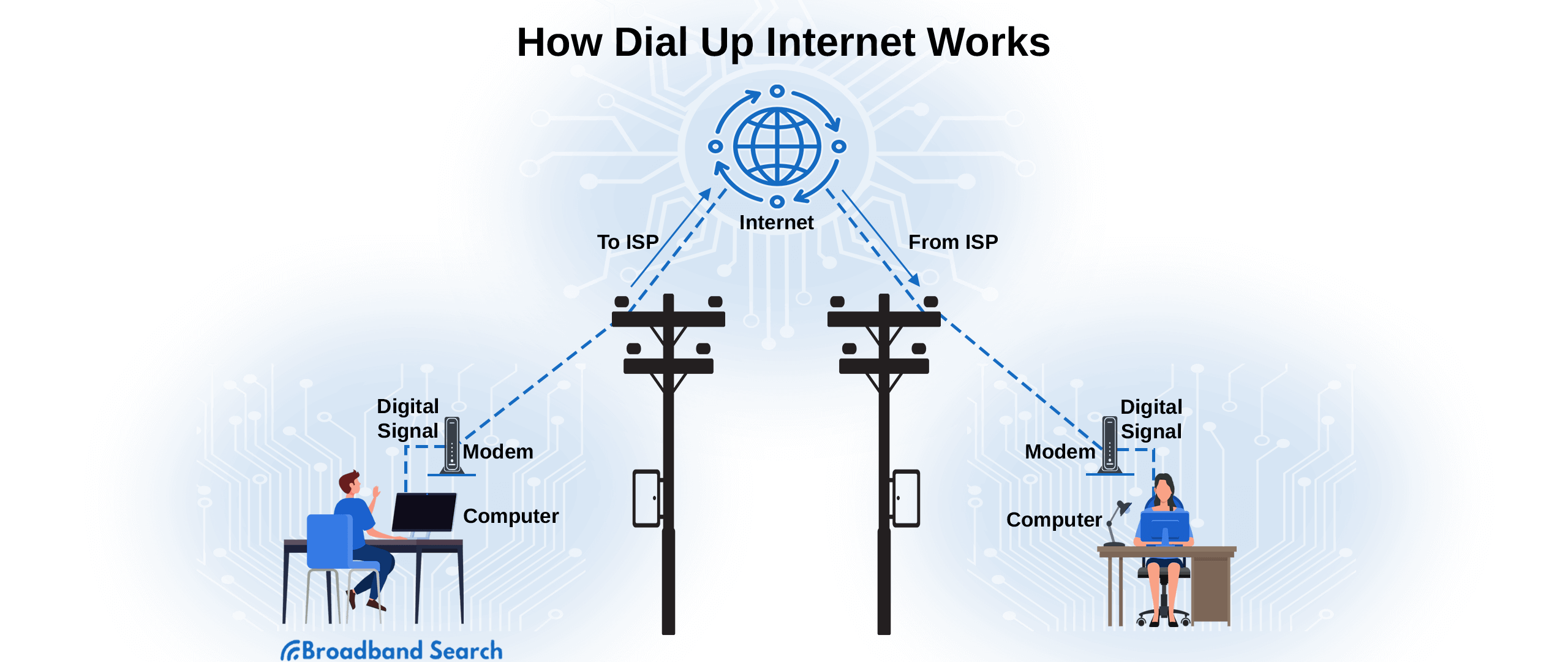
The question arises, why would anyone ever want to use such a slow connection? There are a couple of reasons. The first is accessibility. Some rural areas in the US are so remote that they have no other connection option. Also, it’s cheap, costing only around $10 to $15 monthly. If all you do is email and a little social media, dial-up will still get the job done.
The development of Digital Subscriber Line (DSL) technology in the late 1990s marked the beginning of the end of the widespread use of dial-up internet. DSL used the same ISPs and telephone lines as dial-up but created a way to make the connection much faster. It was the first broadband internet.
On a side note, DSL was able to eliminate both the annoying modem sounds and the unique dial-up feature that made it impossible to use the telephone while the internet connection was live.
As DSL and its subsequent broadband improvements become more established in the market, dial-up was relegated to the sideshow of technological history - not completely gone but not of much use to the masses either.
Introducing the Dial-Up Modem
We’ve touched on the concept of the modem already, but let’s dig deeper into it. A shortened form of the words signal modulator/signal demodulator, the modem was and is the beating heart of dial-up internet.
In a dial-up scenario, any computer connected to the internet needs a modem to convert digital signals to analog and back again as data moves back and forth. In other words, the dial-up modem acts as the conductor that makes getting online possible.
But why does the dial-up process of getting online require a modem with a speaker? Wouldn’t it have been perfectly fine to skip the speaker and the dial-up modem sound that we’ve all come to loathe?
Believe it or not, including a speaker with most dial-up modems was done for a reason other than to annoy everyone within a square mile with the hissing, screeching, and buzzing. In a word, the reason was debugging or troubleshooting, if you like that better.
The reality was that computer techs of the day could hear slight variations in the computer “handshake” that initiated the internet session. By tuning into the audio interplay, a tech could tell if a strong connection was being established or if there was a problem developing.
Interpreting Those Hideous Modem Sounds
If you’re too young to have ever heard a dial-up modem doing its thing or are so old you’ve forgotten what it sounds like, take a listen. This is the actual sound of data being sent and received. The two modems are “testing the waters” in order to negotiate the correct settings like speed and compression.
We’ve mentioned the “handshake” a few times. This is the initial negotiation between remote computers and kicks off the sounds you hear. This noise is the first we hear when launching a dial-up session.
Follow along as we run through what each bit of the modem noise sequence means.
Saying Howdy
For lack of a better way to phrase it, this is the sound of each computer introducing itself. The first sound is the dial tone of the line, followed by the sounds of a number being dialed. Shortly after that, the modem being contacted responds with a specific tone that suggests a conversational protocol. Once the calling machine accepts, the real negotiation involved with establishing an internet connection begins.
Setting Terms
At this point, think of the two modems as strangers who have met to accomplish some goal through discussion. After the initial handshake, they set the terms for the coming talk.
In reality, this part is a series of overlapping sounds in which each side describes itself to the other so they can decide the best way of communicating further. To human ears, it sounds like a conversation in a language you don’t understand.
At this stage, you’ll notice the tones overlapping in a manner much like human voices in conversation. Groovy.
A Line for Themselves
Unsurprisingly, it would be good to note that phone lines were invented for humans to talk to one another, not computers. To follow this line of thought further, dial-up internet has to make some concessions to make this environment work for a modem-to-modem conversation.
One quirk is the echo suppression feature, which works off the human tendency to take turns speaking. Echo suppression silences the return channel when it hears one side talking so that the conversationalists don’t hear their voice echo and get confused.
Modems, however, are entirely comfortable with both sides talking simultaneously. The echo suppression feature makes a modem conversation inefficient. To disable echo suppression, the answering modem plays a particular tone that disables it, allowing the dual conversation to continue simultaneously.
Analog vs. Digital
We’ve mentioned it already but keep in mind that the actual phone line we use to talk to one another is analog technology. In other words, not digital. The bottom line to keep in mind regarding the sounds we’re hearing over a dial-up connection is that digital does not play well on an analog playground.
Turning a binary signal into something that can be understood on an analog channel requires a lot of modulating and demodulating that results in some interesting sounds in the way of test tones. But since the modems have already chatted in the handshake about what modes and protocols they prefer, the sounds make sense to them.
The Curtain Rises
At this point, all the electronic back and forth creates something akin to an auditory electronic snowstorm. But just when it seems the modems might explode from the effort, the noise shifts to a lower pitch and then goes silent.
This is a good thing.
It means the two modems have agreed on the best way to communicate and can start transferring data in earnest according to the terms agreed to by all that has happened to date.
Stopping Dial-Up Modem Sounds Permanently
We’ve finally gotten down to the important part - shutting down the modem connecting sound, so you never have to listen to that infernal electronic ballet again. The good news is, yes, you can turn the racket off. The even better news is that we’re going to tell you how to do it right now.
Disabling the Modem’s Speaker
We’ll say that this is the easiest way to achieve your goal. All you have to do is go into the modem’s speaker settings and change a few settings. There are two different approaches, both of which we’ll cover now.
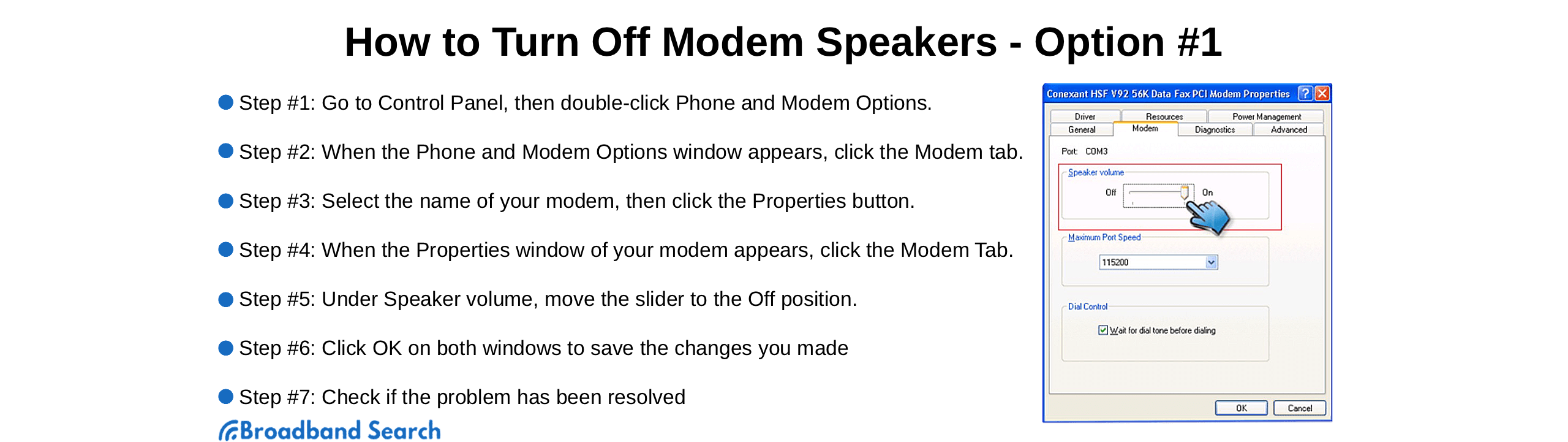
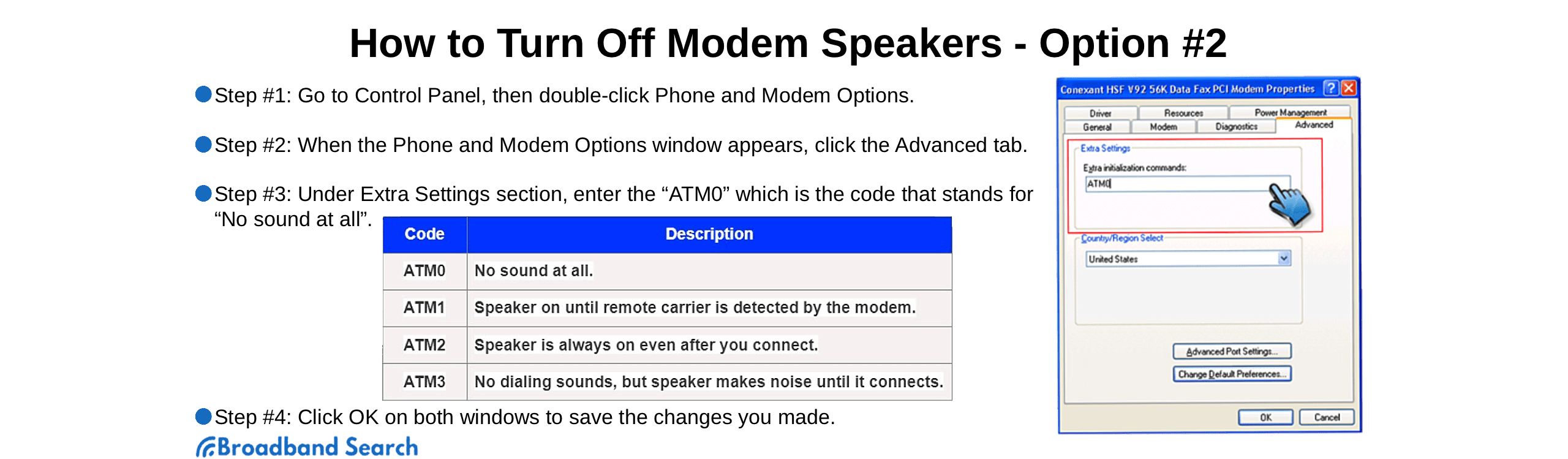
Choose a Different Type of Internet Connection
At this point, you might be getting the idea that dial-up internet is a technology that’s time has come and gone. With apologies to those still connecting to the internet in this way, the reality is that dial-up is two decades old technology. If you’re happy with it, fine, you can stop reading right now.
But if there is some slight chance you might like to explore to find out if something else is out there, let’s dive into using a different internet connection. With recent infrastructure expansion by almost every primary internet service provider, you might have more options than you realize.
DSL (Digital Subscriber Line)
The good news with DSL internet is that it is typically available anywhere there is a landline. Call your phone company to check availability. While speeds might be as low as 6 Mbps (nowhere near the FCC threshold of 25 Mbps), even this will blow your 56k dial-up right out of the water.
Mobile Internet
If you are within the sightline of a cellular tower, you might be able to purchase a home internet package from a phone company. This is a relatively new iteration of internet choices, but the rollout of the new superfast 5G network has made home delivery a realistic option. Since this is wireless, you suffer some of the same issues as a satellite connection related to dropouts during severe weather, but this still might be better than dial-up.
Satellite Internet
Satellite internet is available almost anywhere, even in deep rural areas that don’t have access to any other broadband service. If you have a clear view of certain parts of the sky, you can get satellite at speeds around 25 Mbps. The downside is that there are data caps. If you go over your plan’s allowance, you’ll have to buy more to keep surfing. Satellite tends to be quite expensive when compared to other types of internet. As mentioned in the previous section, severe rain and snow can blot out your signal for hours at a time.
Cable Internet
Cable internet is provided through the same coaxial cable that your cable television comes from. As such, availability is more limited than DSL, but it might be worth a phone call to find out if you can get it in your area. Cable tends to be quite a bit faster than DSL. The downside is that it runs on shared networks and can slow down during peak usage times.
Fiber Optic
Fiber optic internet is the Cadillac of internet options. If you can get it, you should. Speeds reach a screaming 1 Gbps (that’s 1,000 Mbps). In layperson’s terms, it’s fast. Really, really fast. Unfortunately, as a relatively new technology, fiber internet is typically only available in large urban areas since it requires an entirely new infrastructure to be built. If you’re out in the sticks, the odds are low that you can get fiber optic service, but it might be worth a phone call.
The bottom line to dial-up subscribers who are looking to upgrade is that you need to find out what is available in your area. We have developed a free tool that lets you do that. All you have to do is drop your zip code in the search box, and you’ll receive a list of local providers within seconds.
It might take a little longer if you’re on a dial-up connection. It might be a good time for a quick nap.
Final Thoughts
If you use dial-up internet to access the online world, there’s a good chance the modem noise is driving you batty. As we’ve shown, you don’t have to live with that simmering electronic mess screeching at you every time you connect.
Turning off the modem speaker should only take a few minutes. Give it a try, and all your wildest dreams might come true. Notice we said might.
In closing, please take a moment to check out all the internet options in your area. While 2% of your friends and neighbors might still be using dial-up, it’s not a legitimate mode of access, given the plethora of high bandwidth activities that comprise the modern internet. Stay safe, and watch for falling coconuts!
FAQ
Can I disable the sounds on my dial-up modem without affecting performance?
The answer here is yes. Check back up in this article for two easy ways to shut down that yappy modem for good with no effect on performance.
Can I stream 4K videos on a dial-up connection?
You definitely cannot. A dial-up connection is hundreds of times too slow and underpowered to stream any sort of video.
Is dial-up good for gaming?
If you are looking for the absolute worst way to try to play online games, you’ve found it in dial-up. This type of connection is just too slow to carry the high-bandwidth graphics in today’s modern games.
Was there Wi-Fi during the time dial-up was used?
A dial-up connection can be shared wirelessly. The drawback is that it has such limited bandwidth that adding even one additional device to a dial-up network might noticeably slow the connection for everyone.
Do people still use dial-up?
As we mentioned in the article, dial-up internet service is still used by about 2% of all Americans who are online. While the notion of having such a limited online experience might boggle your mind, it’s a significant number.