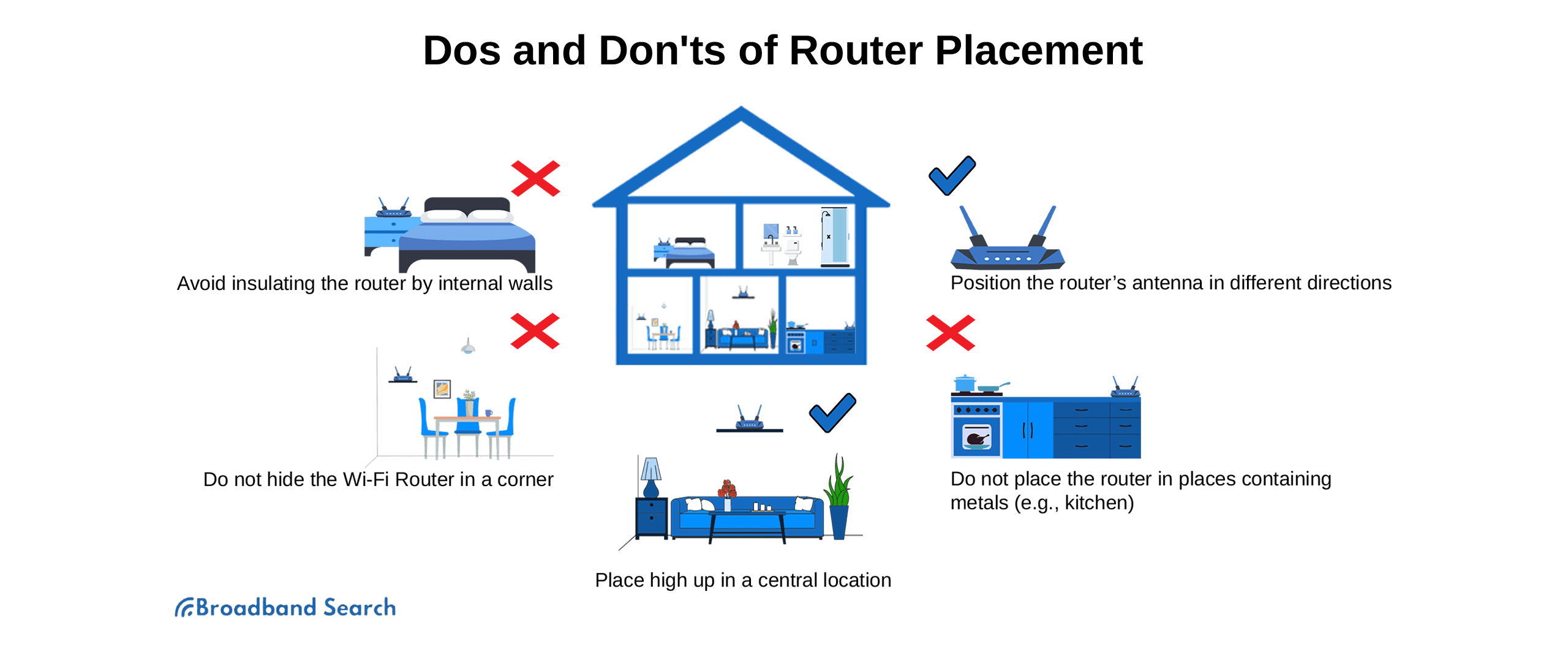Dealing with internet issues, disconnections, and slow speeds can be frustrating. It can ruin your day, set you back in your studies or work, or make whatever you’re doing much harder. In the worst cases, it just makes you want to avoid the internet altogether, putting you at a significant disadvantage.
Yet internet connectivity issues don’t need to be permanent. Most are solvable with a bit of effort, and the rest are solvable with a bit more effort. Once you get through the barrier of starting troubleshooting, you will fix whatever is hampering you. You will feel relief, and your only question is why you didn’t work on it sooner. The key is defining the problem and the cause.
Here are the biggest three issues and what you can do about them in 2024:
Issue #1: Slow Internet Connection
Having a slow internet connection, especially a slower one than what you expect, can be very frustrating, given the plan you paid for. It can lead to longer download times, longer times when just browsing the internet, problems with video calls and streaming, and more. It can make you feel like you’re left behind compared to other households and that you can’t use the internet to the fullest.
What’s slow and what’s good? That might be slightly subjective, but there are standards for faster internet. The FCC sets the broadband standard at 25 Mbps download speed, and 3 Mbps upload speed. However, many experts consider this outdated. We agree with them. Instead, we think that 100 Mbps download speed and 10 Mbps upload speed constitute a good connection (or at least a good start) for a household nowadays.
Sometimes slow internet can be caused by having a slow plan. However, other issues can slow down your connection. These can often be solved. Let’s take a look at some of the most common causes:
Outdated Router
Several factors determine your internet speed, and your router and overall equipment setup are key factors. Yet many people overlook this and may rely on the same router for years. It worked before, so why wouldn’t it work now?
And in some cases, that’s a perfectly fine assumption to have. However, all equipment gets old and obsolete at some point, especially where internet service is concerned. And that could create a bottleneck. For example, you might have an internet service plan that can provide 500 Mbps of download speed and a router that can only support 300 Mbps. You’ll only get 300 Mbps of download speed at best in such a scenario, leading to much slower speeds than you should be getting.
Note that the same issue can also show up for modems, and your router and modem will often be the same device (companies often call this a “gateway”). So be sure to check all of your equipment for such bottlenecks.
Solution: Update or Upgrade Your Router
If your router is the issue, the only solution is to either update it if it needs new firmware or get a new router. Firmware can help in minor cases; if unsure, start with an update. You can look up the specifics for your device easily online or in your device’s manual (if you don’t have it, the manual is likely online). It will only take a few minutes to get going and might save you many hours of frustration in the long run.
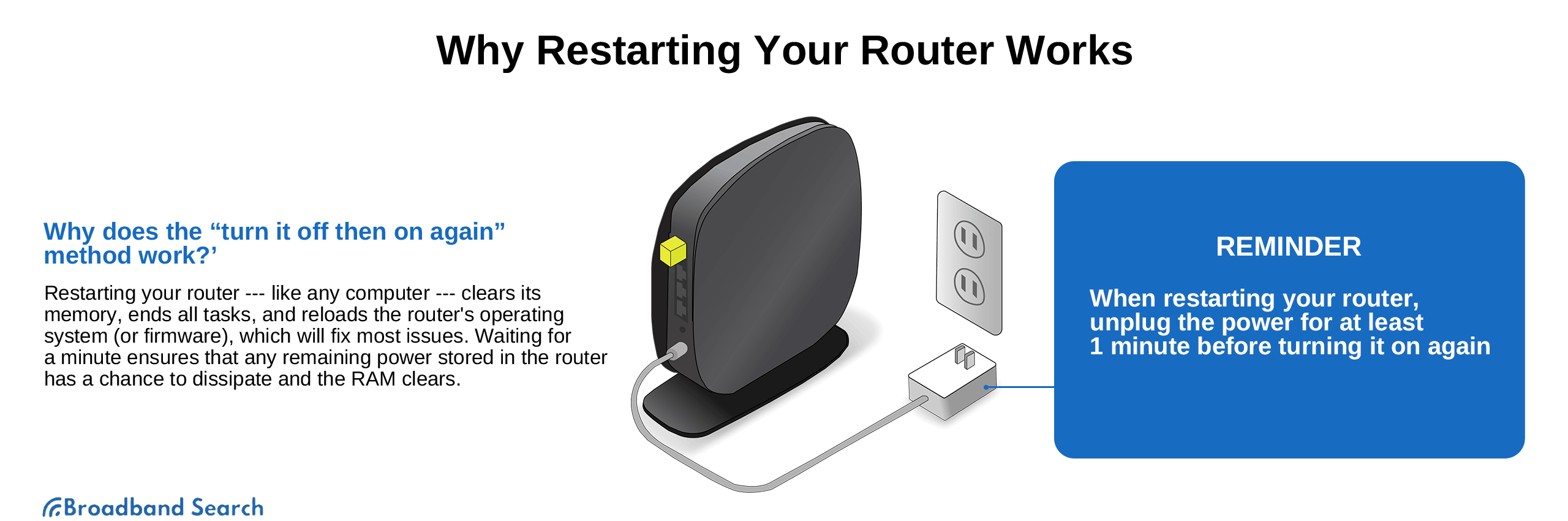
However, if you have already updated your router to its current software and it isn’t enough, it is time to get a new one. Your ISP might provide one for you, offer one for purchase, or have equipment available for rent. This is a valid option, especially if the equipment is provided free of charge or built into your bill already. It should be more than enough for the service you pay for.
When looking for a router, you will want to ensure that you are getting one that can handle the amount of bandwidth your connection has and the number of devices in your home. Also, make sure that your modem and router are compatible with the type of internet connection you have. All this information should be easily findable with the rest of the product information on the router. Some websites can help you pick out a router if you’re unsure.
Also, look at the technology used since there have been developments. Wi-Fi 6 is a significant breakthrough and can lead to faster overall networks. Networks are smarter than ever, and devices and apps can help you make the most of your network and give you more control than ever before. You might benefit from an upgrade in ways other than fixing your slow internet.
Do you need a new or updated router but need to get some help now? You may want to try resetting your router and see if that helps. You can do so by pressing the correct button on your device. Alternatively, you can unplug your device, leave it unplugged for about 30 seconds, and then plug it back in. This will help free your router/modem of errors and requests it cannot perform, freeing up the memory and making it work better. It isn’t a perfect solution, but it works more often than you might think.
Spyware and Viruses
Spyware, malware, and viruses (all sides of the same coin) are huge causes of slow internet issues and various computer issues (especially internet privacy). However, specifically regarding your internet, malware can effectively monopolize your internet connection for its own purposes. This means your internet connection is slower on the infected device or your network for a while.
And it often isn’t just a tiny strain on your network if you’re dealing with some viruses. Some viruses will try to multiply at a rate of thousands of emails per minute, meaning that there isn’t much computing power or bandwidth left for what you want to do. On top of this, there are privacy concerns and the risk of long-term damage to your device. If you have a virus or malware installed on your computer, your priority needs to be getting rid of it.
Solution: Run a Malware Scan
Many products on the market can help you get rid of malware at a reasonable price. With a good malware scan, you should be able to get rid of most or all the malware on your device, allowing that device and your internet connection to run as they should.
Unless it is part of a larger software package, you want to avoid the free malware scanners and security software solutions. As a rule, if you aren’t paying for the product, you and your data are the product. In the worst cases, the software is much like malware or is malware in disguise.
After doing a malware scan and removing any problematic software from your device, now would be a good time to consider how the malware got onto your device in the first place. Did you download a program or file from an untrustworthy source? Did you let someone suspicious onto your network? Did a family member not know how to avoid viruses or malware? There are plenty of causes, but once you learn and implement the basics of cybersecurity, malware is unlikely to become a problem again for your connection.
Bandwidth Throttling
Bandwidth throttling is the practice of an ISP deliberately slowing down a user’s connection or reducing their bandwidth. It can result in significantly reduced speeds on your end, making your internet connection not suitable for much other than email and basic web browsing (if that). It can be a significant problem when it shows up because you often don’t get notified when it’s happening and depending on the reason, it can last for a long time.
Why would an ISP do this? There are a couple of reasons:
- The traffic in an area is too high for the infrastructure to maintain and adequately support. Therefore, the ISP will lower the bandwidth usable for users in an area.
- A user has gone over the data limit or allowance in their internet plan, leading to a throttled connection. While many ISPs will say they offer “unlimited” data, the data allowance and throttling is the asterisk.
- The ISP might think you are downloading content illegally or content they find objectionable and throttle your connection.
Solution: Assess Your Bandwidth
In some cases, you might not be able to do much about bandwidth throttling, given that the ISP will do so as they feel the need. And you need to know how much bandwidth you have and need and adjust accordingly. Sometimes you might need to reconsider the devices and services you are using as a result of bandwidth throttling or potential bandwidth throttling.
Each device and program will require a different amount of bandwidth. However, as a general rule, the more users on a network and devices connected to a network, the more bandwidth will be needed. If you’re using too much bandwidth, your ISP might throttle your connection. Whether this is right is another debate, though switching providers is an option. More on that specific option later.
If you’re worried about going over your data cap, you might want to do the following:
- Start tracking what you are using your data on when using the affected network. Some apps and programs can help you do this if it is not a feature of your device's OS.
- Disconnect devices you are not using and turn off background programs that use a lot of data, especially if you aren’t using them. This will help you make sure not to go over your data cap and help your connection speed.
- Note who might be using your network. Is everyone on your network someone that you want on there? More on this in the next section.
Wi-Fi Piggybacking
Not everyone on your Wi-Fi network might be someone you want on it. Wi-Fi piggybacking is a term for people using your WiFi (and data allowance and bandwidth) for their own purposes, usually without permission. It could be a neighbor who lives next door who knows your WiFi password. It could be someone in an apartment complex who got into your network because it doesn’t have protections or has weak protections. The causes are varied, but the result is consistent: a slower internet connection for you.
Solution: Secure Your Network
If you think there are people on your network you don’t want, you need to secure your network and effectively kick off all unwanted guests. This means creating a new network name if it needs one. It also means creating a new and better password for your network. Ideally, one that you can remember but other people could not easily crack or guess. You should change this password at least every six months.
You can set up a guest network if you frequently have guests or run a business with customers wanting or needing WiFi. This will keep your main network safe and people off your primary network. Guests will still use your bandwidth, but you will have more privacy and control.
Your VPN is Slowing You Down
A VPN can be a great tool to help you access content online and keep yourself safe. It is one of the best privacy tools you can have. It effectively creates a safe tunnel for your connection and routes your traffic to a secure offsite server before sending it to your destination. It effectively acts as a safe middleman for internet usage and encrypts traffic.
However, a VPN can sometimes slow down a connection or cause higher latency. Using one means your traffic makes another stop on route to its destination. If it’s a long journey, it can be especially noticeable. Additionally, the security added to your connection can make things slower, but not noticeably so unless the VPN is not supportive enough. These factors combined can make some VPNs effectively slow down your connection.
Solution: Try a Different VPN Location
What server location do you use with your VPN? If you are trying to make it appear like you are in another country, you have a specific reason. However, if you just want more private browsing or protection for your connection, you will be best served by the closest server possible to your location. This ensures the least travel time for the data.
This is also a good time to remind you that not all VPNs are made equally, and some will provide you with more options than others. Similarly, some VPNs have better support and create less slowdown than others. Be sure to read reviews on VPNs if you’re uncertain, but note that a paid VPN will nearly always be better than a free option.
Issue #2: Weak Wi-Fi Signal
Some households might have a perfectly good connection and download speed, but the network associated with that connection doesn’t reach everywhere in the house. It might not reach an upstairs bedroom where someone might want to stream Netflix in the evening or a basement gaming den (you don’t want PS5 internet issues, after all), but whatever the case, it can be extremely frustrating and make you feel like you aren’t getting your Wi-Fi network as promised. It might take the form of a weak, slower signal or a connection that cuts out occasionally.
In both cases, this is a solvable issue. Let’s look at some of the most common causes of this problem and their solutions:
Dead Spots and Poor Router Placement
If you’re unsure whether you are experiencing issues with your Wi-Fi network or internet connection issues in general, perform a speed test with a wired connection versus a wireless connection in the problematic area of your home. If you notice a significant difference, then your router is the cause. And if you’re only experiencing weakness in some areas of the home and only those areas, then placement or interference is the issue.
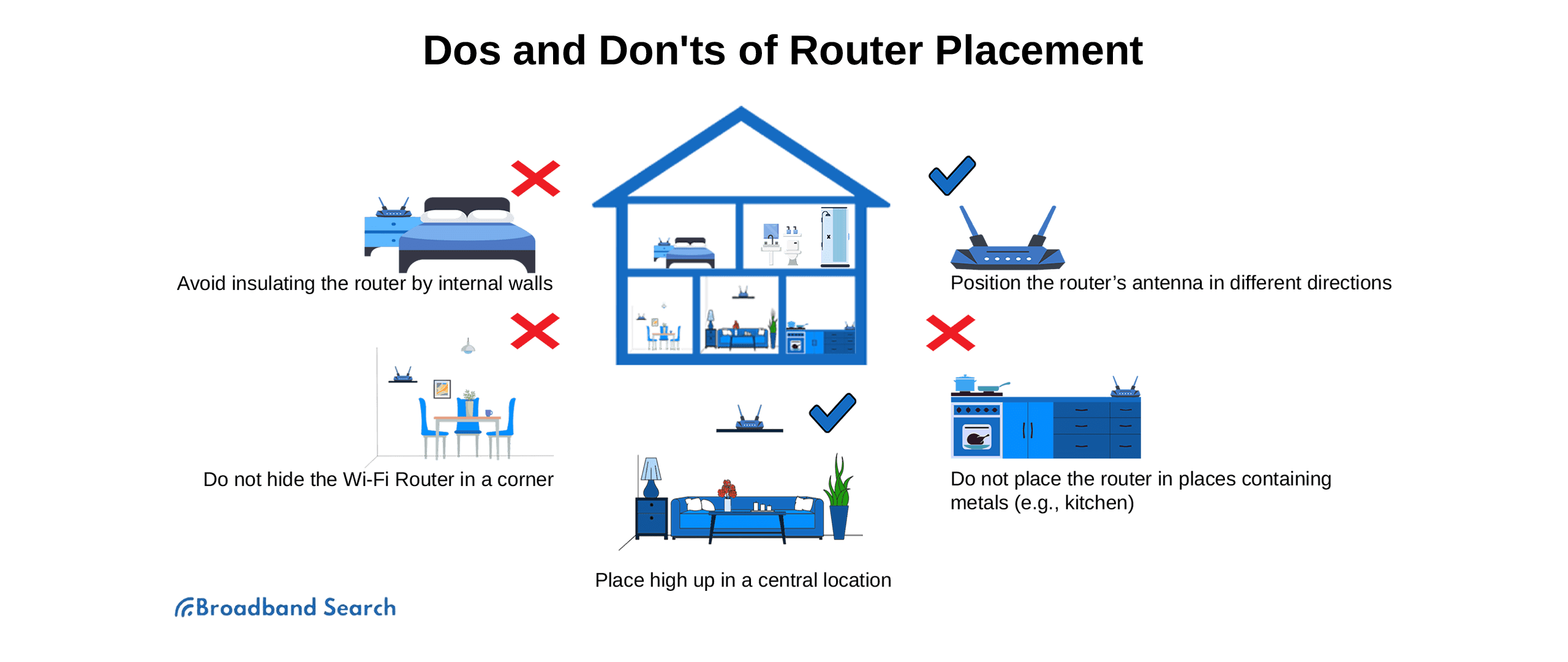
Your router will have a limited range, no matter how great it is. Additionally, no matter how great your router is, the best speeds on the 5 GHz band (or 6 GHz band if you’re lucky enough to have it) will only reach so far without help. Otherwise, your router and devices will default to the 2.4 GHz band, which is better for long ranges but slower.
Solution: Map Out Your Home and Optimize Your Router’s Location
If you’re experiencing these issues on your Wi-Fi network and think your router is to blame, then changing the location of your router can help immensely. This can mean moving it to a more central location in your home or away from materials and devices that block or interfere with the signal. While we cannot go over all of them, thick walls and some materials are worst than others, and a clear open space for your router is best. If you’re uncertain, look up potential causes of interference as well.
However, while proper router placement should be your first solution, sometimes you will still need some help, or there will still be dead spots in your home. With larger homes, this happens more often than your think. In these cases, you might want a Wi-Fi range extender that can boost the signal and allow it to reach additional parts of the home or even outdoors with some models. A mesh network might be recommended as a more complete solution for an even larger home. Some investment is required here, but it is worth it for those homes that need it.
Loose or Faulty Wiring
Another issue may be related to the wiring. If a wire has been unplugged, partially unplugged, or damaged, that will significantly impact your internet connection, if not completely knock it out. It might be the writing from your modem to your router, the wiring and cables from your internet setup to your computer (if applicable), or the wiring from your router to a phone jack or wall outlet.
In any case, this issue can cause an inconsistent connection throughout your network and should be solved as soon as possible.
Solution: Check Your Wiring
You might just need to plug things in properly to solve this problem. The difference will be dramatic. However, sometimes replacing the wiring is the easiest solution, especially if it's been some time since you’ve changed the wiring. Wires experience wear and tear like everything else and will get damaged over time, even with the best care. In other cases, the wiring might not be up to the task of handling the full speed of your connection, given that internet speeds have increased over time.
The good news is that most wires are cheap to replace, and you’ll get peace of mind and perhaps improved performance overall from the upgrade. Just be sure to check everything while you’re in the process and that you plug everything in correctly.
Overutilized Channel
Several channels are commonly used on a WiFi network, with most routers broadcasting on either 2.4 GHz, 5 GHz, or a combination of the two. Over time, more routers are also broadcasting on 6 GHz.
- The 2.4 GHz channel is best at penetrating walls and other obstacles and has the most extended working range of the channels. However, it is also the slowest. It is better for larger homes.
- The 5 GHz channel is much faster than the 2.4 GHz channel but does not have as much range on that faster connection. It is better for more focused spaces and smaller homes
- .The 6 GHz channel is a more extreme version of the 5 GHz channel. It is even faster but has an even poorer range. This band is the best if you want a room full of fast connections.
Most routers these days will broadcast on two channels (at least) instead of just one, and most devices will automatically connect to the channel it thinks is best for them. However, someone might have inadvertently changed this setting, or it might not be the case for your devices.
Solution: Find a Better Wi-Fi Channel
The best channel for your devices and network will depend on the location of the devices involved and the layout of your home. As mentioned, 5 Ghz is better for smaller spaces, and 2.4 GHz is better for larger homes, but there’s likely space for all channels in every home.
We recommend making sure that everything is automatic and multiple bands are used, but your household and devices might be in a different situation. Alternatively, there might be so much traffic on one band from outside sources that another band is simply the better option. You will need to use your best judgment on the channels and settings used after further research.
Issue #3: Infrastructure that Doesn’t Support High-Speed Internet
A lot goes into a high-speed internet connection or any internet connection. There’s the equipment in your home that translates signals into a workable internet connection, the equipment that creates a Wi-Fi network for use across your home, and the cabling, etc., that makes it all possible. Furthermore, there is infrastructure outside your home on a larger scale that includes massive networks of wires, fiber optic infrastructure, phone lines, and so much more. All of these things contribute to a connection’s quality, and if something isn’t working well or isn’t enough, it’ll bring everything else down to its level.
Overall, you might need to upgrade your IT infrastructure to better technology to achieve better end-to-end throughput and accommodate your connection. Alternatively, you might need to get a better internet plan (with better infrastructure on a larger scale) because your ISP doesn’t have good enough infrastructure for your needs. Let’s talk a bit more about each of these solutions:
Solution: Upgrade Your Equipment or Connection
Newer routers and equipment can use technologies that weren’t available in the past. Wi-Fi 6 is capable of faster speeds than previous versions and can make the most out of a gigabit connection, for example. Routers and modems can handle more devices at once than in the past. There are often fewer hiccups with connections for those using more modern equipment. If you feel your infrastructure is failing, first see it is a problem within your control.
You will want to look at the modem, the router, the cables associated with your internet setup, and perhaps some of the Wi-Fi adapters you are using. Old laptops often do not have network adapters that can use the full extent of newer networks. An external Wi-Fi adapter might be in order if this is the case. It might be a good excuse to upgrade your device if it is due for one anyhow.
Solution: Switch ISPs
While it can be a bit of a process, sometimes switching ISPs is the only thing you can do if you’re looking in the face of outdated internet infrastructure. Even if your ISP says they are working on making improvements, those improvements might not come along to your area for years, and that is too long to wait for good service if you have other options.
You will want to make sure that you switch to an ISP with a more advanced and modern infrastructure that will meet your needs, if possible. Otherwise, you might end up in the same situation you are in now. Good research will be key in this process; you will need to see what options are available to you before changing. We encourage you to use this website to do so; simply go to our internet provider tool and enter your zip code.
Conclusion
Whether your problem is with a slow connection, a poor Wi-Fi signal, or infrastructure-based, we hope that you have a clearer understanding of it. Go through all the potential logical solutions to you and see if you get results. It can be frustrating and time-consuming while you’re dealing with it, but it will be much better when you’re done fixing your connection. After all, you want those calls and online gaming sessions to be perfect, and there are better things to be bothered by than your internet connection.
If you feel you need a different service provider, remember we can help. And if you just want to look at different plans, we can help there as well. Come back to this page if you need to, and don’t settle for a bad connection. You deserve only the best for your household, and with just a bit of searching and effort, you can get it!
FAQ
How to know if there is a problem with internet connection in my area?
Ideally, you should contact your ISP or go to their relevant website to check if lines are down or if there are general internet connection issues. Failing this, you may want to call your ISP to see whether the problem is isolated to your place or whether it is a regional issue. You should get an answer either way.
Alternatively, you can check local boards and with neighbors to see if the problem is just you or a neighborhood issue.
How do internet issues affect your business?
It can vary based on your business, but it is never good. Businesses that rely on a constant internet connection to allow people who work remotely to communicate and people to work online will be heavily disabled if the internet is down often. Outages, even short ones, can interrupt work and video calls. And if customers or clients rely on an internet connection, they’ll be annoyed or even go elsewhere. It is in a business’s best interest to fix internet issues.
How to fix any Wi-Fi problems easily on Windows 11?
Generally, it will depend on the Wi-Fi issue, but fixing Windows 11 internet issues is not much different than fixing issues with your Wi-Fi on many other systems. If you have an issue with your router, it doesn’t matter that you are using Windows 11. If the cable from your modem to your router isn’t connected correctly, you will have issues.
For issues related directly to the settings on Windows 11, we recommend going by their troubleshooting system and making more specific inquiries based on the internet issues you are having.
What are the 3 issues of social media?
Experts will debate the top three issues relating to social media today and how they would be defined and resolved, but there are some common threads. Cyberbullying and abuse commonly get cited as a problem on social media, as is the related issue of self-image due to using social media. There is also the issue of social media addiction. Finally, there is the issue of a lack of regulation regarding social media and how personal information is handled. These are all ongoing and evolving issues.
What will the internet be like in 2040?
We don’t know. And anyone who says they know for sure is probably trying to sell you a book. However, we can be confident that technology will continue progressing, leading to faster and more stable connections. Furthermore, an even greater percentage of the population will be online, and more people will use the internet for more things. Essentially, AI can be a wrench thrown into everything but expect better versions of everything that exists online currently.