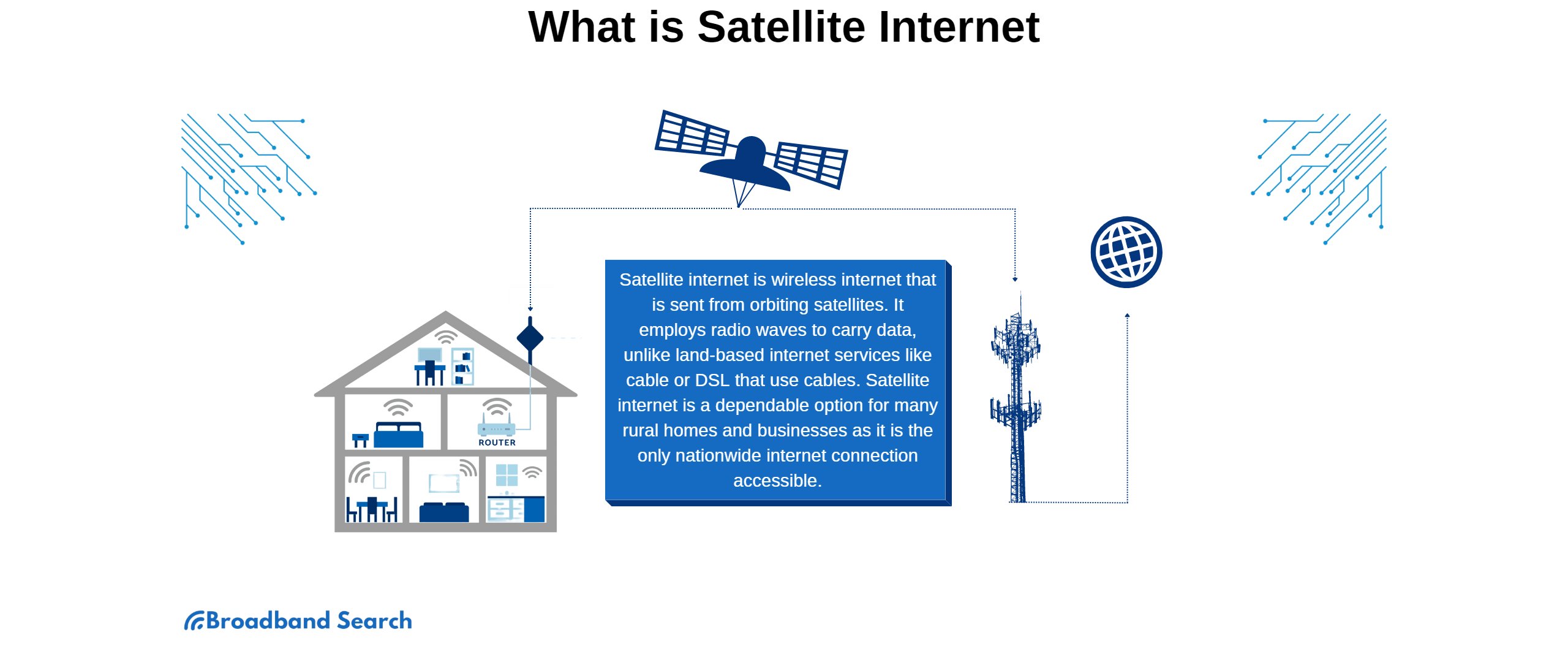Getting a good internet connection isn't easy if you live in a rural area. Due to the area's sparsely populated nature, most telecommunications companies don’t consider it worth expanding infrastructure to the area, meaning that better forms of internet service aren’t available. And even if companies are going to expand to the area, often it’s at the bottom of the totem (telephone) pole, all the while people still need a good internet connection.
The good news is that satellite internet is available and can provide a connection to people who otherwise wouldn’t have one or wouldn’t have a reasonably decent one. Satellite internet in some form is available across the country and serves millions of people. We’ll talk much more in-depth about it in this piece, but know that it can be the option that keeps people connected to the world around them no matter where they live.
Yet what can it do? Let’s a look at some of the best providers and how satellite internet works in general:
What is Satellite Internet and How Does it Work?
Satellite internet is a form of broadband internet service that utilizes satellites in space to relay a signal. The signal is first transmitted from an ISP’s service station to the satellite(s), which then redirects it back to the Earth. Receiver dishes are used by customers to accept the signal, after which it is converted to internet service. The receiver dish needs to be powered, but that is all that is required. A constant back and forth between the receiving dish, the satellite, and the ISP station creates a consistent internet connection.
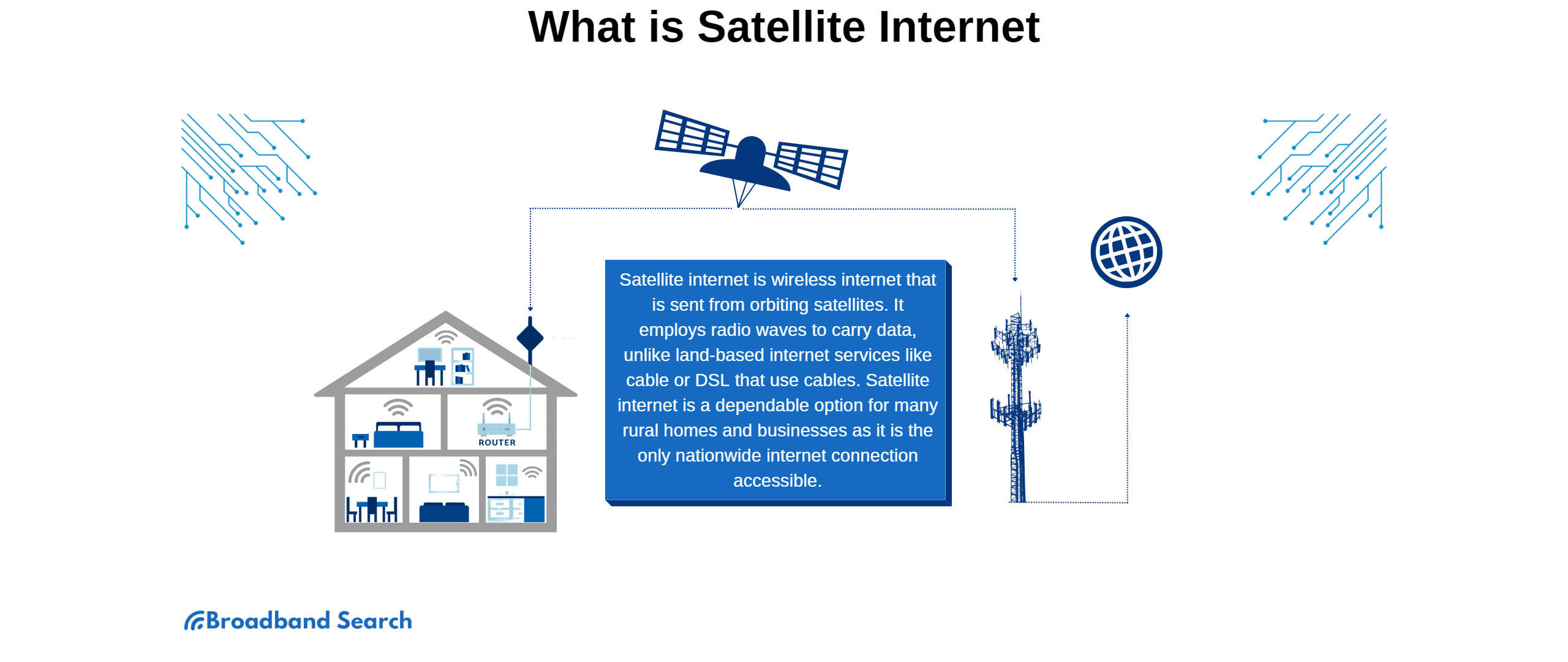
There are currently two methods of satellite internet, GEO and LEO. While we won’t go into too much detail, note that GEO stands for Geosynchronous Equatorial Orbit. It involves satellites stationed high above the Earth that stay in a consistent speed and direction above the Earth. These satellites are capable of a significant amount of bandwidth; therefore, they can serve many households at once. HughesNet and Viasat use GEO satellites.
LEO, on the other hand, stands for Low Earth Orbit and utilizes many satellites in a constellation closer to the Earth to provide faster speeds and lower latency to customers. However, many satellites are required in layers for the system to work. Currently, only Starlink uses this setup, which is still under development.
In either case, satellite internet allows people all over the globe, even in some of the most remote areas, to have valuable access to core networks. They can stay connected, get up-to-date information, and maintain access to communication systems. And this is all done wirelessly.
Satellite Internet: Speed and Data Explained
Not all satellite plans are made equal; some will be better for some customers than others. Two of the most important things distinguishing satellite internet plans are the connection speed and the data allowance allotted to the user each month. Both are necessary to know about to have a seamless online experience, so here’s all the information you require:
Speed
For the average user, satellite internet offers download speeds between 25-250 Mbps, depending on the provider. This means that high-speed internet download speed is possible with satellite, if not the fastest. However, not all plans will be like this. The average download speed of Starlink users is about 80-90 Mbps, and other users might have something less, ranging around 25 Mbps.
Upload speeds are generally uniform among satellite plans. Unfortunately, Viasat and Hughesnet speeds are about 3 Mbps, which might not be enough for many activities, and can be a problem for some users. Starlink users will get an upload speed of 10 Mbps, which isn’t great but can be enough for an average user.
Another facet of speed of note is the latency. Unfortunately, satellite internet signals need to travel longer than wired internet connection signals. This often results in lower latency. LEO setups don’t have this issue as much as GEO setups. In all cases, slowdowns and problems are possible, but matters are improving, and technology is progressing to provide more customers with better and more consistent internet speeds.
Data
The other factor highly relevant to satellite internet plans is data caps (or data allowances). Essentially, it is a limit on how much data a user can use in a given period (nearly always a month). It is common with satellite internet plans, where a better plan often doesn’t involve a better speed, just a higher data cap. People who use satellite internet, unfortunately, will have to learn to budget their data unless they don’t use the internet often naturally.
Generally, when a data cap is reached, the ISP will throttle the connection, reducing the user’s download speed significantly, often to the point where they won’t be able to do much more than check messages and email. Sometimes extra charges are involved, and it might be possible for the customer to buy more data (at an increased cost) for the rest of the month.
Currently, the average data cap for satellite plans is about 60 GB, though note that you don’t have to have this if you want to pay more for more data. Starlink is implementing 1TB data caps for customers, but this is more than most households will ever need.
The Best Satellite Internet Providers
Now that you know a little more about satellite internet, which companies are the major options in the United States? This section will include comparisons of the top three satellite internet providers. It will look at speed, price, data caps, and more to help you know everything you need to make the best choice for your household.
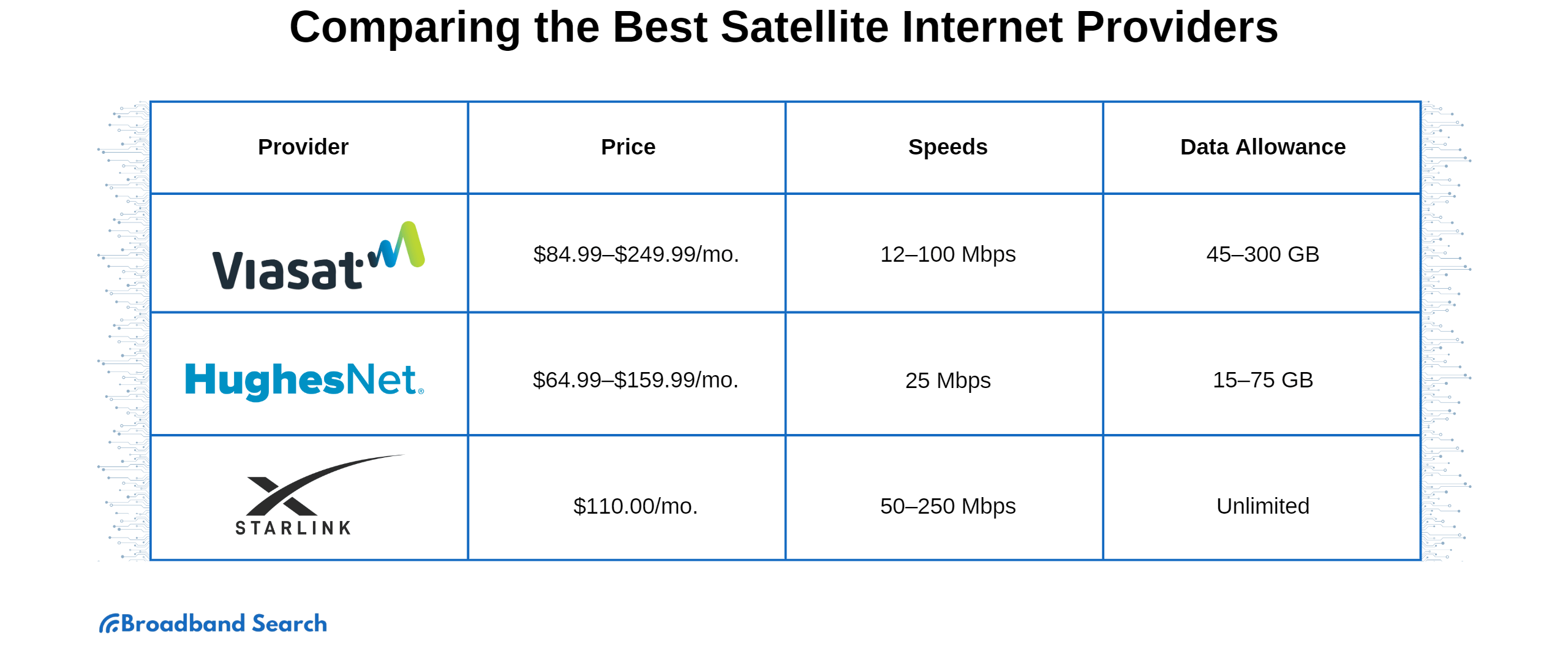
Most Recommended: Viasat
Viasat isn’t as fast as Starlink or as cheap as Hughesnet. Still, it can offer a good satellite internet experience with reasonable data caps and decent speeds that can support a user fine and remain consistent regardless of location. Formed as a company in 1986, Viasat got into the satellite internet business in 2012 (under the Exede name) and has grown in popularity since in the United States.
It has since gotten a reputation for being the premium option when it comes to GEO satellite internet and continues to seek to expand and improve its services in the coming year. We think most users should at least start by looking at ViaSat to see what they offer.
Here is the key information on Viasat:
Price Range: The lowest cost plan is $85 per month, and the highest is $400 per month. Note that this is after a three-month introductory price. Equipment costs will be $13 a month or a one-time $299 purchase. ViaSat uses two-year contract commitments.
Data Cap: A customer’s data cap will depend on the service plan they get. The cheapest plan has a data allowance of 40GB. The highest-tier plan offers 300GB of data allowance (though for $350 a month). This is enough for many households to have a normal online life.
Speeds: Unlike other satellite providers, Viasat’s download speeds vary by plan. The download speed can range from 12 Mbps to 150 Mbps (quite the difference). The upload speed, however, will remain at 3 Mbps no matter which plan you get. Latency will be an issue for Viasat users, and most people will have difficulties with online gaming and teleconferencing.
Strengths: Viasat is capable of faster satellite internet speeds and a data allowance that allows for a household to have an average if flawed, internet experience practically anywhere in the United States. Viasat also has some customer service issues, but from our research, they make an effort to resolve those issues.
Weaknesses: Like all GEO setups, Viasat cannot offer good upload speeds or low latency connections. Additionally, many of their plans (and their best plans) are very expensive, quickly reaching hundreds of dollars per month.
Distinct Notes and Features: Depending on your area, there are two distinct plans to choose from. There are the “Unlimited” and the “New Choice” plans, with the new choice plans being better overall. While Viasat is switching over all areas to the New Choice plans, it may take some time. Check which plans might be available to you if you’re interested.
Also, one can still have throttled internet access after using up all their data allowance. While the speed won’t amount to much, it will allow users to do basic tasks.
Cheapest: HughesNet
HughesNet is the oldest satellite internet service provider operating in the United States, and they have the advantage of that consistency and experience behind them. They are also clearly the least expensive satellite internet option, even if not they are not the cheapest internet option for many. Over the years, they have gained a reputation for relative dependability, accessibility, and supporting broadband speeds in all areas they cover.
Here is the key information on HughesNet:
Price Range: HughesNet plans are the same except for the data allowance, so realistically users are paying for that. The plans range in price from $65 to $150 per month. This is after a discounted 6-month introductory period. Equipment costs are expensive, costing subscribers $15 per month or a $450 one-time purchase.
Data Cap: The monthly data allowance for HughesNet users ranges from 15GB to 100 GB per month, depending on a user’s plan. Note that this isn’t enough for many households’ normal internet usage, and they might need to budget data if they’re used to more.
Additionally, users can pay extra to buy “data tokens,” effectively a small boost to your data allowance in different denominations for different prices. However, these are not cost-efficient compared to the standard plans.
Speeds: All HughesNet plans have 25 Mbps max download speeds and 3 Mbps max upload speeds. This barely reaches the broadband standard, as stated by the FCC (which many consider outdated). However, it is enough for users to stay connected to the outside world no matter where they live. Latency will be an issue for users, being very high, and video calls, online gaming, and the like will be difficult.
Strengths: HughesNet is available just about anywhere in the United States and can provide a basic broadband connection for a somewhat affordable price. It is also known for consistency, even if speeds aren’t always at their maximum.
Weaknesses: HughesNet does not provide plans faster than 25 Mbps download speed, and 3 Mbps upload speed for any price. This might not be enough for some people. The default data caps for even the most expensive plans are also low.
Distinct Notes and Features: From 2 a.m. to 8 a.m., users will get an additional 50 GB of data allowance. This is helpful for large downloads if not for daily use.
Additionally, HughesNet is looking to launch more and better satellites to provide service, so users can likely expect better options or even more consistent service in the future. As to when this will occur, we are uncertain.
Best Potential: Starlink
Starlink is an interesting satellite internet provider, mainly because it is still heavily in expansion and development and offers a new perspective on satellite internet. Unlike ViaSat and HughesNet, Starlink uses an LEO satellite setup instead of a GEO one. This means that Starlink uses more satellites and needs to launch a lot more to be available across the country. However, Starlink, where it is available, has shown fast speeds, low latency, and all at a reasonably affordable rate compared to other satellite plans. This makes Starlink a company to watch.
Here is the key information on Starlink:
Price Range: Starlink residential service costs $110 per month as of this writing. Additionally, there is a one-time hardware cost of $599. There is also the Starlink RV plan for $135 per month, which is more suited for people on the move but is otherwise the same as Starlink residential. Starlink business or premium is vastly more expensive and is only recommended to a few select users.
Data Cap: While Starlink previously did not have a data cap for its plans, it recently introduced a cap of 1TB per month. This is a lot of data, far more than most households will use in a month. It is a cap on par with most other internet plans.
Speeds: The speed of a Starlink plan is advertised to be about 50-250 Mbps download speed. Realistically few people will ever reach 250 Mbps; instead, customers should expect an average of about 80-90 Mbps. The upload speed with Starlink will be about 10 Mbps.
Latency is great for satellite internet and will generally be around 50 milliseconds. It’s not the fastest, but it is excellent for normal internet activities, including gaming and video calling.
Strengths: Starlink is capable of the best download and upload speeds regularly for satellite internet and is affordable compared to other options. It has much potential to improve further, all the while becoming an option available for everyone (perhaps in the distant future).
Weaknesses: On a larger scale, Starlink is still unproven, and there are still a lot of satellites to get into space. Starlink is only available in limited areas, and the wait time to get service can be long. It might not be the choice for people who need internet service next week.
Distinct Notes and Features: Starlink is regularly changing, which could be a good or bad thing. We cannot be sure of the company's future plans or business decisions, and there is still room for significant adjustments to service.
The Bottom Line
Satellite internet is a vital resource for millions of people. When it comes to internet access, satellite internet might be the only option. And it is getting better over time. However, to make the best choices about it and know what you’re getting into, it’s essential to do your research and compare the major companies. If you’re interested in what satellite plans might be available to you, just use the home page of this very website to do so! All you need to do is enter your zip code to get started.
We hope that you have a better understanding of satellite internet because of this article, and we encourage you to return as you feel the need while making choices about your next ISP.
FAQ
What should I be aware of when choosing my satellite internet plan?
While there are many factors to consider, some are more important than others. You should be aware of the cost, the availability of the plan, the equipment needs, the speed of the connection (which consists of various factors), the data allowance one will have with the plan, and the commitment required to sign up for the plan. You may also be interested to know the provider's customer service reputation and what plans the provider has in store for upgrading their technology.
What kind of equipment comes with satellite internet?
Two main pieces of equipment come with satellite internet: the receiver/dish and the modem. The receiver is a dish usually mounted on a home's roof and receives the signal relayed from the satellites in space. It needs to be powered but doesn’t require any other connection.
There is also the modem. It translates the signal coming into your receiver to a usable internet connection. The modem may also act as a router for your household.
What are the limitations of satellite internet?
While available practically everywhere, satellite internet is slower than most other connection types. Additionally, it is more expensive than most other connection types. This is especially true if one wants a decent speed and a reasonable data allowance. Depending on the provider, equipment costs can be notable as well. The latency of the average satellite internet connection is a significant limitation. This makes some activities, such as video calls and online gaming, next to impossible. Things are improving. However, these problems will be the status quo for some time.
How can I boost my satellite internet?
You can optimize your network and ensure that your connection and equipment are working correctly. However, there isn’t a definite way to “boost” your satellite internet. There are things we recommend to improve your connection in general. Try reducing interference, scheduling background downloads at a proper time, and using an ethernet cable on your primary device. Otherwise, if you want better satellite internet, the best option is to talk to your provider to see what can be done.
Is satellite good for online gaming?
Except for Starlink currently, the answer is no. Even if a satellite internet plan has sufficient download and upload speed for online gaming (some plans do, others do not), the latency is too high. The recommended latency for online gaming is 50 milliseconds or less. The latency with most satellite connections is well into the hundreds. While some turn-based games are fine to play online, the lag and other issues relating to latency while playing online games will make the games unenjoyable and practically unplayable.