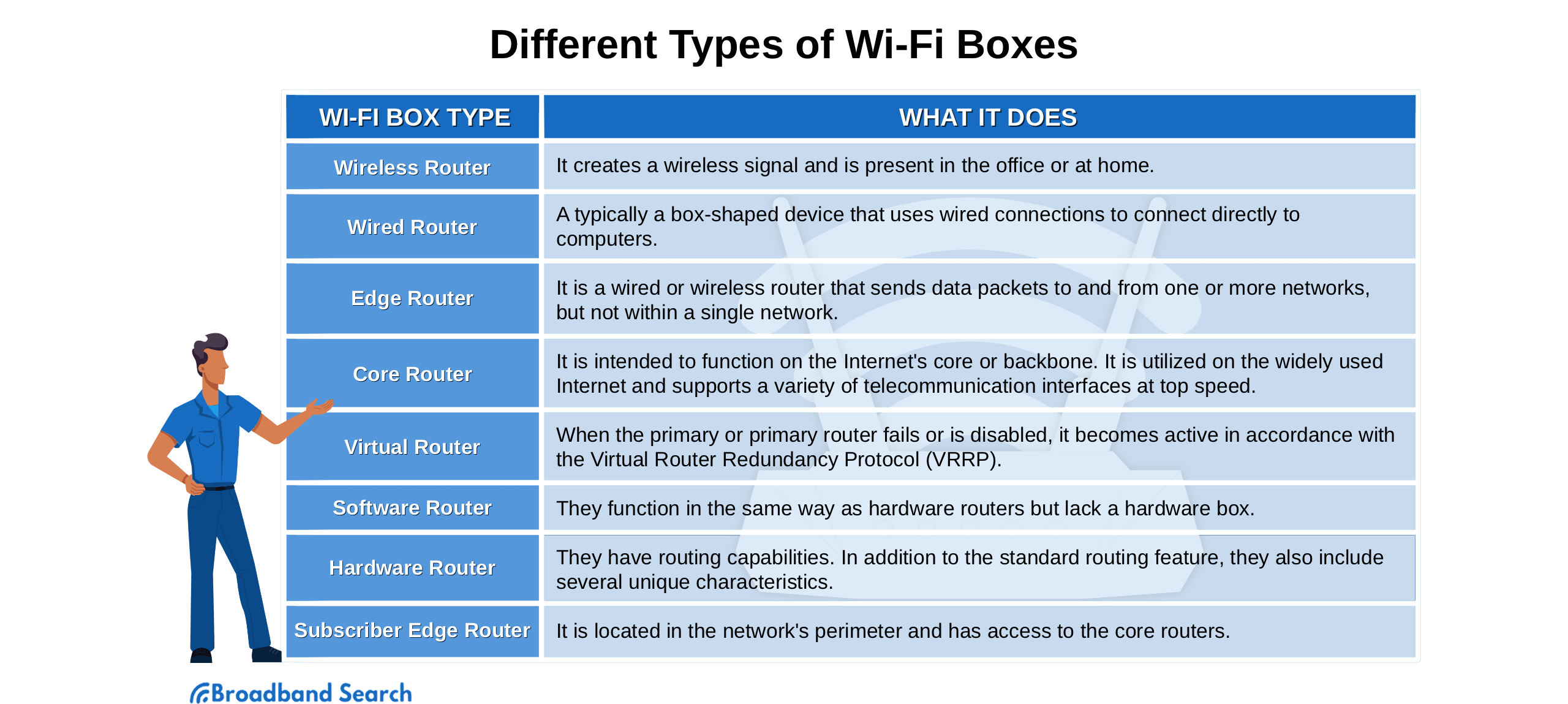The COVID-19 pandemic taught us so much; if it didn’t, we weren’t paying attention. It was one of the most substantial slap-in-the-face moments in recent history. It reminded us that everything can change in an instant. But it also emphasized our need to stay connected.
It’s been said that necessity is the mother of reinvention–and we needed the internet so our lives wouldn’t completely stop. We needed Slack and Zoom to reinvent how we work. We needed Netflix and Hulu to distract us from the stress of quarantine. We befriended technology even more than we did already, and that’s not going anywhere.
Perhaps what we remember most from that difficult phase of life is how we felt when our internet connection–our lifeline–wasn’t stable and strong enough. This is what the end feels like. You may still be having this issue two years later, which may mean you need a new Wi-Fi box.
What is a Wi-Fi Box?
So what is this Wi-Fi box that you’ve heard so much about? It sometimes goes by other names like “router.” Simply put, a Wi-Fi box combines the networking functions of a wireless access point and a router, connecting local networks to other local networks or the internet. That’s a lot of words for one sentence, so let’s break down how it works.
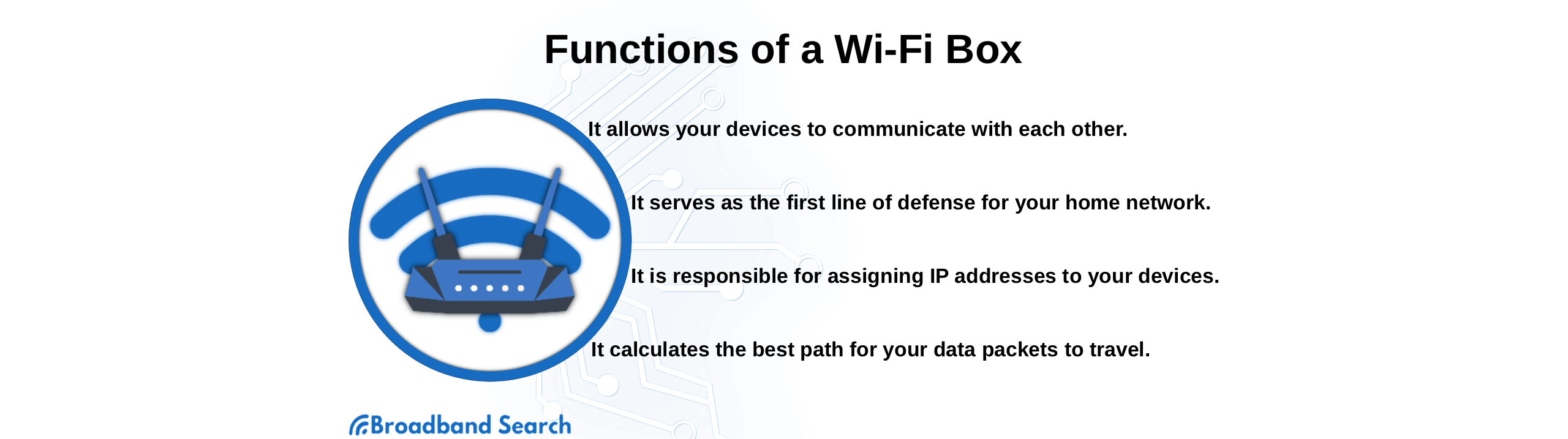
How Does a Wi-Fi Box Work?
Let’s make this simple: a router connects devices inside a network by passing data packets between them. This information is usually transmitted online but can also work from one device to another. In the latter case, the router accomplishes this by giving each device on the network a local IP address.
Types of Wi-Fi Boxes
Counting the different types of Wi-Fi boxes is like attempting to count all the fish in the sea. Well, not really, but there are a few: wireless, mesh, and DSL. Since there are so many, it is important to know which one would best benefit you when choosing your own.
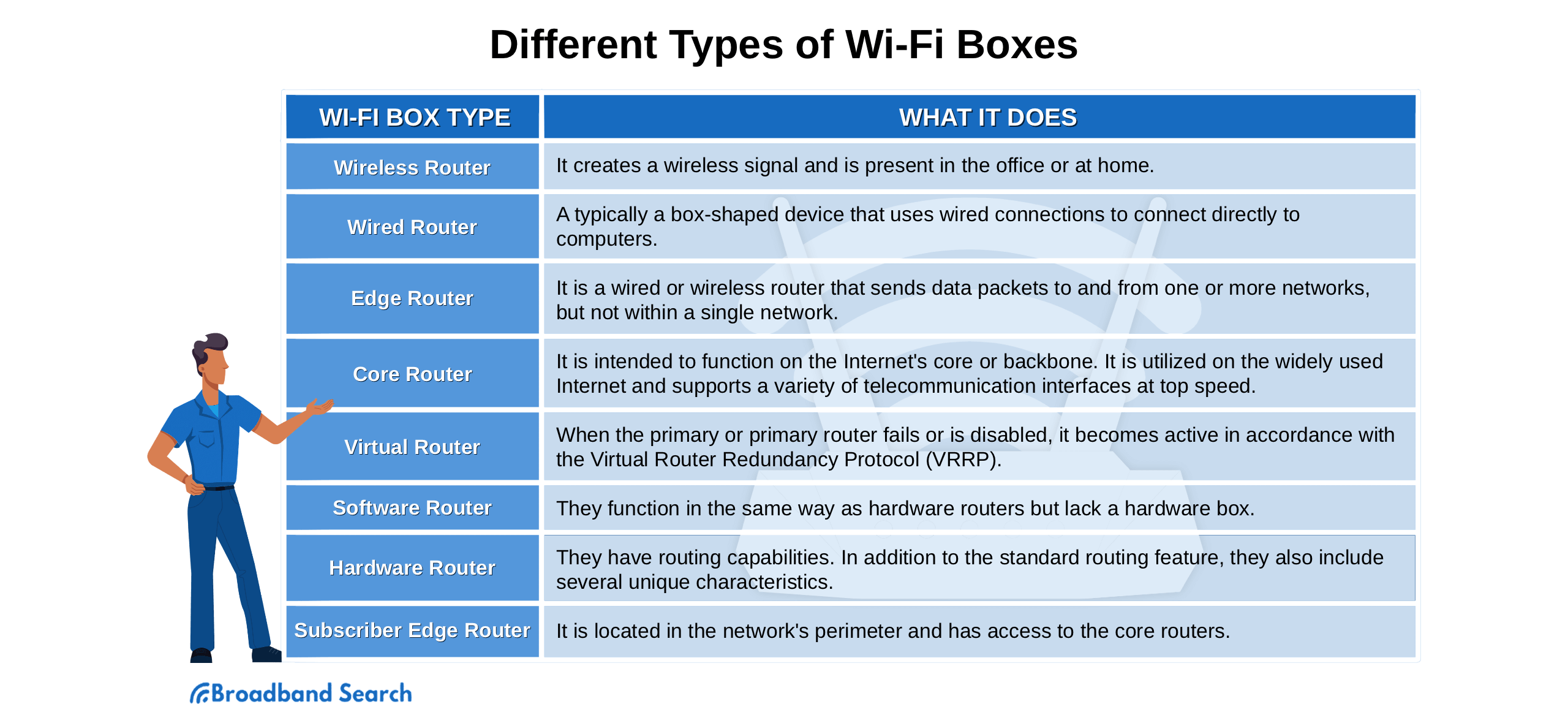
Wireless Router
Chances are that wireless routers are what most of us are used to–it seems like they are available everywhere we go. We find them at home, at school, and in the office. This gadget creates a wireless signal that we can connect to as long as we’re in range. If we’re not within range for some reason, we can always go to the nearest McDonald’s.
Wireless routers are best for escaping the confines of the Ethernet cord–you can relax on the front porch or work while lying in bed. You can also connect multiple devices, and a wireless router provides a hassle-free, cable-free connection. One drawback, however, is it’s sometimes not as stable as the wired type, and network traffic may be an issue.
Wired Router
The exact opposite of the above, wired routers connects directly to your computer via a wired connection–most commonly an Ethernet cable. A two-pronged approach is in place, as the router has two sets of ports: one allows the router to connect to the modem to receive data from the internet. And the other enables the cable router to connect to the computers to receive the data.
Wired routers are an excellent choice for faster, more stable connections. This is due to a separate cable connecting each device to the network. Additionally, you won’t have to worry about network congestion.
One drawback to a wired router–and you can probably see this coming–is the reduced mobility during usage. You’ll need long extension cords to take your office to the front porch.
Edge Router
An edge router is similar to a middle-man, a third party. It can be wired or wireless, and its job is to distribute data between one or more networks. They are usually found at the edge (hence the name) of a network and connect to the internet service provider’s network. Edge routers have one job: to keep your network connected to others effortlessly.
Edge routers are essential in mitigating bottlenecks and traffic congestion arising from different bandwidth levels between networks. They do this by queuing data flow. Despite the benefits, these routers can be a bit of a pain due to their slow speed and the work it takes to manage them.
Core Router
To fulfill its role, a core router must be able to support multiple telecommunications interfaces of the highest speed and usage in the core internet. It is the fastest, most powerful, and most expensive router on the market. It is the nucleus of a network, sitting at the center and managing the flow of data within a network, relying on lesser routers for connectivity.
Core routers are known for their strength and speed–capable of processing millions of data packets in a single second–thus, they are best for very large networks. The drawback is the price–a single-core router can cost as much as a luxury sports car.
Virtual Router
Merriam-Webster defines virtual as “being on or simulated on a computer or computer network.” And that describes the virtual router–software enabling the host computer to function like a real router over a local area network. In theory, virtual routers perform exactly like hardware-based routers, moving data between computer networks along the shortest route.
You can clearly see that perhaps the best benefit of a virtual router is saving money. As you may remember from the previous section, routers can be expensive. You also have the flexibility to take your virtual router on the go.
A disadvantage of the virtual router is that it needs the host computer to stay up. Should the host computer fail, there goes your router.
Software Router
Similar to its virtual cousin, a software router is just a router implemented entirely in software where the CPU does all the work. When the software router receives a data packet, it has three options: receive it and pass it along to a local entity, discard it, or send it to another router.
Software routers are used everywhere–from lightly loaded networks to high-data, busy networks. Choosing a software router is an easy way to sidestep initial costs and hardware upgrades. Additionally, they can easily be moved between generations of hardware upgrades.
Not trying to be a Negative Nancy, but changes to your host computer could throw your software router off–installing new software or updates could negatively impact it. Security may also be an issue. Many experts believe a software router can leave your network vulnerable due to the absence of a physical layer between the router and host.
Hardware Router
Hardware routers are what we’re familiar with. They come in wireless and wired types. This is a physical device that’s not installed on your computer.
The advantages of a hardware router include sophisticated routing, flow control, and traffic isolation. A disadvantage is they are more expensive and can require a considerable amount of initial configuration.
Subscriber Edge Router
Subscriber edge routers function in two ways. One is external Border Gateway Protocol (BGC) routers that connect one independent system. This includes connecting one network to the network edge of its ISP. The second is a small or midsize business connecting a home network or small office to the ISP’s network edge.
Subscriber edge routers have a few key benefits: they play a critical role in allowing remote employees to connect to the corporate LAN via the network edge and provide security as part of the edge’s firewall. However, they become an issue when they aren’t updated, as outdated routers pose a security risk when faced with newer attacks.
The Bottom Line
Knowing exactly which type of router you need without prior knowledge is a challenge. But it becomes easy work once you break it down like the list above. And, should you have any other internet-related questions, BroadbandSearch.net has you covered.
FAQ
What is the difference between a modem and a Wi-Fi box?
The difference between a modem and a Wi-Fi box is quite simple: a modem connects your home to the internet, and a router creates the network inside your house.
How do I set up a Wi-Fi box at home?
You first have to plug in the router and then connect your modem to it via an Ethernet cable. Then, open a web browser, and your router’s sign-in page will appear.
How can I get Wi-Fi without a Wi-Fi box?
You can always use a mobile hotspot or a public network. The latter, however, is not recommended for security purposes.
How long does a Wi-Fi box last?
It is recommended that you upgrade your router every five years. This is due to advancements in technology and the need for upgrades.
Does a Wi-Fi box use a lot of electricity?
The average router uses between five and 20 watts of electricity. It really just depends on the model you have.